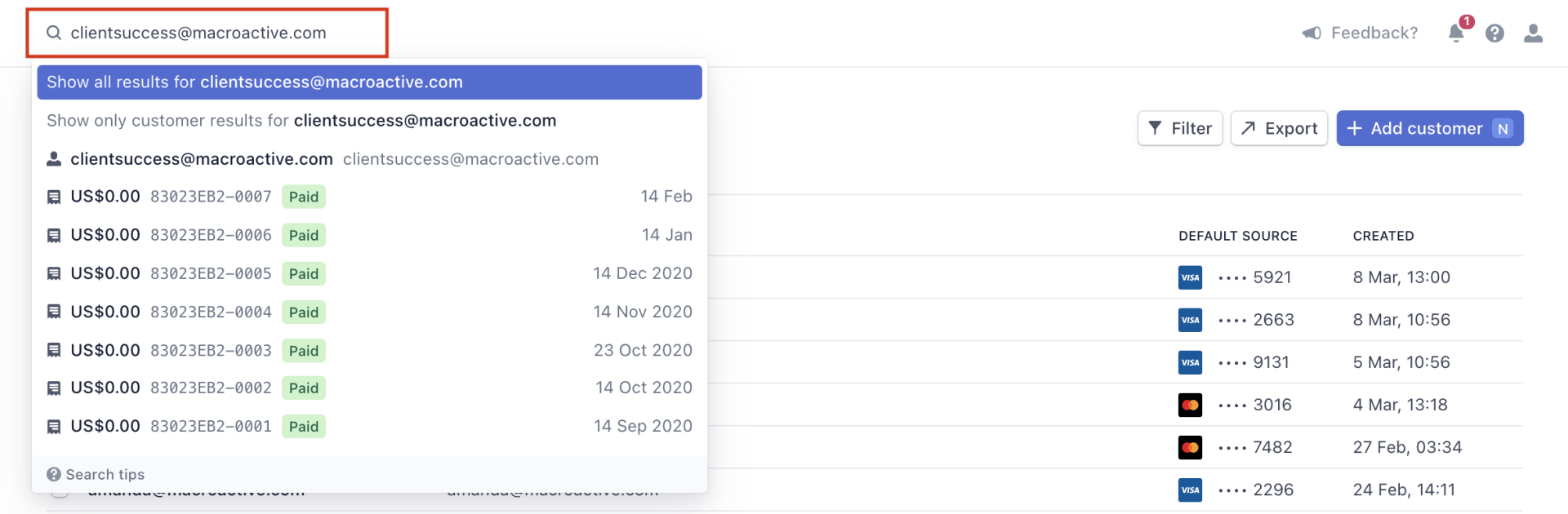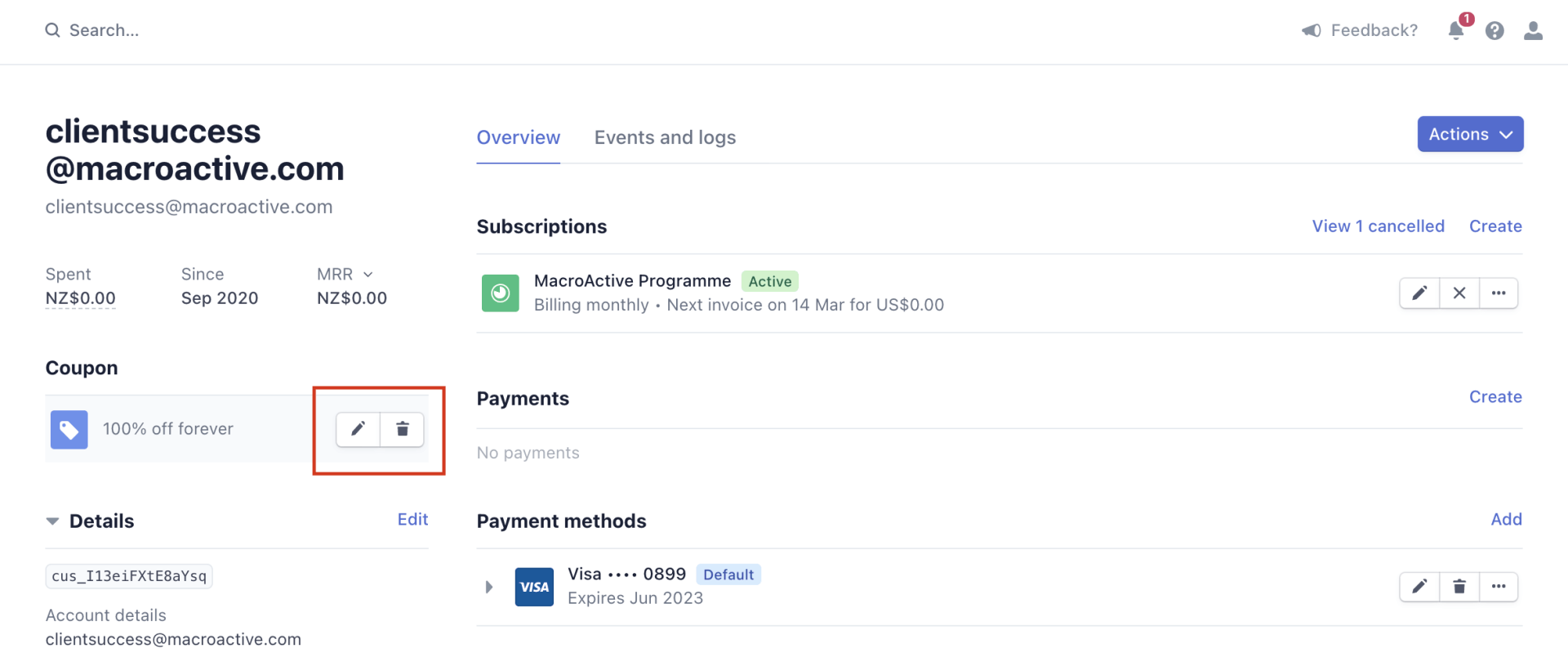Removing a Coupon from a Subscription
Here is a quick guide around removing a coupon from a specific subscription
This page will show you how to remove a permanent coupon associated to a specific subscription (when the client used a permanent coupon code at the moment of subscription) so they can pay the full amount, or if you want to change the type of discount on their current subscription.
- In Stripe, enter the customers email address to find customer
- Click on rubbish bin icon to remove coupon.
- Or, click on pencil icon to update coupon.
- If after removing the existing coupon, you want to add a new coupon, please see Applying Coupons