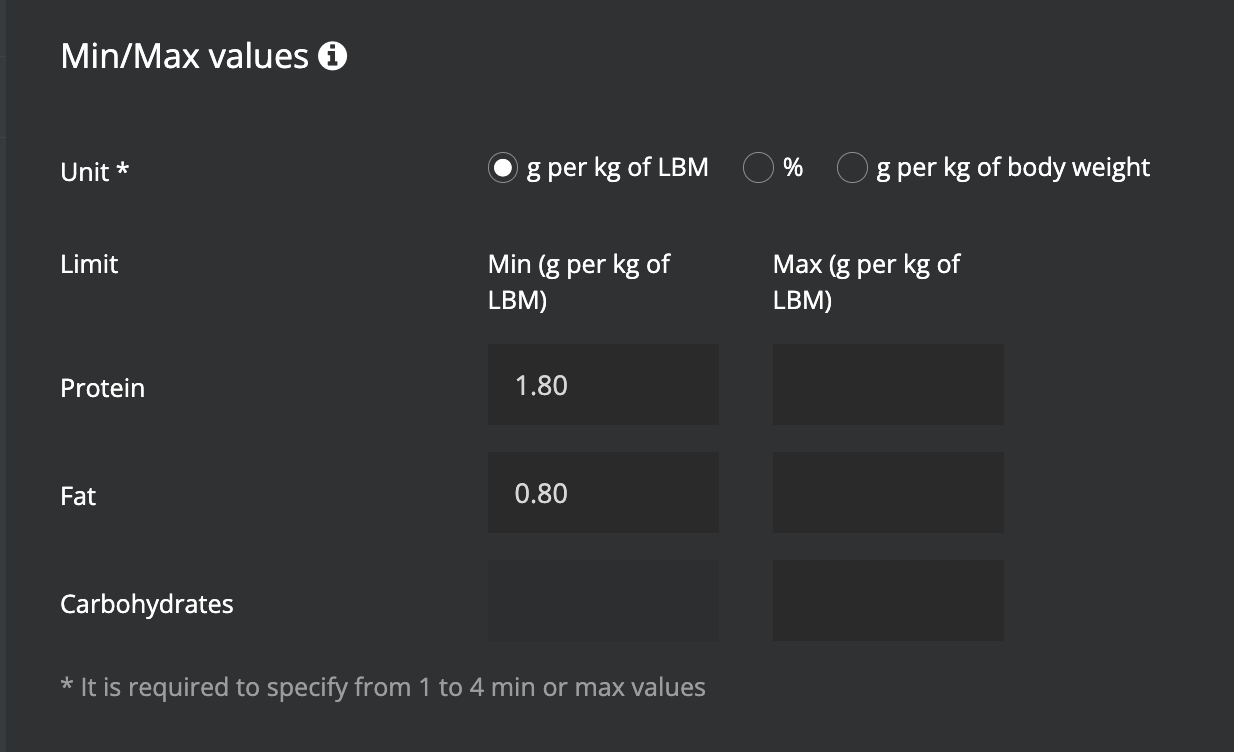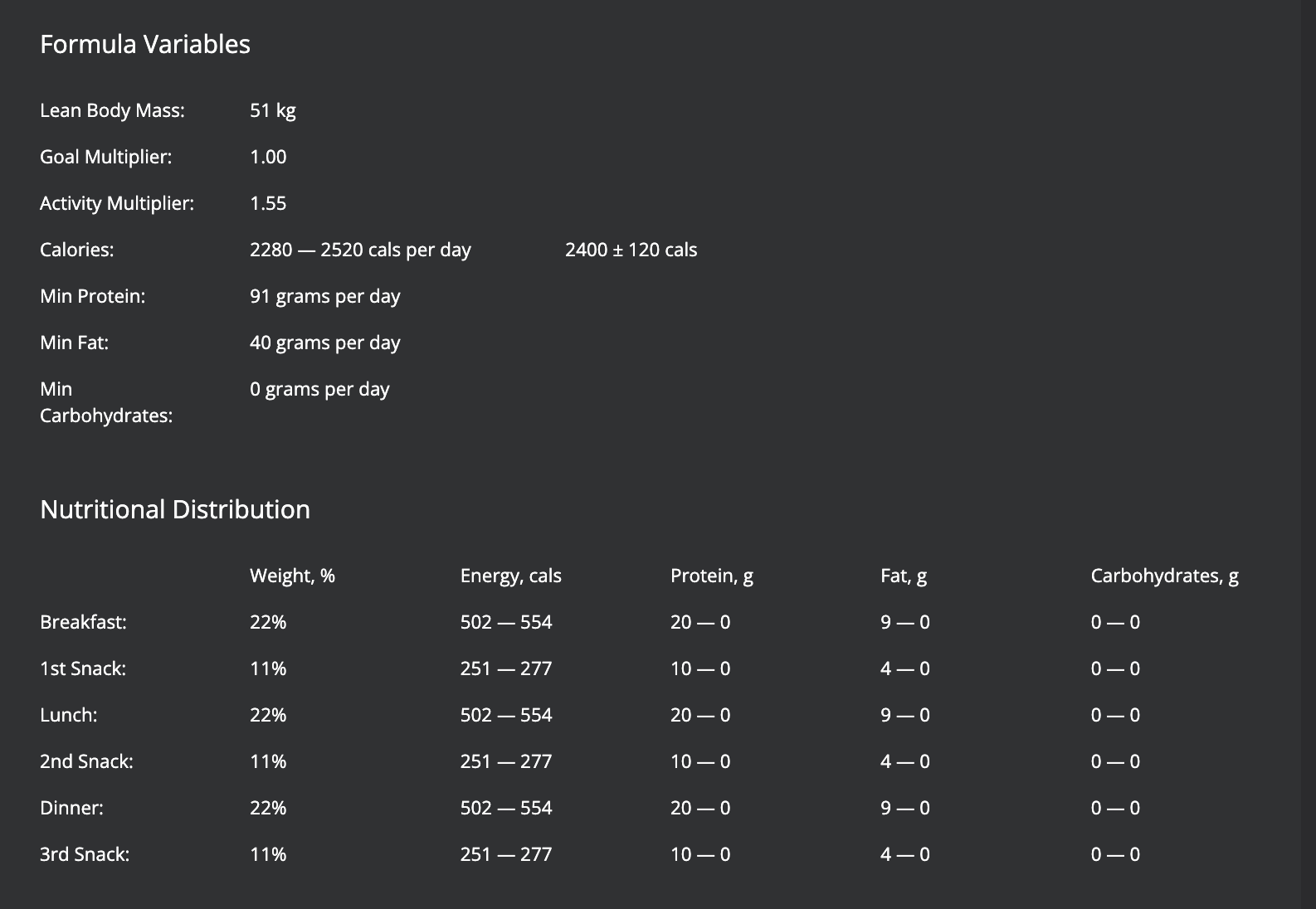Nutrition Category Settings
This guide will show you how you can adjust meal generator settings to achieve a particular macronutrient split.
Tolerance of Total Calories*
- The Tolerance setting allows for total calories to present as a range rather than an exact number.
- For example, rather than a customer receiving exactly 2000 calories in their plan, a tolerance of 5% will allow their meal plan to range between 1900-2100 calories.
- We recommend using a tolerance* of at least 5% to reduce the chance of meal plan generation failures and allow for meal variety.
- Although you can use a lower tolerance value, please be aware that you may receive a higher frequency of meal plan generation failures.
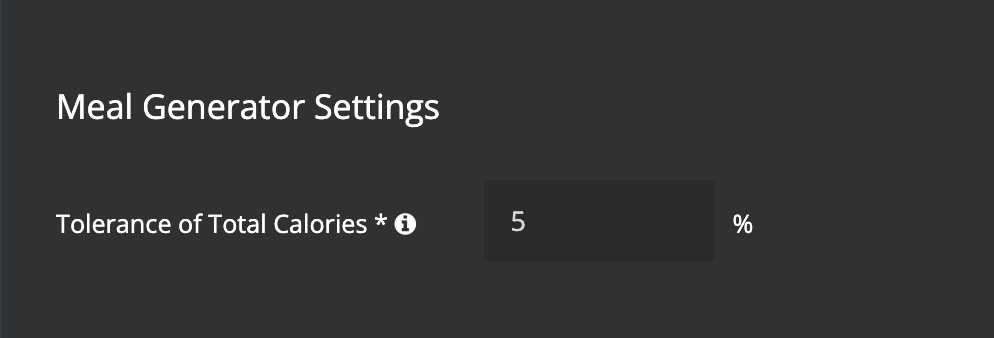
Min/Max Settings
For each nutrition category:
- You can choose to set your Min/Max values in g per kg LBM or % of total calories or g per kg body weight.
- You can set a Min and/or Max value for Protein, Fat and/or Carbohydrate.
Here are some key things to remember when setting Min & Max values:
- There are a total of 6 boxes but you can only enter up to 4 (2 Min and 2 Max).
- If you want to enter both a Min and Max value for a single macronutrient, we recommend these are at least 0.7 g (or 15%) apart. The closer these numbers are to one another, the higher the chance of meal plan generation issues - so make sure you test!
- By default, you will notice that only min protein and min fat have been entered. This means the generator will ensure a customer's min protein and min fat requirements are met while keeping within their total calories. Once these Min values have been met, any leftover calories may come from extra protein, fat or carbohydrate.
- Min Protein for Vegan and Vegetarian categories is slightly lower to account for the slightly lower protein content of meals.
Click here to see how to reduce some of the variation in macros from day to day.
Meal Plan Generation
You will see your customer's calculated Min/Max values which are then broken down in the Nutritional Distribution section.
*Note - zero (0) is used as a placeholder to show that no target value has been entered & so there is no requirement for the generator.
Issues may arise when...
- Min protein is set too high - especially for the Vegetarian and Vegan categories. The General category has the most flexibility with regards to protein because it contains a large number of meals comprised of a variety of protein sources. Protein can therefore be as high as 2.5 g per kg LBM without significantly increasing the chance of meal plan generation failures.
- Maximums are set too low - especially fat! A large number of meals on the platform contain olive oil, nuts, seeds, avocado, nut butter etc. so if the max fat is set too low, this can significantly limit the number of meals that can be pulled into a customer's plan.
- Too many boxes have been filled (e.g. a Min and Max have been set for 2 macronutrients). This can cause issues particularly when customers present with significantly high or low requirements, or have a number of dislikes.
Meal Generator Tool
It is very important to test any Min/Max changes using the Meal Generator Tool.
Select the appropriate nutrition category and test for a variety of customer requirements (e.g. low, high, average) to ensure a meal plan can generate successfully.
*Change up the nutrition goal, number of meals per day, weight, body fat %, and activity level.
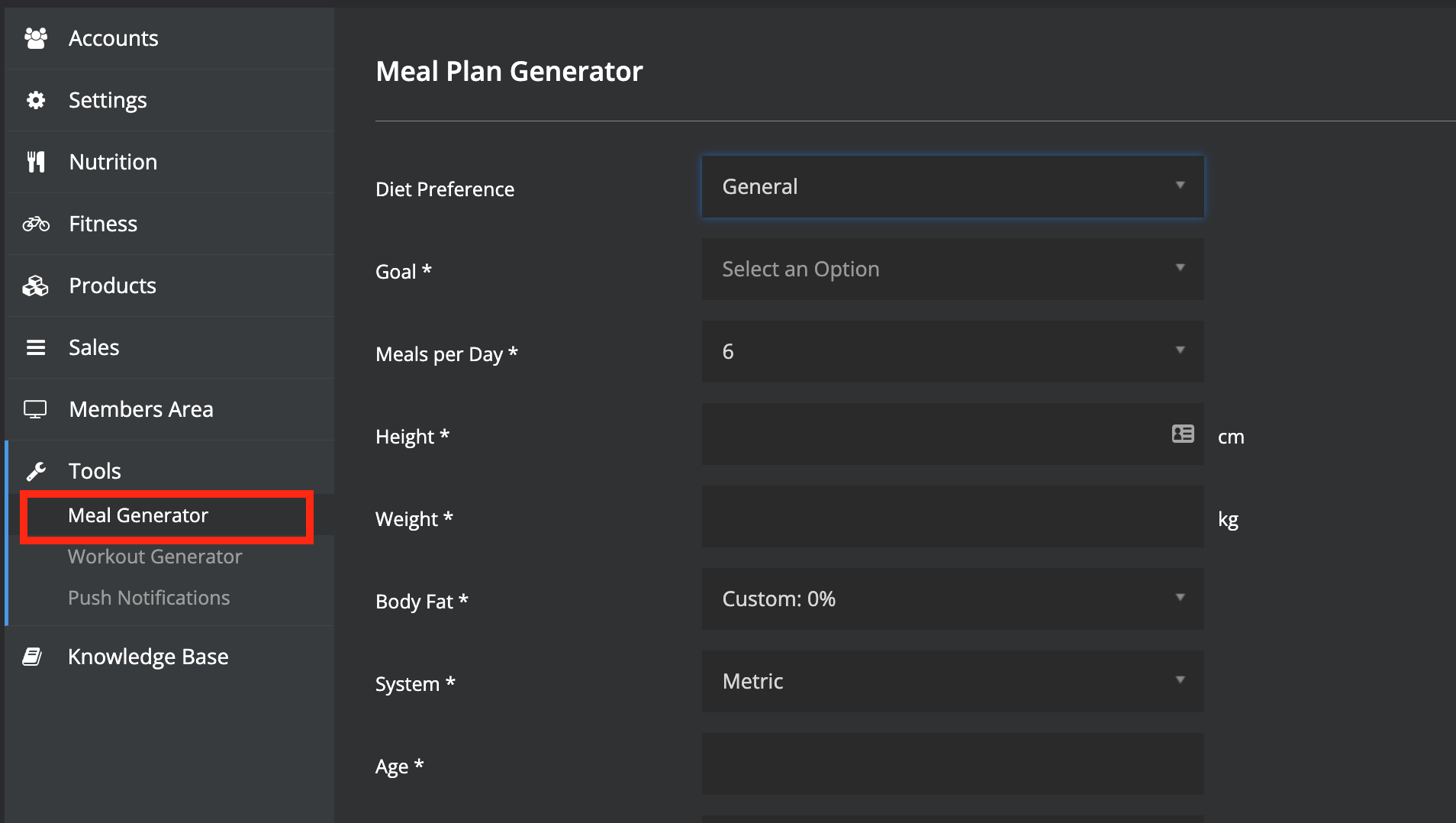
Please reach out to support@macroactive.com for guidance with changing Min/Max values for your nutrition categories.