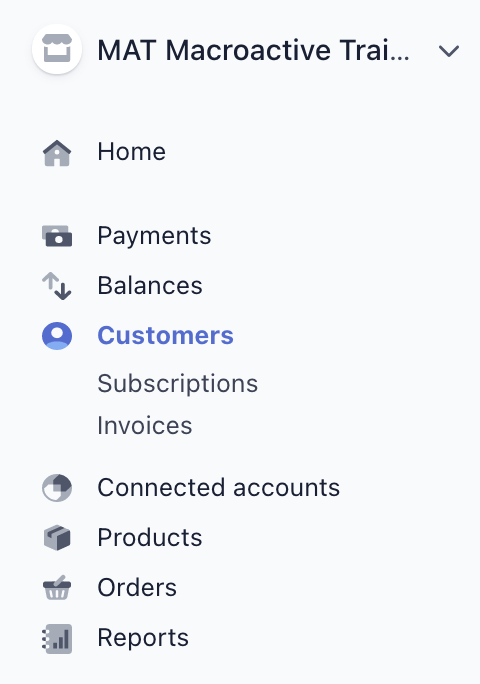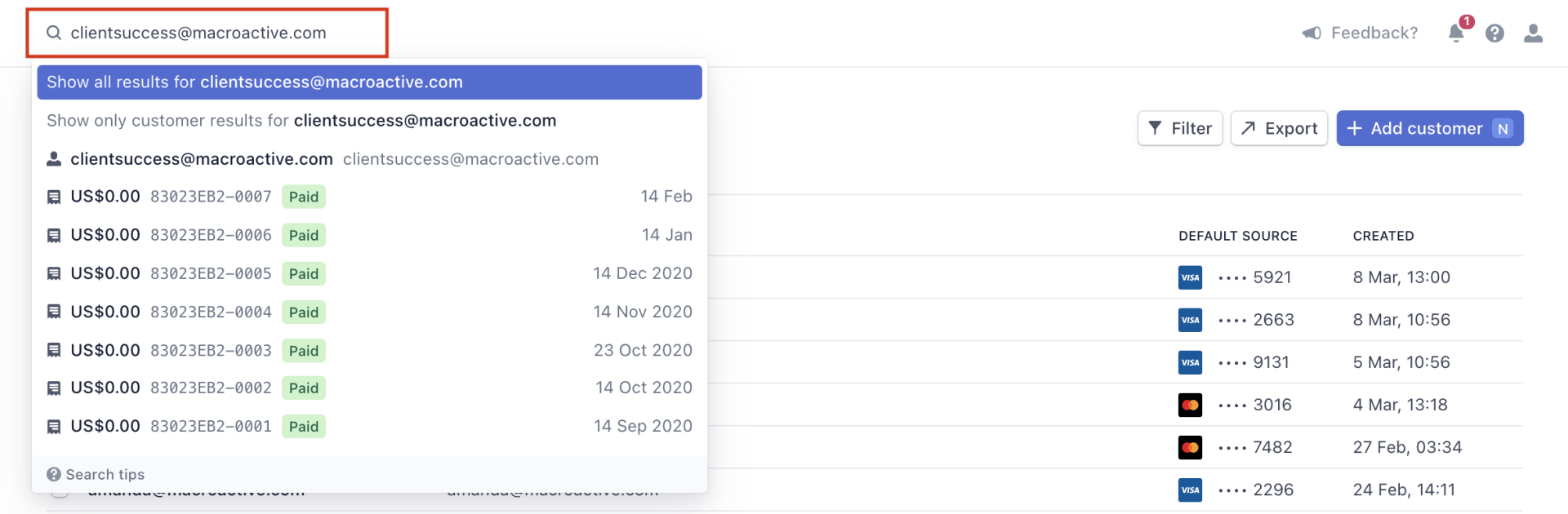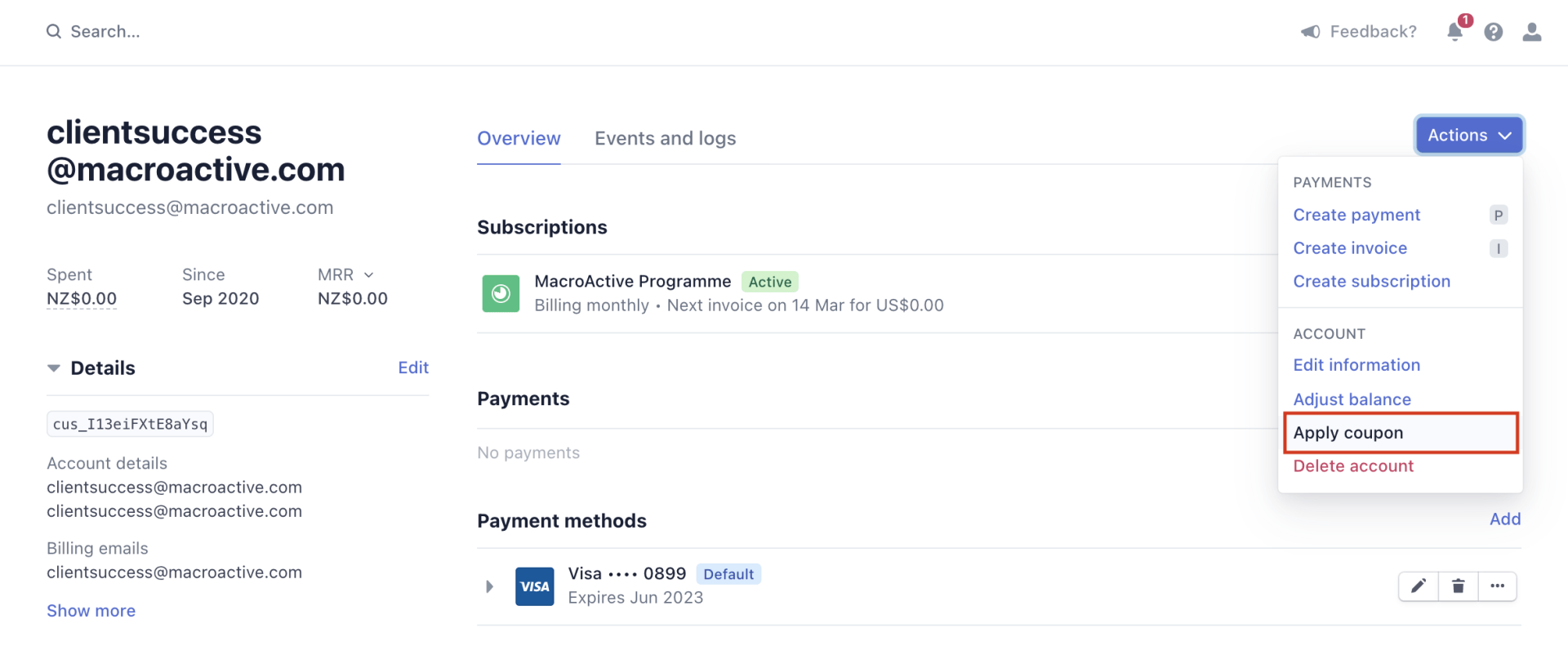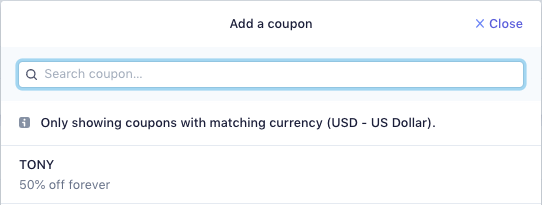Applying Coupons
In this guide we will cover how to apply a coupon to an existing customers account within Stripe.
Applying a coupon
In some situations you may need to apply a discount to a customers existing subscription within Stripe. This may occur in two common scenarios.
- The customer can't continue for financial reasons, so you offer them a permanent discount to retain them as a client.
- The customer couldn't apply a advertised coupon on signup, and was charged full price in error.
To begin, click on ‘Customers’ down the left hand side of the page
- Find the customer by typing their name in the search bar (we recommend searching for the customer via email address)
- When found, click on their email address to bring up their details.
- Click on Actions Tab, then Apply coupon
- Search for the coupon you wish to apply, or choose the coupon from a list
Note: Coupon will need to be created first in your platform
- Coupon will then be added to a customer account, and applied on next invoice