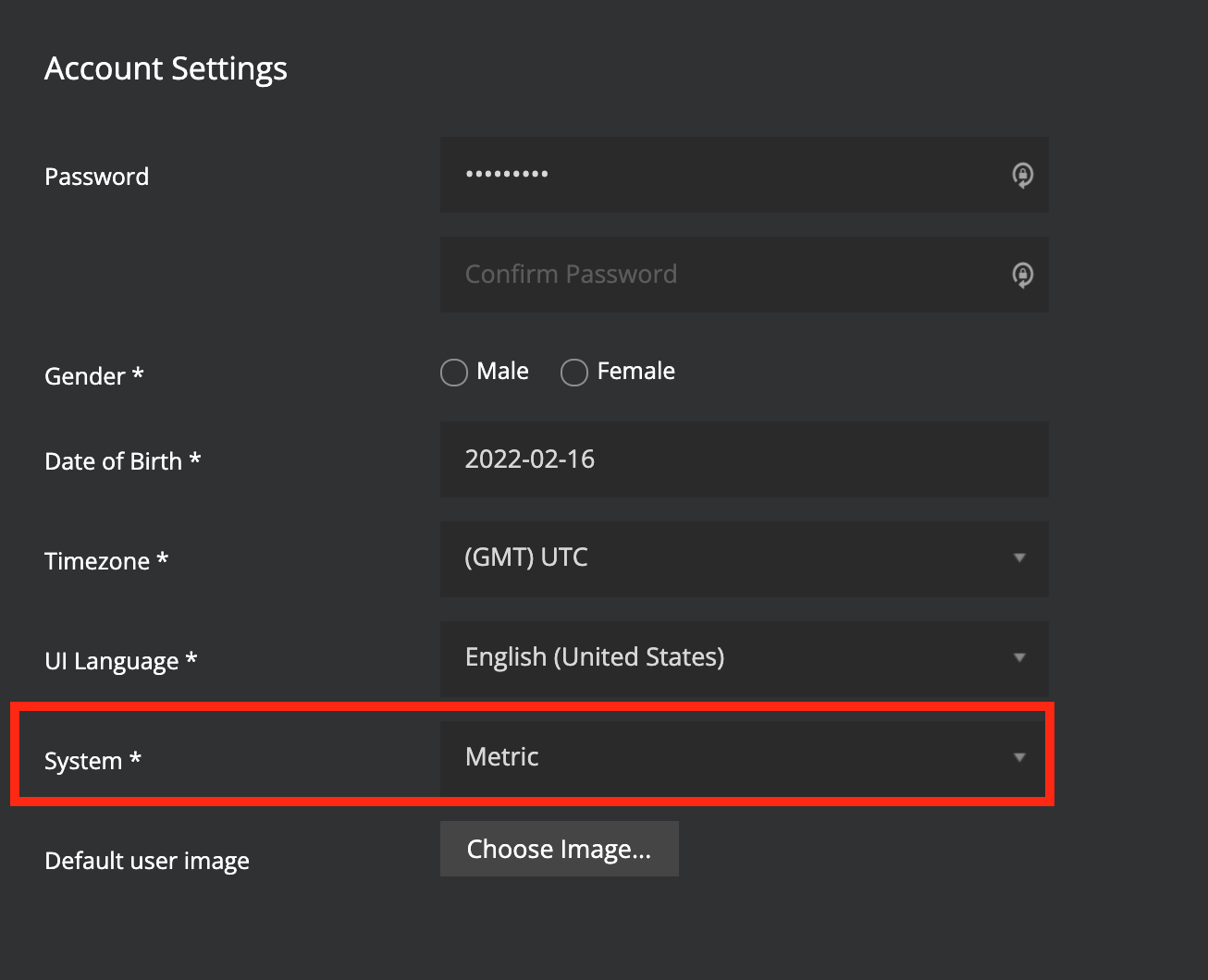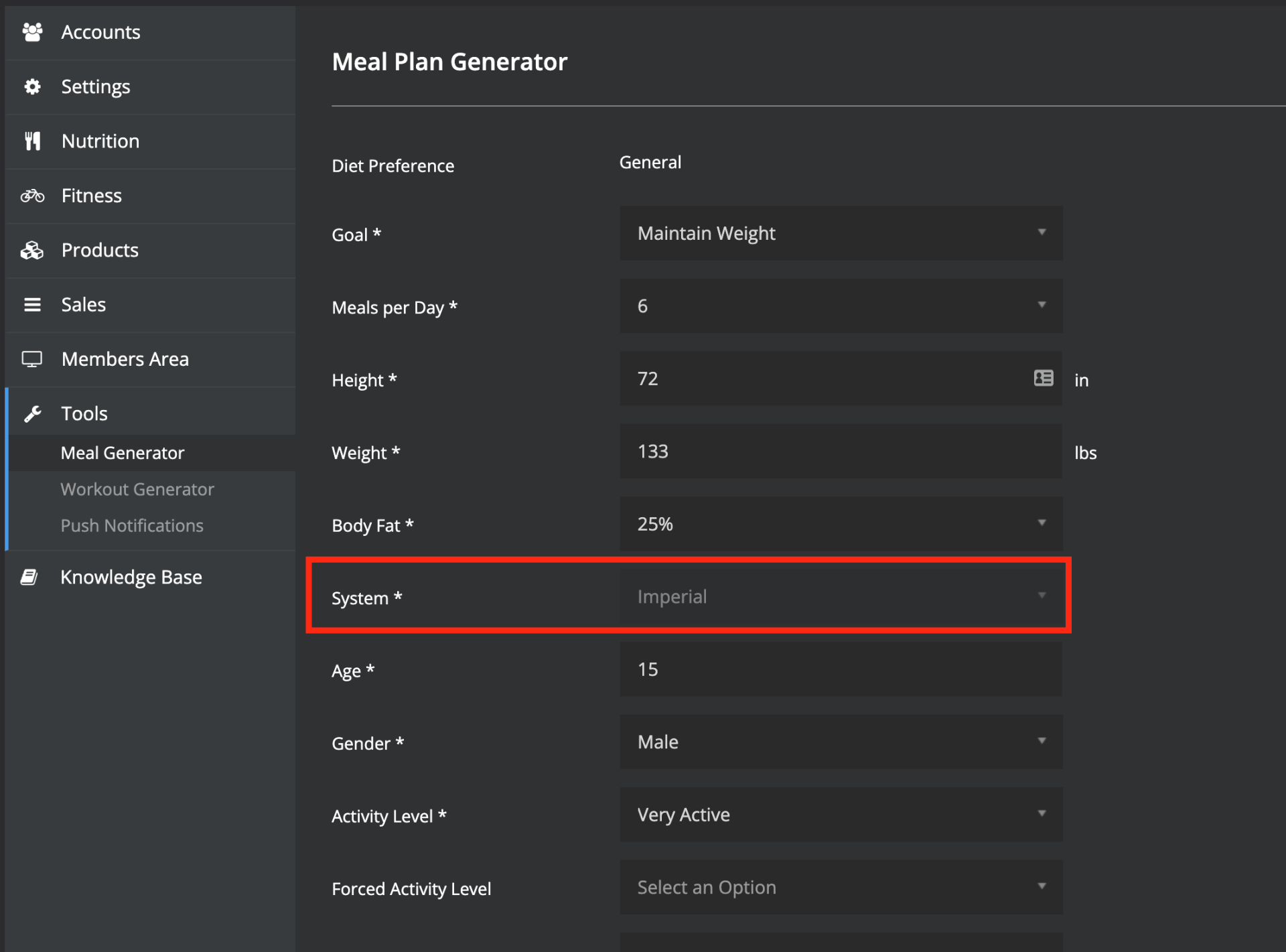Changing a Customer's Measurement System
The default measurement system on your platform is set up under
Subscription Settings:
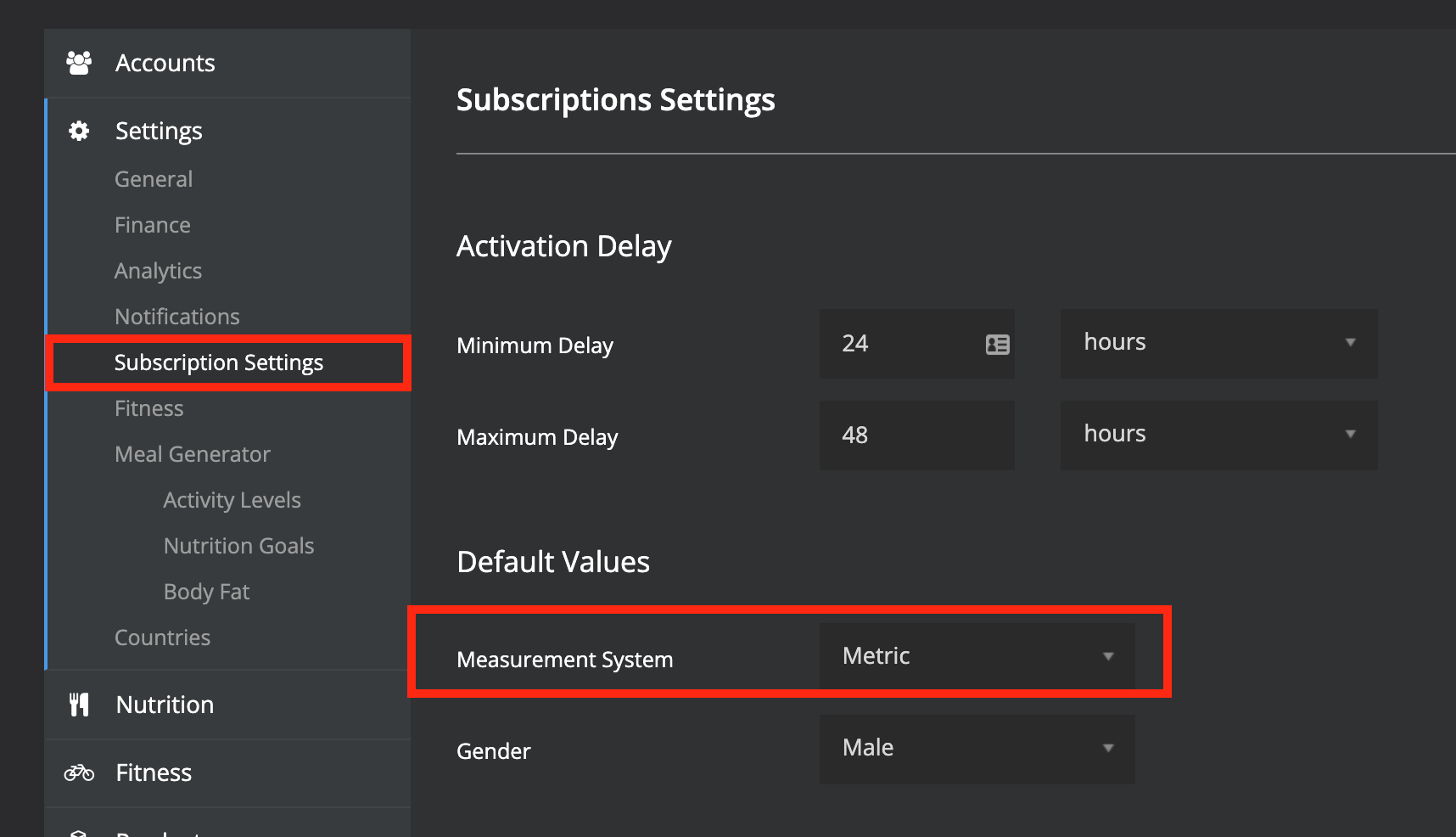
But if a customer wants to change their measurement system e.g. from Metric -> Imperial, this can be done on your customer's profile.
On your platform, click Customers and search for your customer's name.
Click Edit next to their name and scroll down to Account Settings to change the measurement System.
Scroll down and click Save.
Now when you generate a Meal Plan for your customer, the measurement system will be updated and locked.
For example, the customer's system was previously set as metric with height 183cm and weight 60kg.
When this was changed to Imperial, the height and weight automatically converted to 72 inches and 133 lbs.
*If you want to change the customer's measurement system, this must be done on their profile.
Please contact support@macroactive.com if you have any questions.