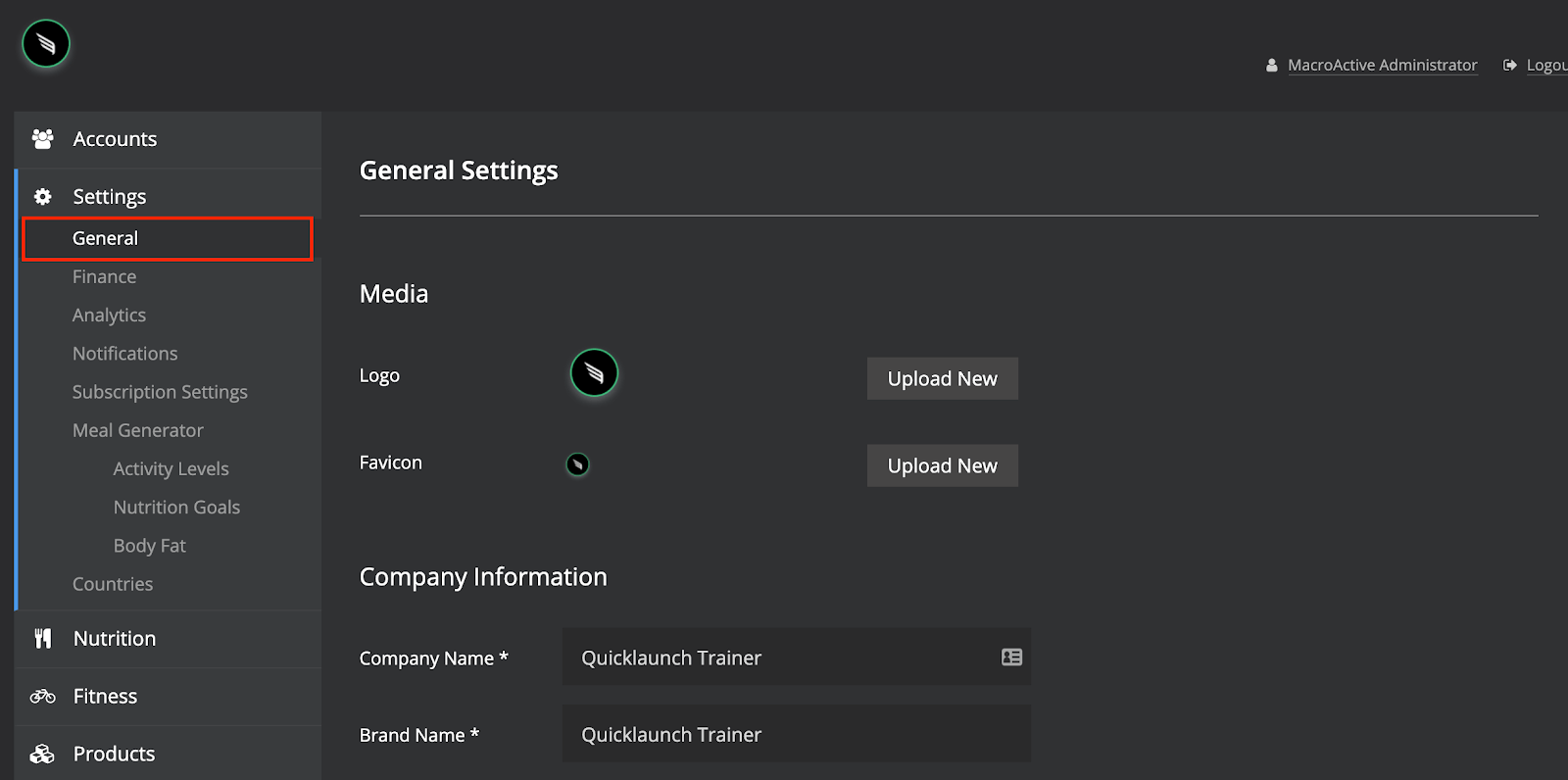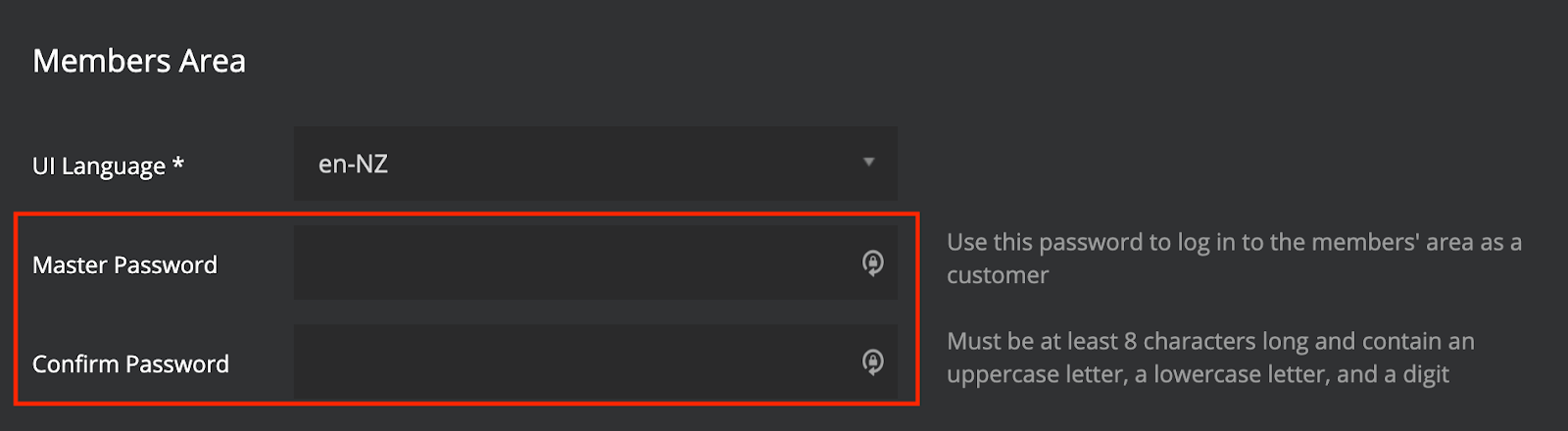Creating a Master Password
Here is a quick guide around creating a master password
Creating a master password will allow you to log in as any customer. You will be able to access the customers members area to view their experience. This can be useful when a customer has an issue within their account and you want to see what they see, so you can log into their account without having to ask for their password.