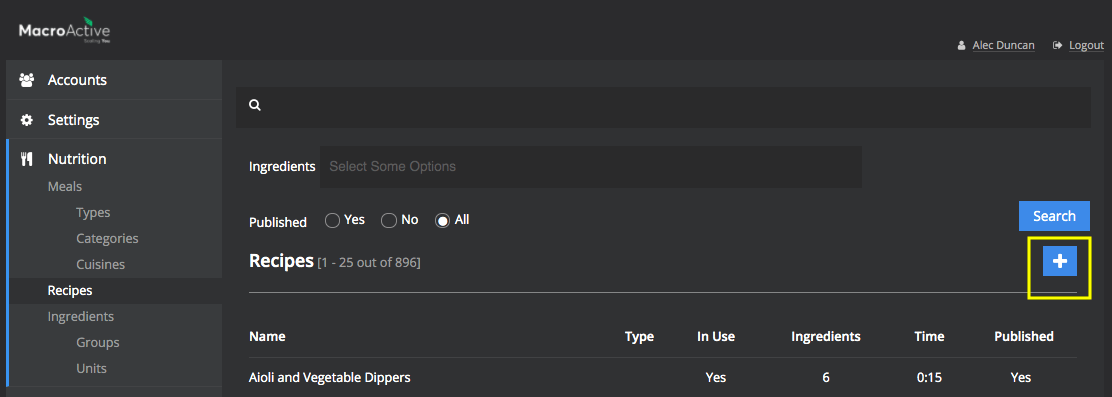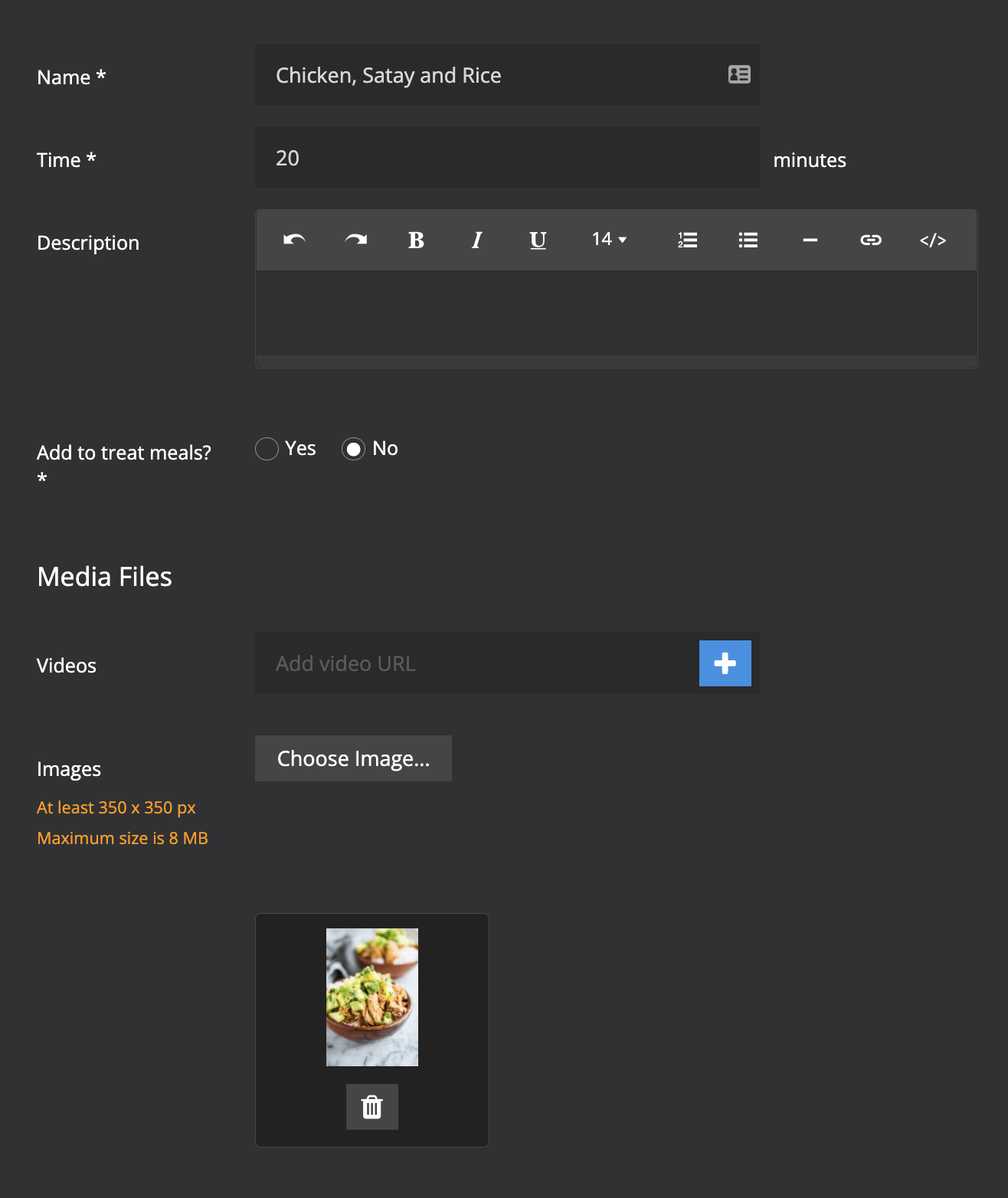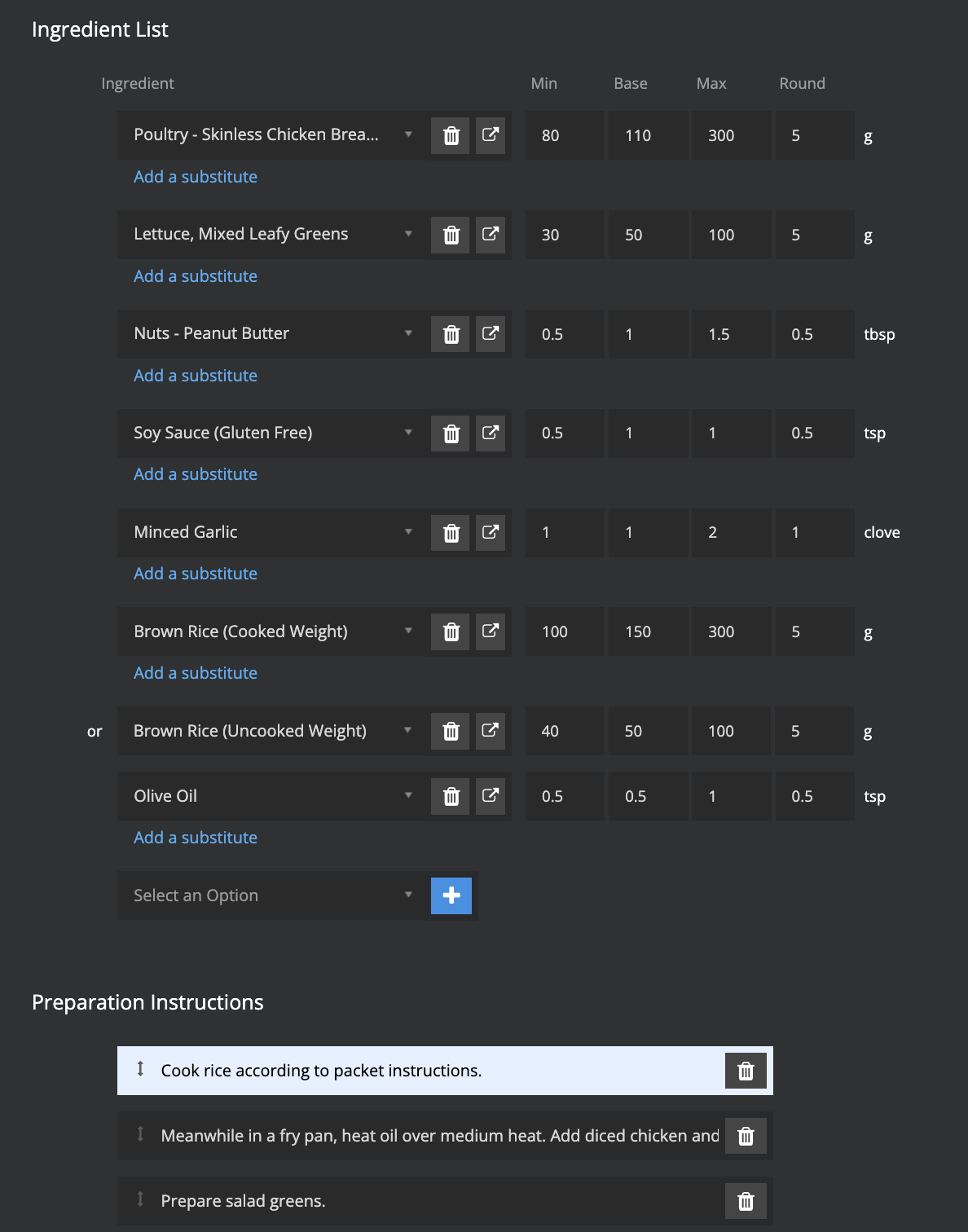Adding a Recipe
Adding a Recipe
Each recipe contains ingredients with their appropriate amounts and preparation instructions.
Even pre-prepared ingredients like protein bars needs to be added as a recipe on the platform.
- First, locate the Nutrition section on your platform and click Recipes:
- Click the blue plus sign to create a new recipe OR to save time, you can simply CLONE an existing recipe that is already on the platform.
- If you think there could be a similar recipe, begin to type this into the search bar (e.g. Chicken and Rice) and click Clone next to the Recipe.
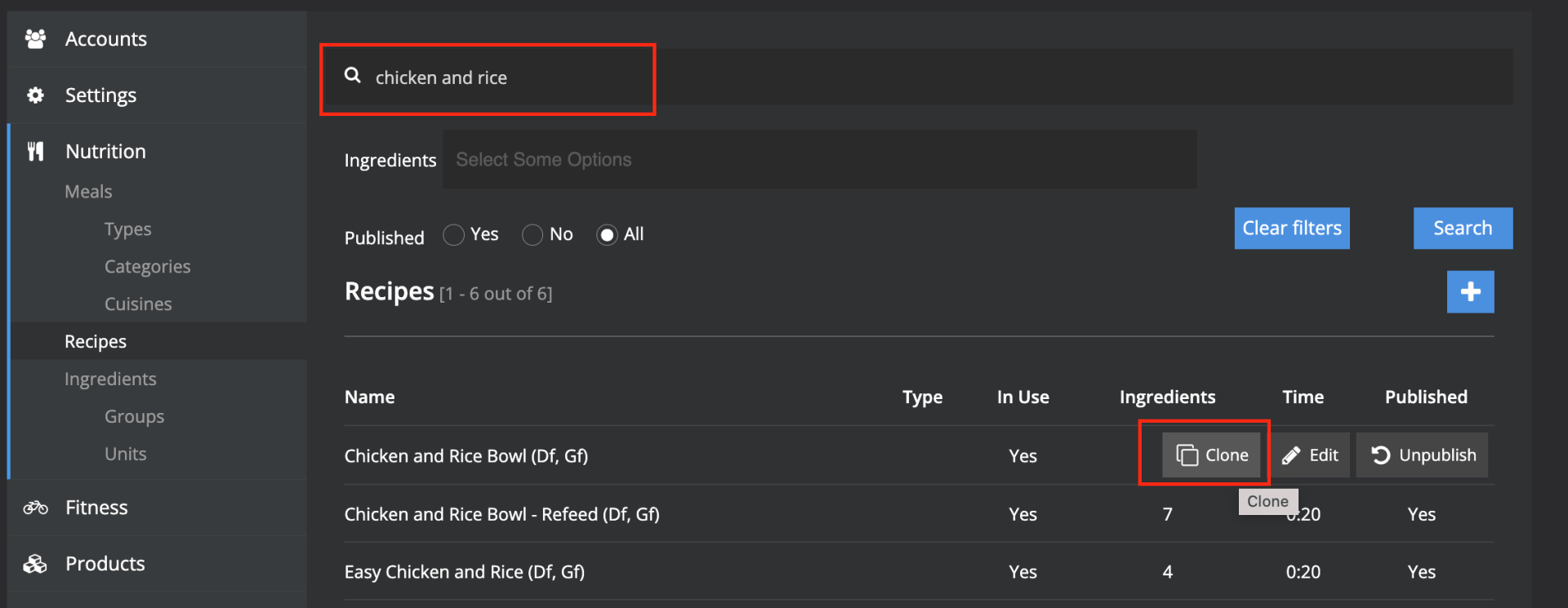
- Enter in the name of your recipe (e.g. Chicken Satay and Rice) and then the time to make (e.g. 20 minutes).
- Upload an image - this shows up in the customer's meal plan.
*If you clone a recipe, you can always use the existing image.
For the Ingredients List, add each ingredient one at a time and then click the blue plus sign.
- You will need to enter a base, minimum and maximum quantity for each ingredient - these numbers allow your recipe to scale according to different customer requirements.
It may be helpful to think of the Min, Base & Max as though you are creating 3 different recipes:
- Base = amount of each ingredient to make an average serving
- Min = usually ~half of the Base number i.e. for someone with small requirements
- Max = often ~double the Base number i.e. for someone with high requirements
The Round allows the recipe to scale between the Min, Base & Max numbers to the nearest unit.
- For ingredients in grams (or ml) - the round is usually 5g which allows the ingredient to scale to the nearest 5g.
- For ingredients like eggs, bread, tortillas - round = 1 x or 1 pc
- For ingredients like avocado, protein powder scoop - 0.25 or 0.5 x
*If you get stuck with any of these steps, you can always bring up a similar recipe in a separate tab to use as a guide.
Finally, write your Preparation Instructions (if pre-prepared this may just be "Enjoy!")
Then click Save and Publish
Once you have added your recipe, you will need to add meal in order to tag this to its appropriate meal type(s) and categories. See How to Add a Meal