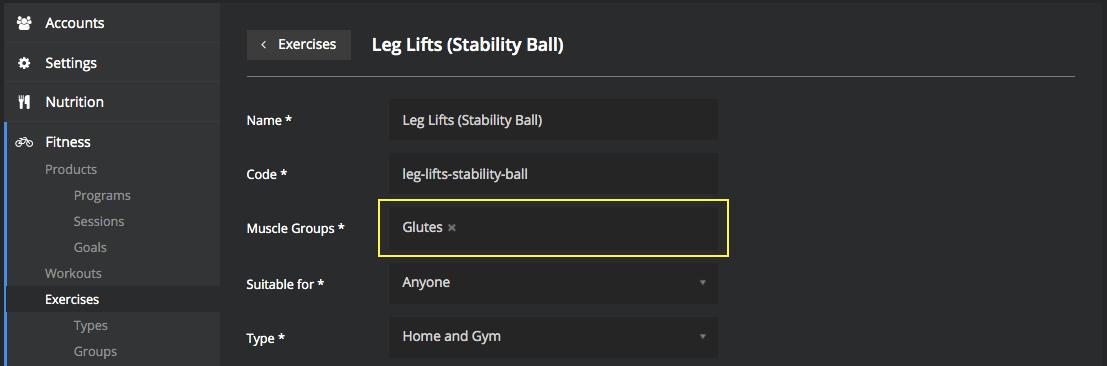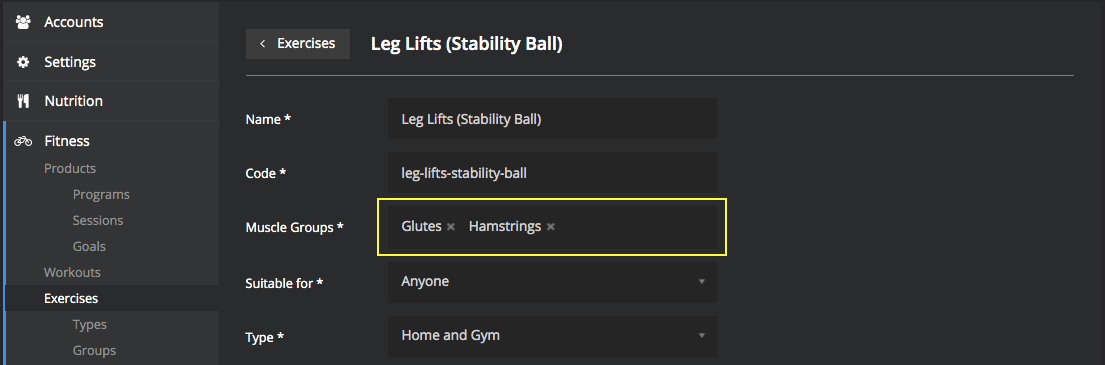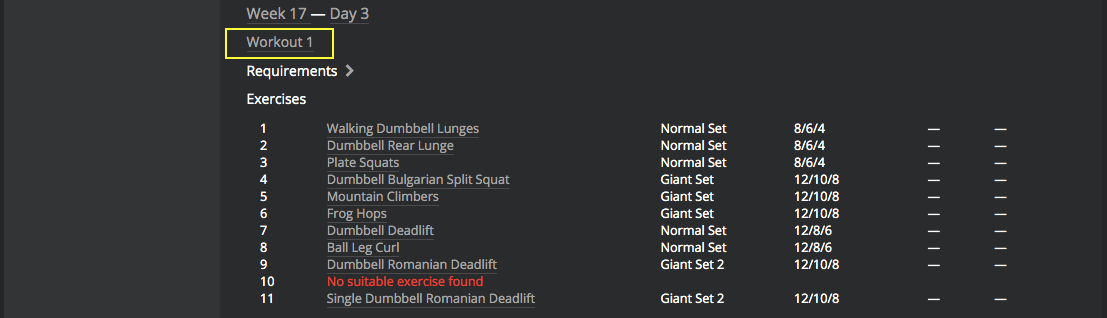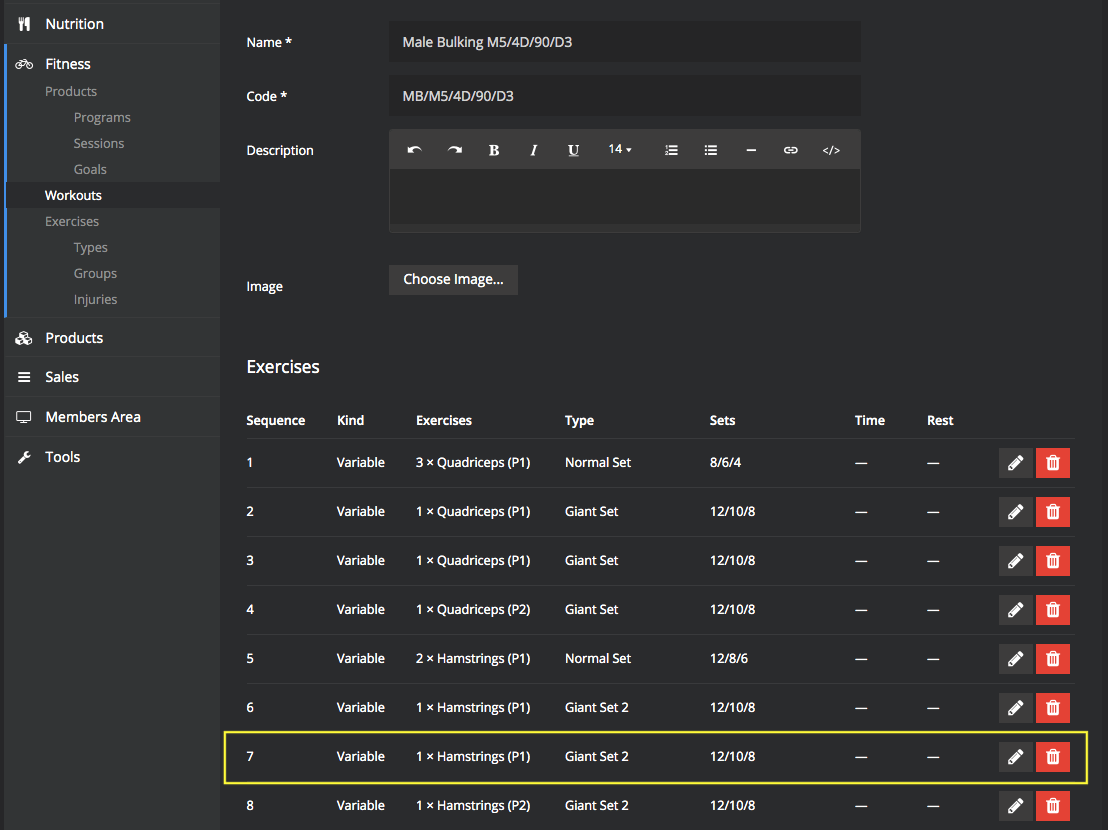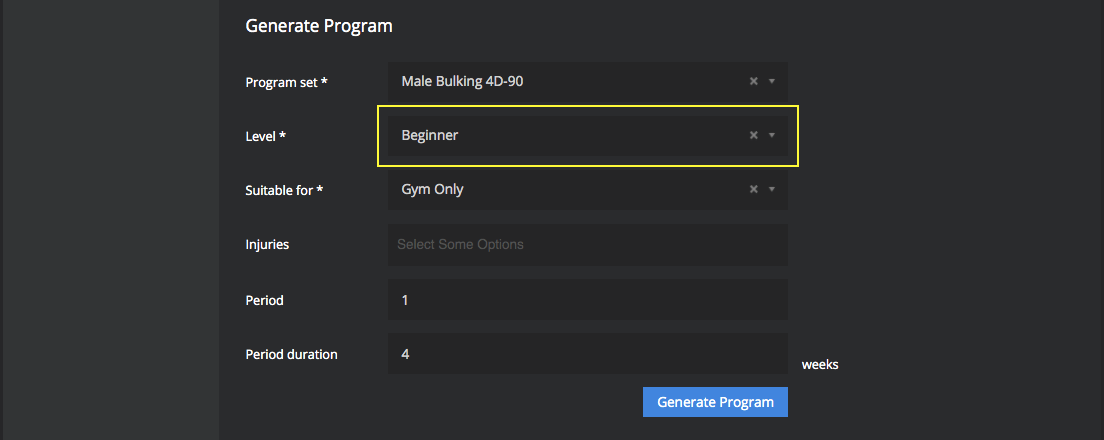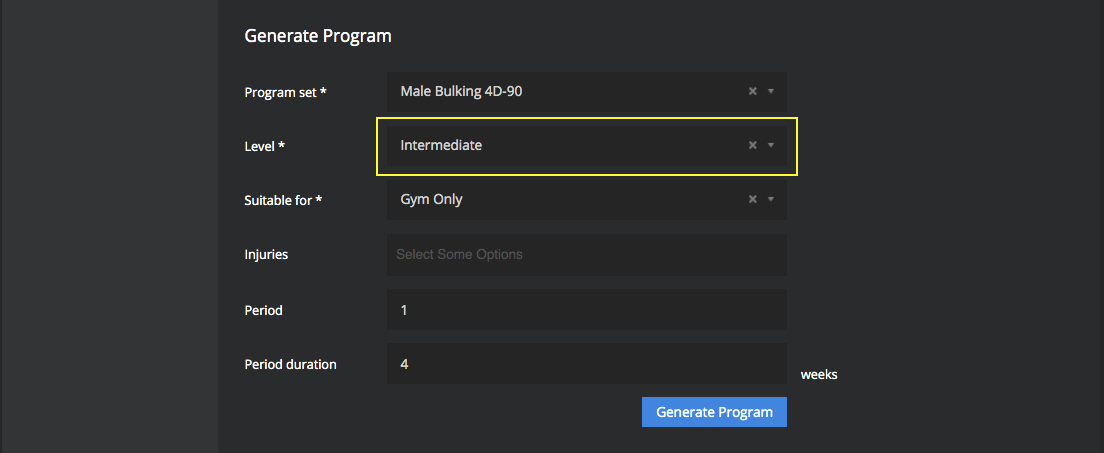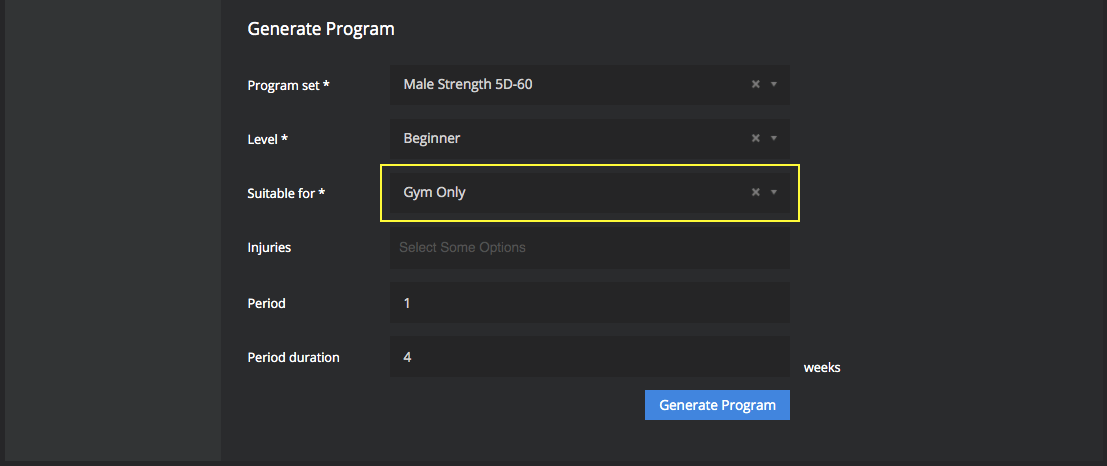Workout Program Generation Fail
Error (cannot generate customer workout plan)
You will be notified via email when the platform cannot generate a particular customer workout program. This can happen for a number of reasons. Lets dive into each below.
1. Platform can't find an appropriate exercise for the workout
Most common with variable workouts, sometimes the platform will not be able to find a matching exercise to the workout program generated.
The platform will provide the error message in red (see below)
In this scenario, the platform cannot locate a Hamstring Exercise that is tagged with all of the following variables.
- Priority: P1
- Level: Beginner
- Location: Home
How to fix - determine which of the following variables is the issue. If it is Priority, we would recommend changing a P2 Hamstring exercise to a P1. If it is Level, modify an intermediate Hamstring exercise to beginner.
If you don't have enough Home Hamstring exercises, this can also be the issue. Here, you can modify a Home Glute or Quadriceps exercise and tag as Hamstring also (see below)
Alternative fix - If you are struggling to modify or find a suitable exercise, an alternative is to edit or remove this exercise from the individual workout day manually.
Click on the error heading e.g. Week 17 Day 3 The platform will then take you to the corresponding workout (see below)
- Check which exercise is the issue. In this case it is exercise 10
- Click on Workout 1 to open the workout program
Because some of the exercises are grouped e.g. Sequence 1 is 3 x Quadricep exercises, we can clearly see exercise 10 sits at sequence 7 (see below)
Now to try and fix, we can either change this exercise to a Hamstring P2. Or, we could replace with a Glute exercise instead.
Alternatively, you could delete the exercise from the workout program altogether. This is the quickest and fastest solution.
2. Customer has selected 'beginner'. Static workout contains 'intermediate' exercises
Common with Static workouts. Sometimes, you may include an exercise in a static workout that is labelled Intermediate. On signup, if the customer selects beginner, then the workout program will not generate.
How to fix - You can manually fix by regenerating the workout with a intermediate setting.
There are 2 other alternatives
- Go into the exercise and manually change the level from intermediate to beginner.
- Update the workout program, and swap the intermediate exercise with a beginner exercise for that muscle group.
3. Customer has selected wrong workout location
Another common issue with static workouts. Sometimes a unique location goal will be created in order for the customer to receive the correct workout. i.e. Build Strength At Home - 5 Day Program.
This program may contain exercises that are tagged as Home Only. Therefore, If the customer accidentally selects Gym as the location on sign up, then the workout will not generate.
How to fix - You can manually fix by generating the workout program again and changing the customer to the correct location (see below).