MEMBERS AREA
Design your members area & customer front end.
You will be able to change app messages, insert banners and change colours in your members area.
The members area also contains the app pages shown on your customer's dashboard.
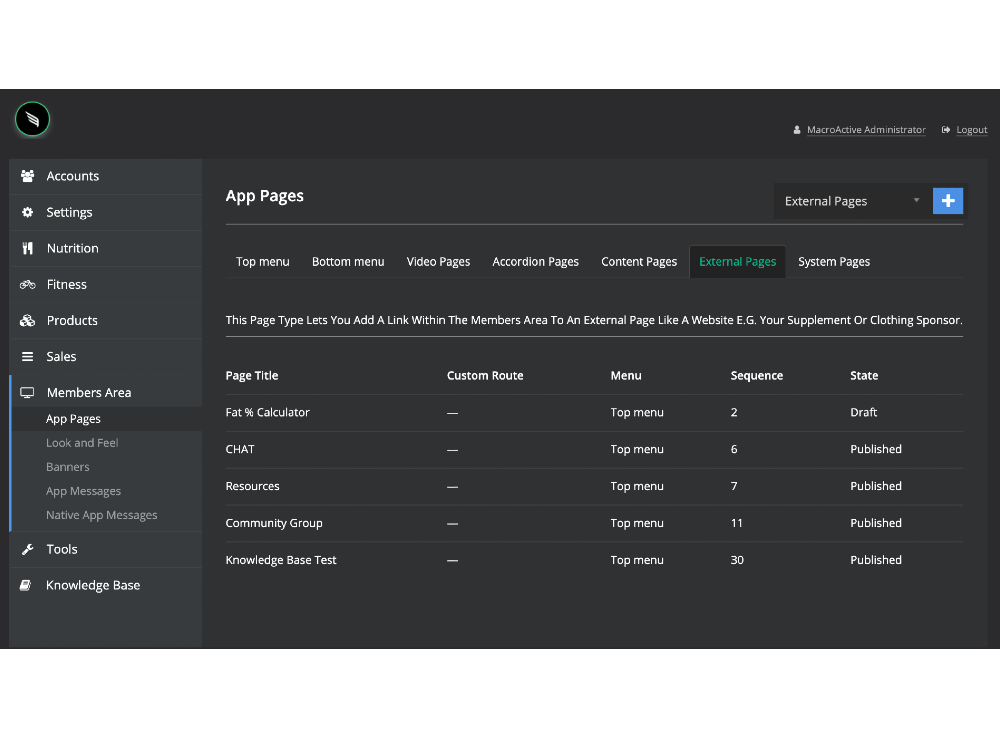
App Pages
Where you can edit design settings on your app pages. In this section you can change existing text on the
registration page, subscription details page, and dashboard. You can also create your own unique page
including video content, articles, and ebooks.
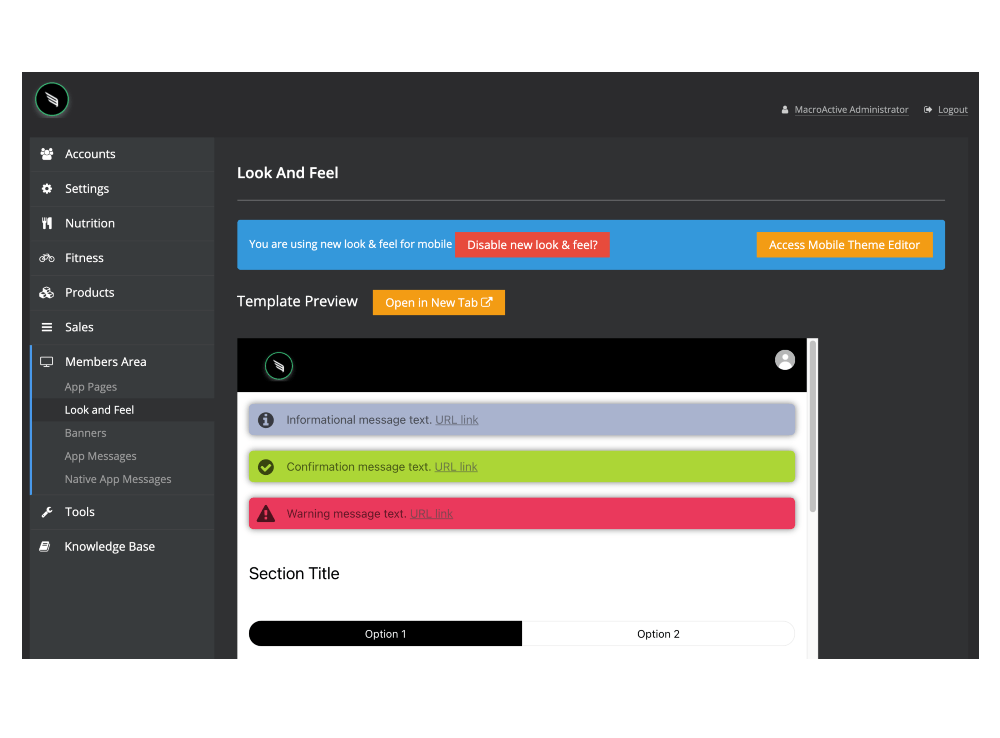
Look and Feel
Where you can edit toning settings within your members area (e.g. change text and background colours)
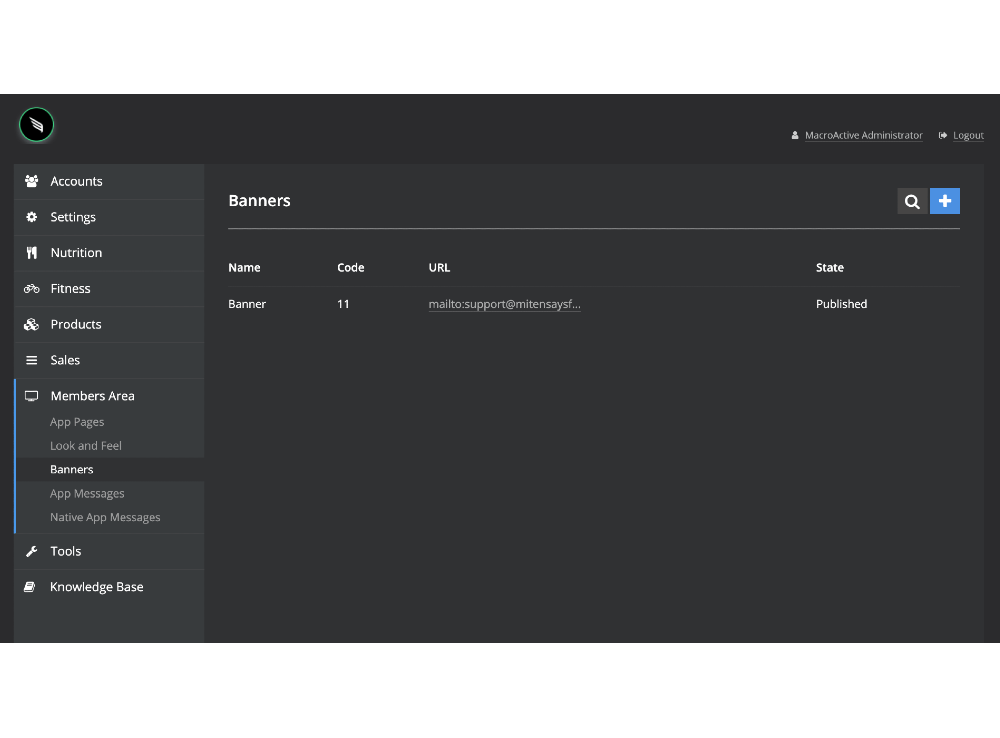
Banners
Here you can upload imagery banners for selected pages on your platform. Clicking or tapping on a banner will take the customer to a URL of your choosing i.e. affiliate product to purchase.
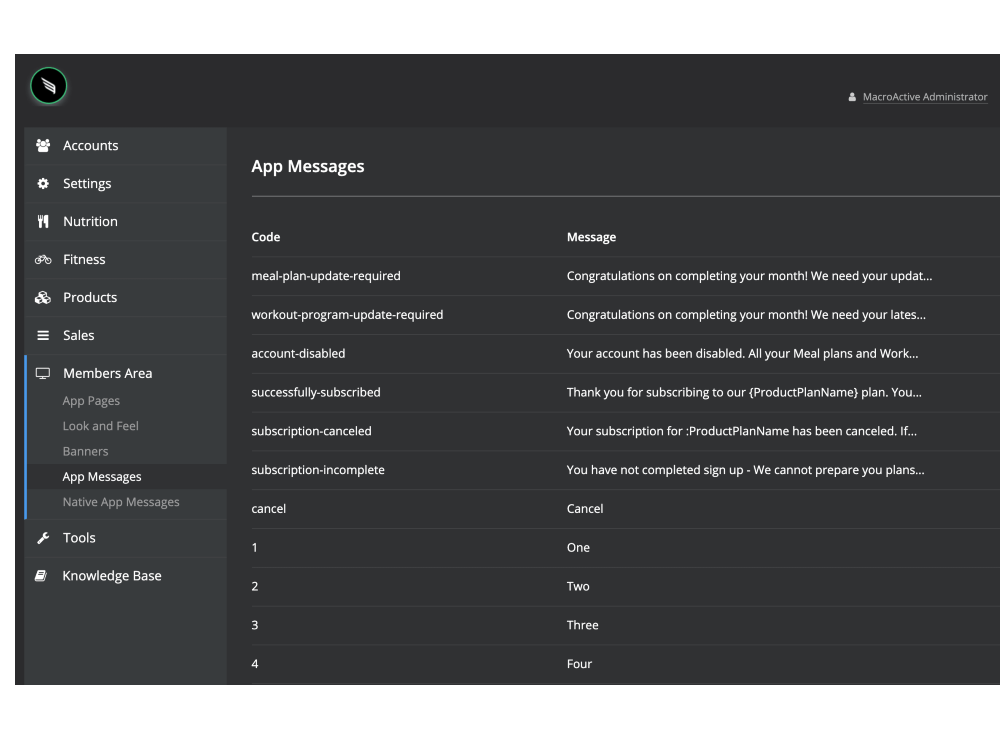
App Messages
Where you can add and edit app messages.
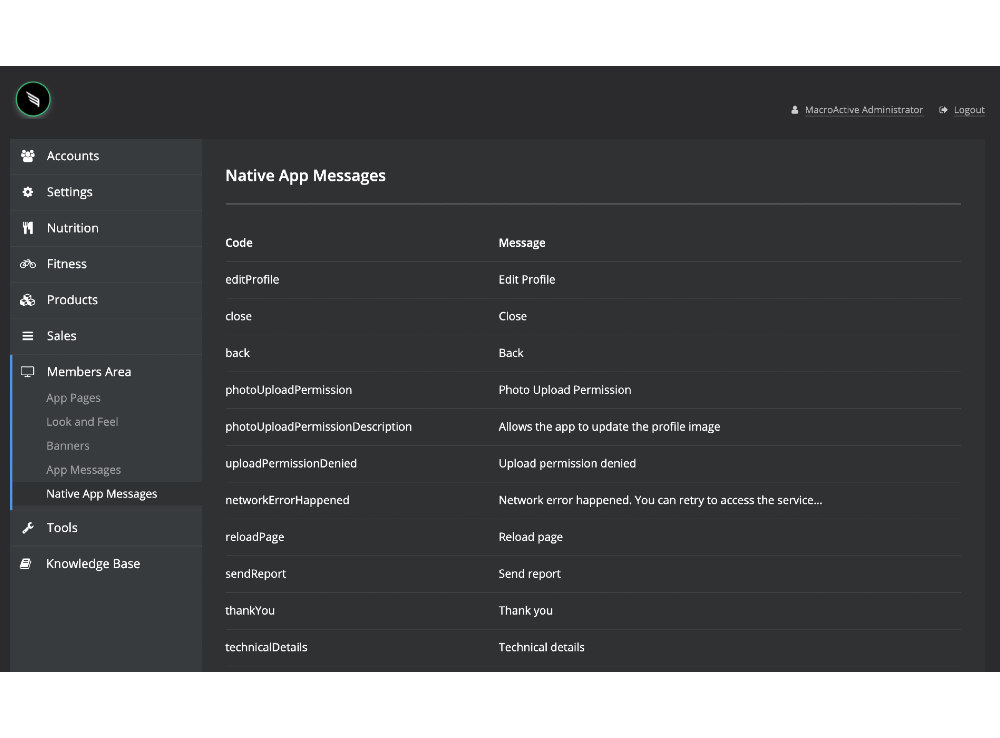
Native App Messages
Where you can add and edit native app messages.


