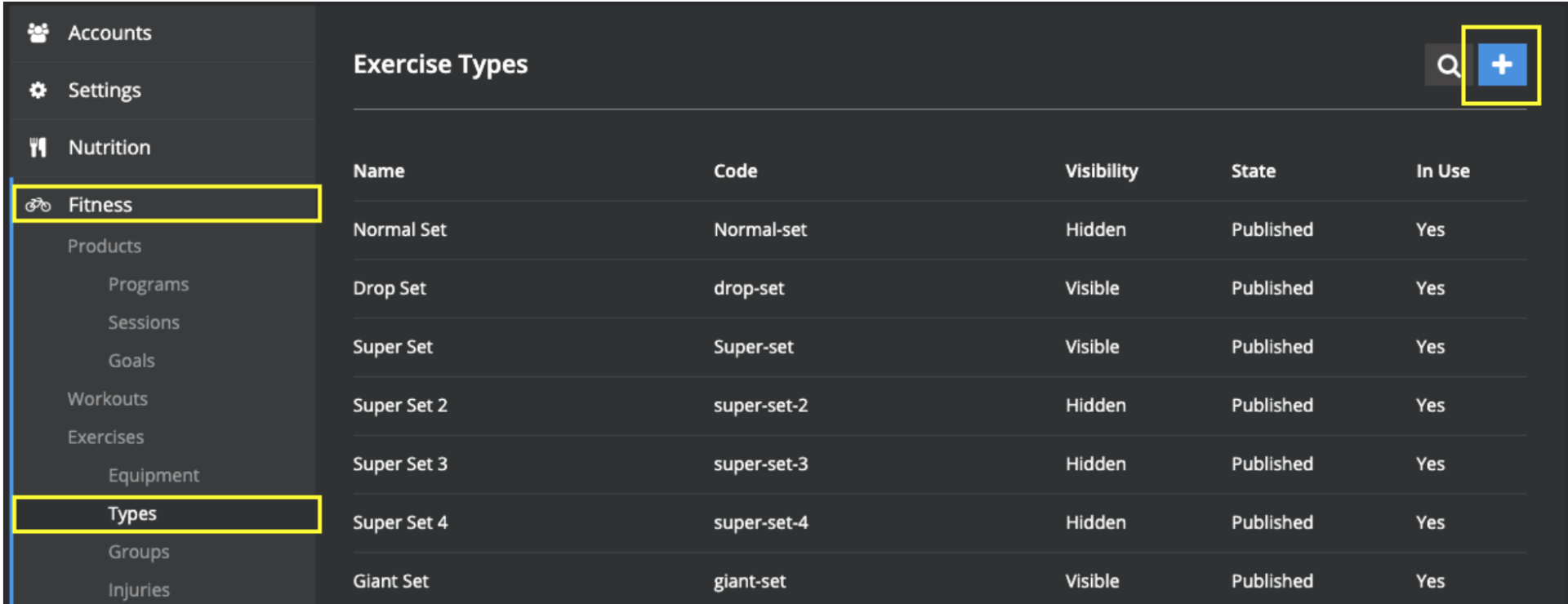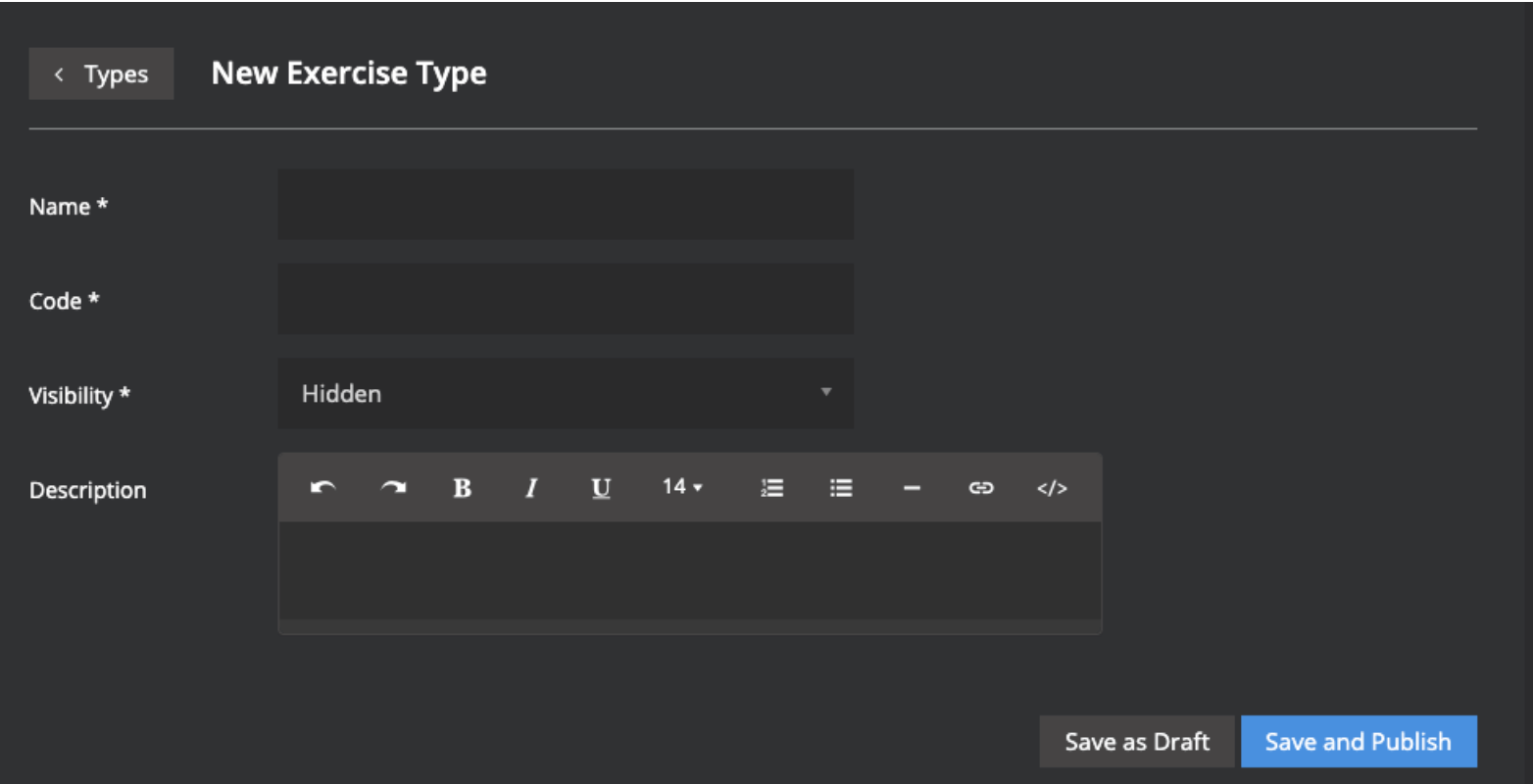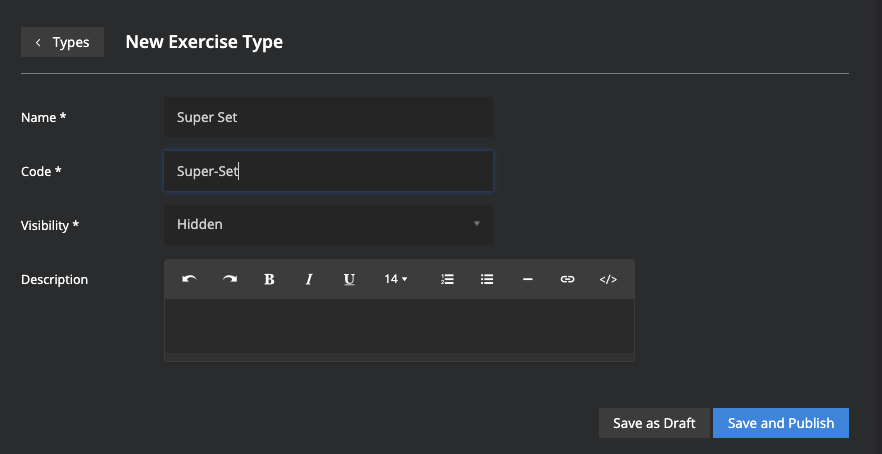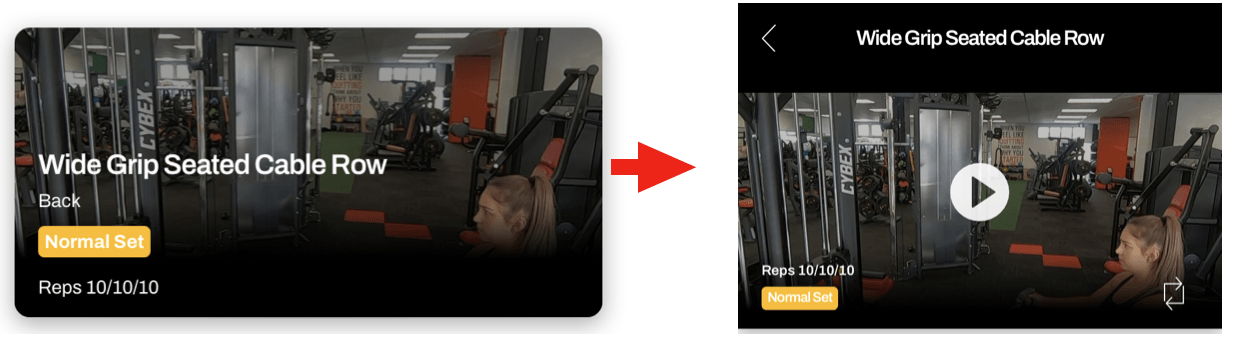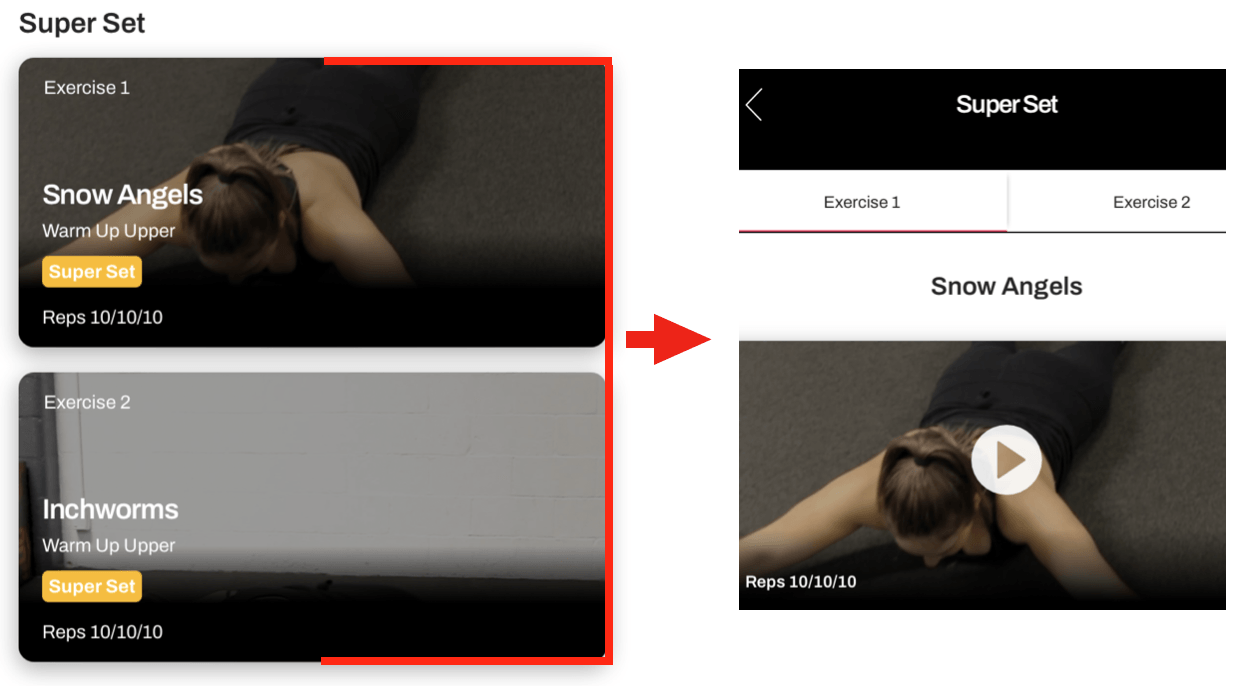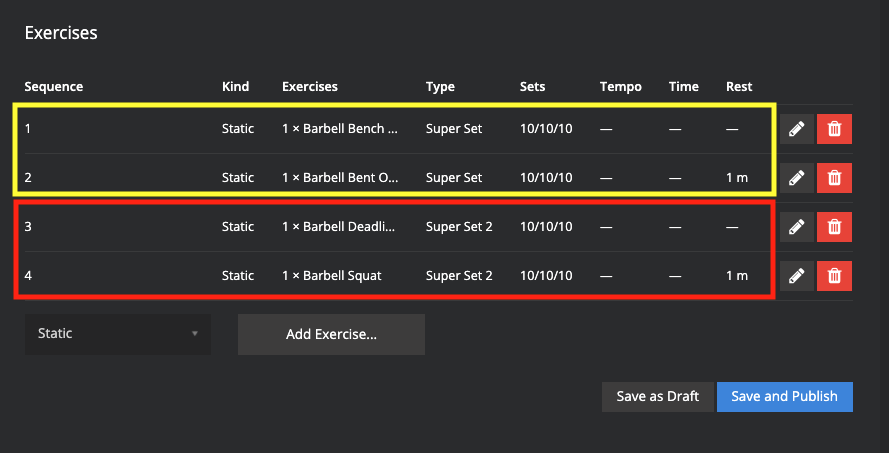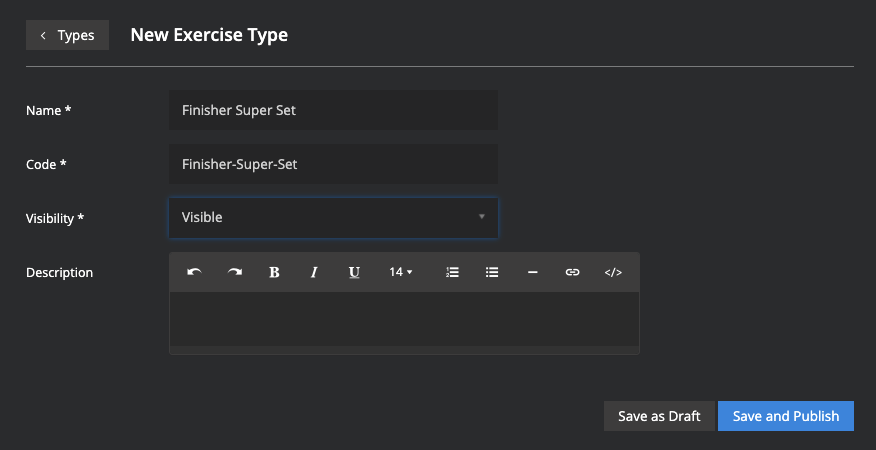Fitness (Adding Exercise Types)
In this guide we will cover how to input exercise types into your platform and their functionality.
Adding Exercise Types
- Go into the Fitness section of the platform and click on Types under Exercises. A list of pre-named exercise types will be shown.
- Click the blue ‘+’ button in the top right hand corner to ‘Add’ a new exercise type.
- Write the Exercise Type Name in the Name* box. (ie Super Set)
- Write the Exercise Name in the Code* box with ‘-’ in-between every word (ie Super-Set)
- Visibility - Select Hidden or Visible
- Write a description for your exercise type in the Description box (optional)
- Click Save and Publish
Functionality of a Super Set & Giant Set vs. Normal Set
- A Normal Set will display a single exercise on its own:
- Whereas a Super Set or Giant Set will show a set of exercises grouped together with the heading above.
- For workouts with more than one Super Set or Giant Set, you can distinguish one from another by adding a new exercise type and naming it for example, Super Set 2.
- When you select this exercise type at the workout level, it will group the exercises tagged with "Super Set 2" together.
- Any exercise type that contains the wording "Super Set" or "Giant Set" in its name will cause the underlying exercises to be grouped.
- For example, you could create a new exercise type named "Finisher Super Set" which would display the functionality of a Super Set and allow your tagged exercises to be grouped together.