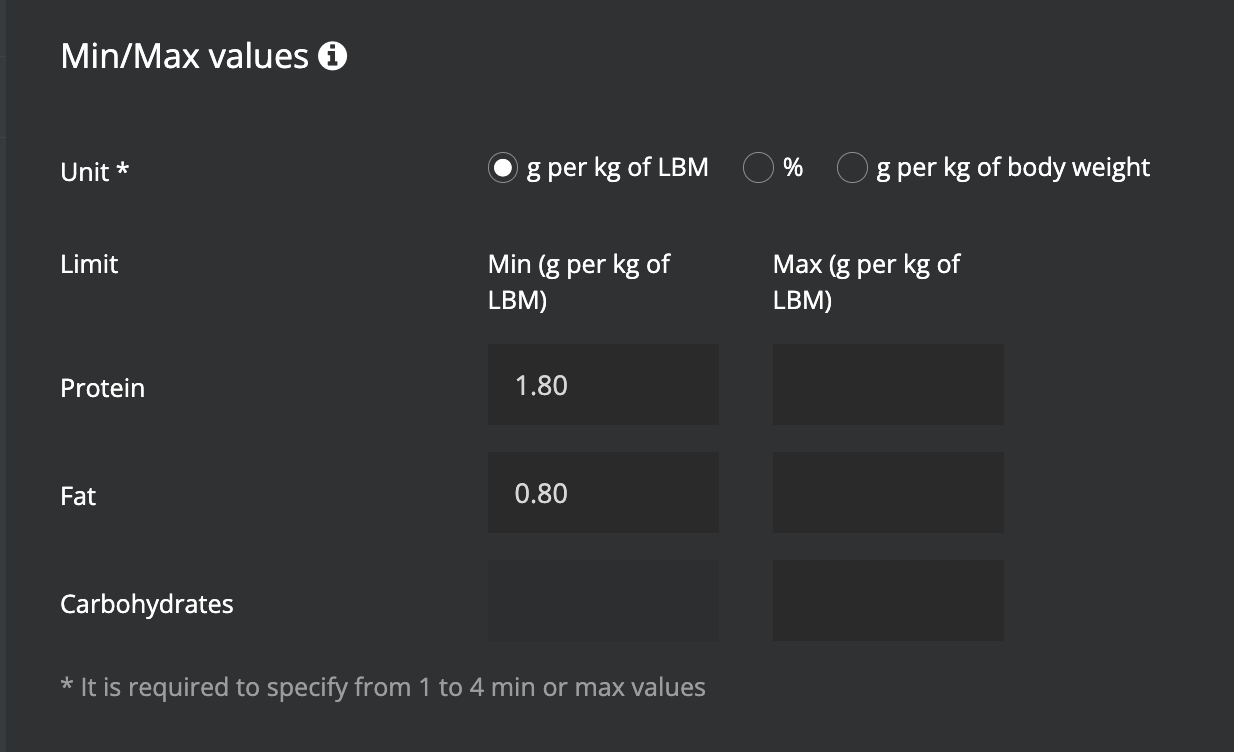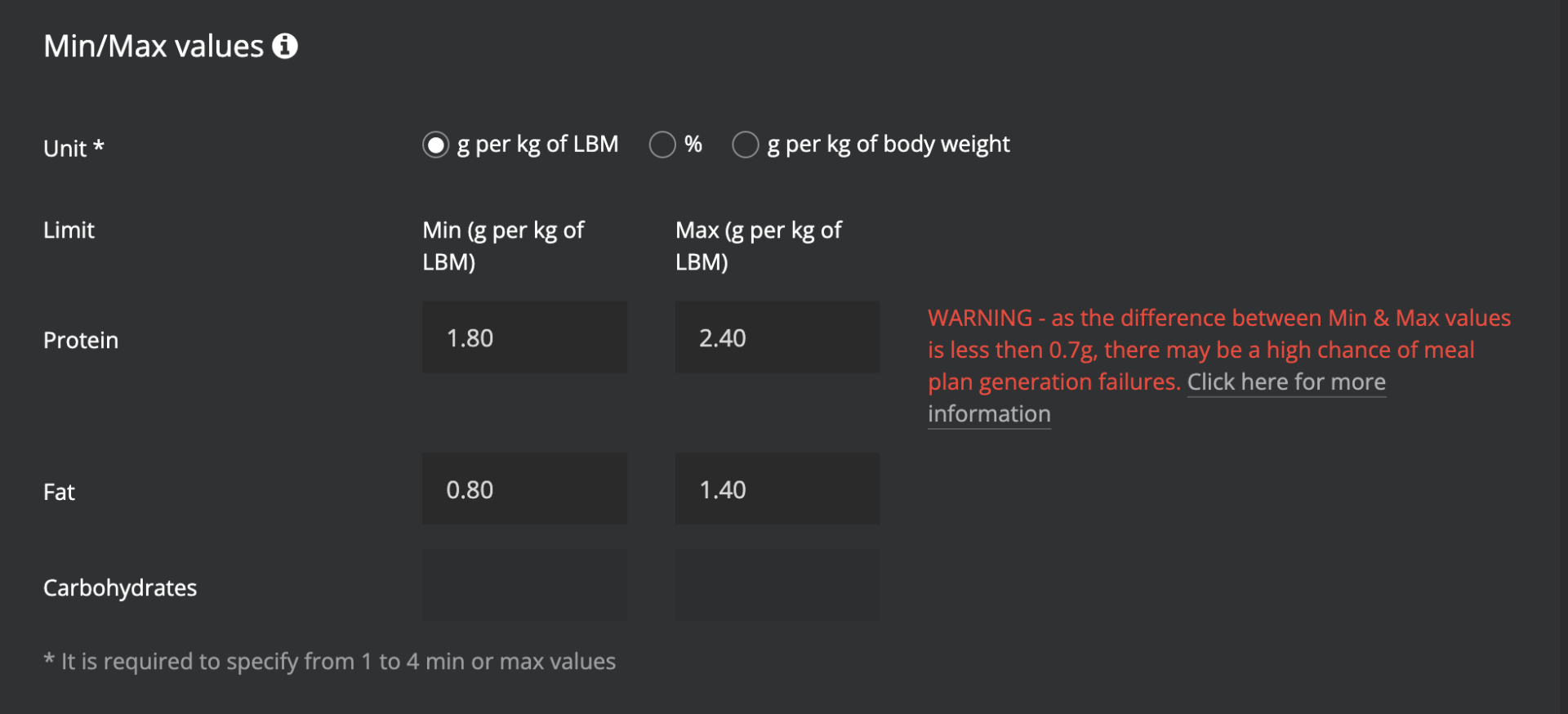How to Reduce Macronutrient Variation
This guide will show you how you can adjust category Min/Max settings to achieve your desired macro split.
You may be wondering why your customer's macros tend to vary day to day...
The reason for this is because your nutrition categories have only been set up with a Min Protein and Min Fat.
This is simply to ensure that your customers will receive enough protein and fat in line with general dietary guidelines and within their total calorie requirements.
According to the screenshot below, any customer who selects this category will receive a 7 day meal plan with each day within their calorie requirements and at least 1.8g per kg LBM protein and at least 0.8g per kg LBM fat.
So there may be some days that only just reach the customer's minimum protein and some days where it is well above - this is possible as long as it stays within their calories and meets minimum fat.
So how can you reduce some of this day to day macro variation?
The generator needs some variation in order to generate meal plans successfully, however, you can reduce some of this variation by adding Max values.
On your platform, head to Categories and click Edit next to the category you wish to adjust.
*Note, if you have set a min and max for 2 macronutrients (protein & fat), there isn't a need to specify any settings for the third macronutrient (carbohydrates) because this will simply be the remaining calories.
Our nutrition category testing showed that the chance of meal plan generation failures increased when the difference between Min and Max was <0.7g (or 15%) - therefore, you will be presented with a warning message if your range is less than this.
*Nevertheless, if you understand the risks & how to fix meal plan generation failures when they occur, feel free to set these within 0.7g of each other - just make sure to test your new category settings using the Meal Generator Tool!
Meal Generator Tool
It is very important to test any Min/Max changes using the Meal Generator Tool.
Select the appropriate nutrition category and test for a variety of customer requirements (e.g. low, high, average) to ensure a meal plan can generate successfully.
*Change up the nutrition goal, number of meals per day, weight, body fat %, and activity level.
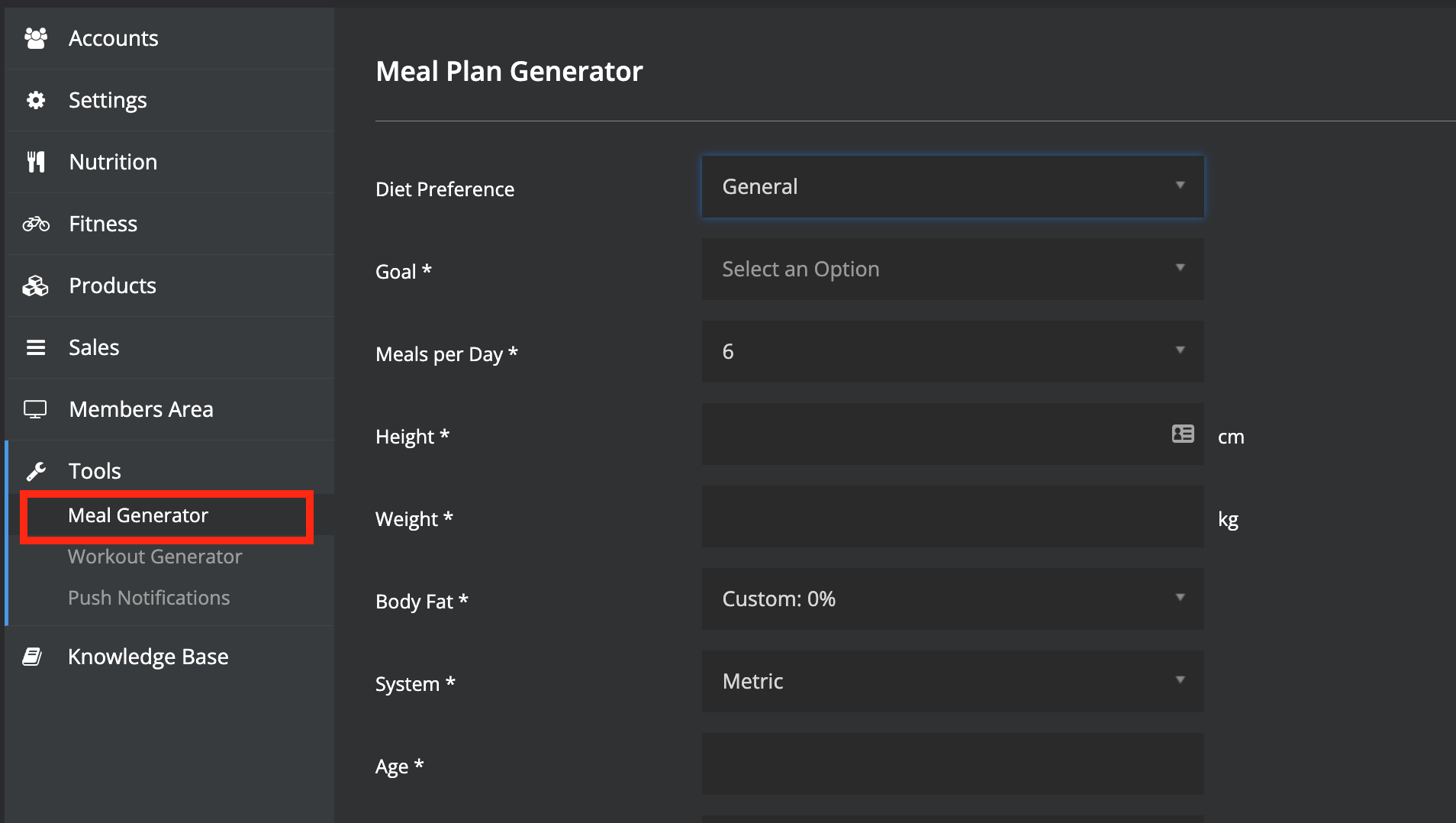
Please reach out to support@macroactive.com for guidance with changing Min/Max values for your nutrition categories.