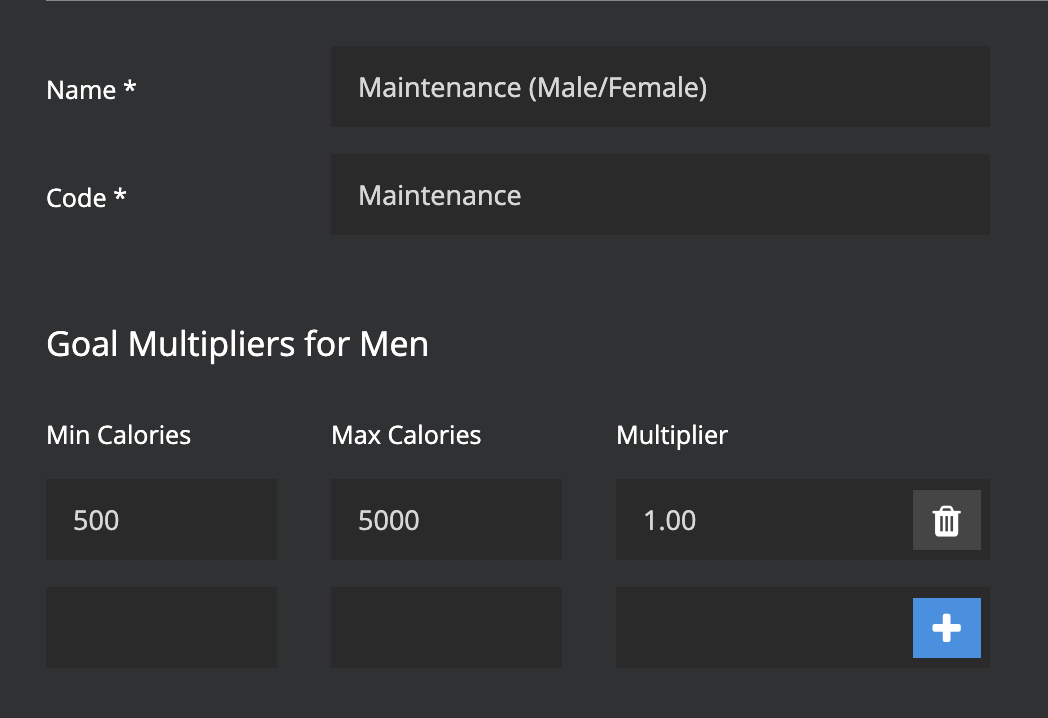How we determine calories
At sign up & each progress update, the platform uses information provided by the customer to calculate total calories based on the following formula:
Basal Metabolic Rate (BMR) x Activity level x Nutrition goal
BMR is determined using
the
Mifflin St. Jeor Calculator (as below):
Men: 10 x weight (kg) + 6.25 x height (cm) - 5 x age (y) + 5 = BMR.
Women: 10 x weight (kg) + 6.25 x height (cm) - 5 x age (y) – 161 = BMR.
BMR is then multiplied by the activity level that the customer has selected to calculate maintenance calories.
- On your platform, each activity level has a corresponding multiplier which will be applied to BMR
*Note, you can unpublish/publish or rename activity levels. You can also adjust the multipliers & create your own.
- Tip - Feel free to include a short description or step guide guide in brackets next to each activity level name e.g. Lightly Active (5000-8000 steps per day) to help your customers select the right one.
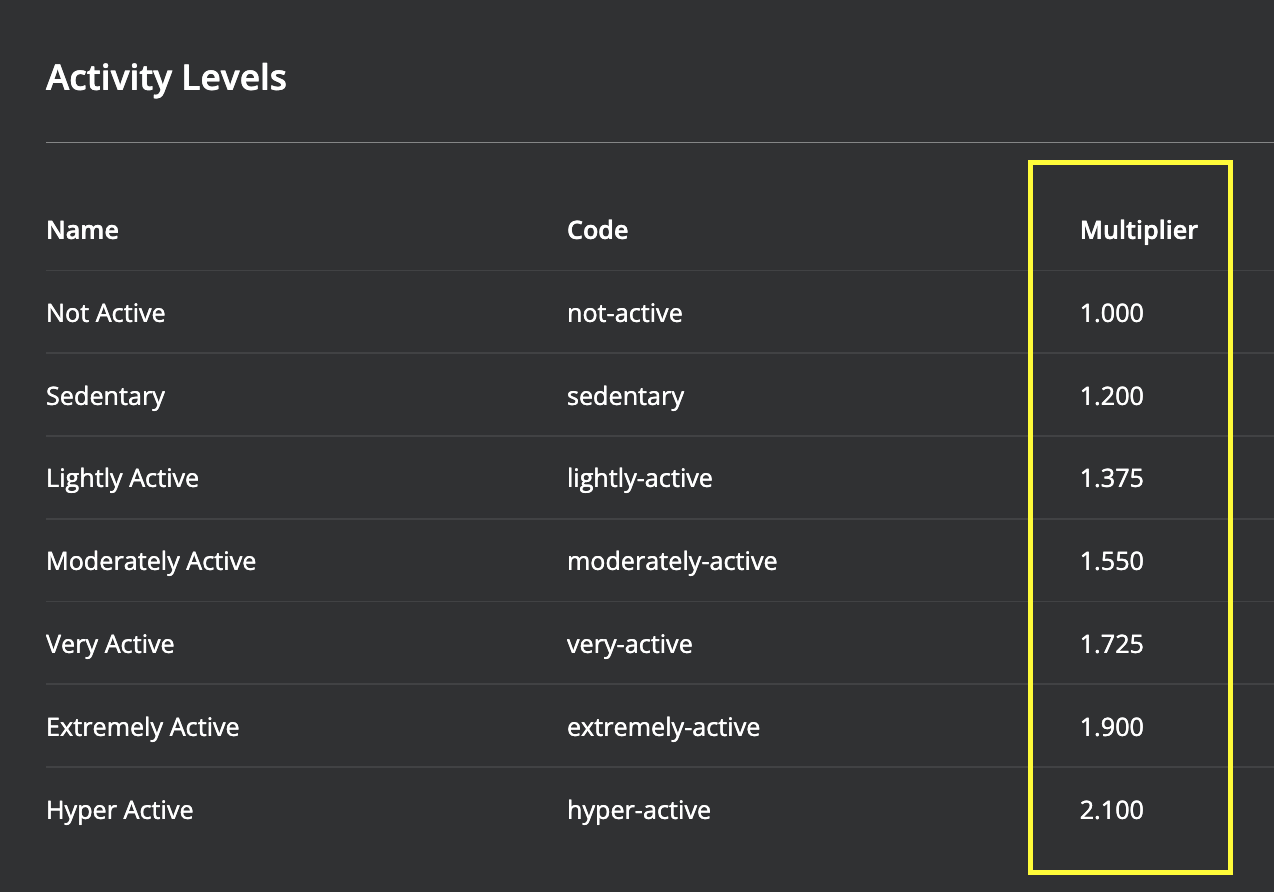
To edit an activity level name and/or multiplier, click Edit next to the activity level that you wish to change:
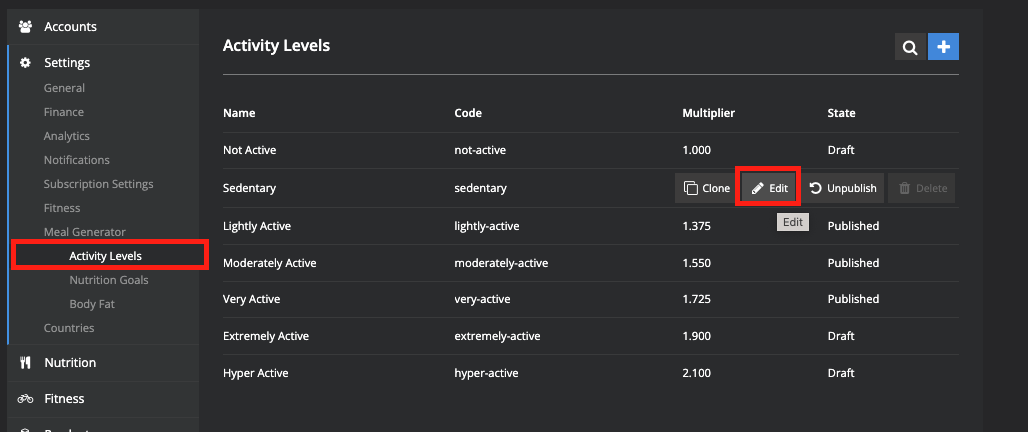
There is an activity level description pop-up as well which you can edit through App Pages -> Progress
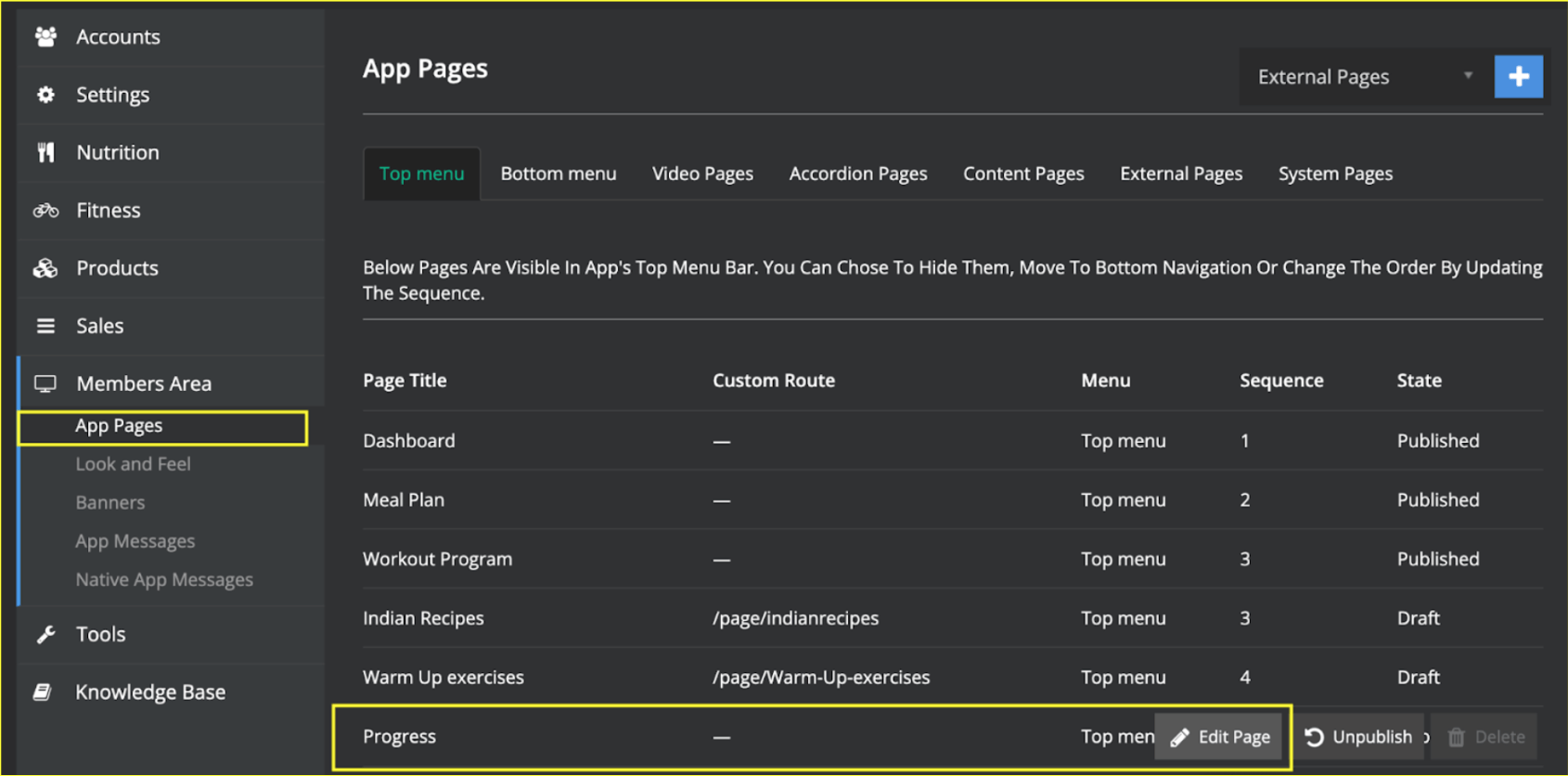
.

Finally, the platform multiplies Maintenance Calories (BMR x Activity Level) by a Nutrition Goal multiplier.
This multiplier comes from the nutrition goal that your customer selects when signing up/updating progress.
These are the current nutrition goals on your platform which you can unpublish, rename and edit if required.
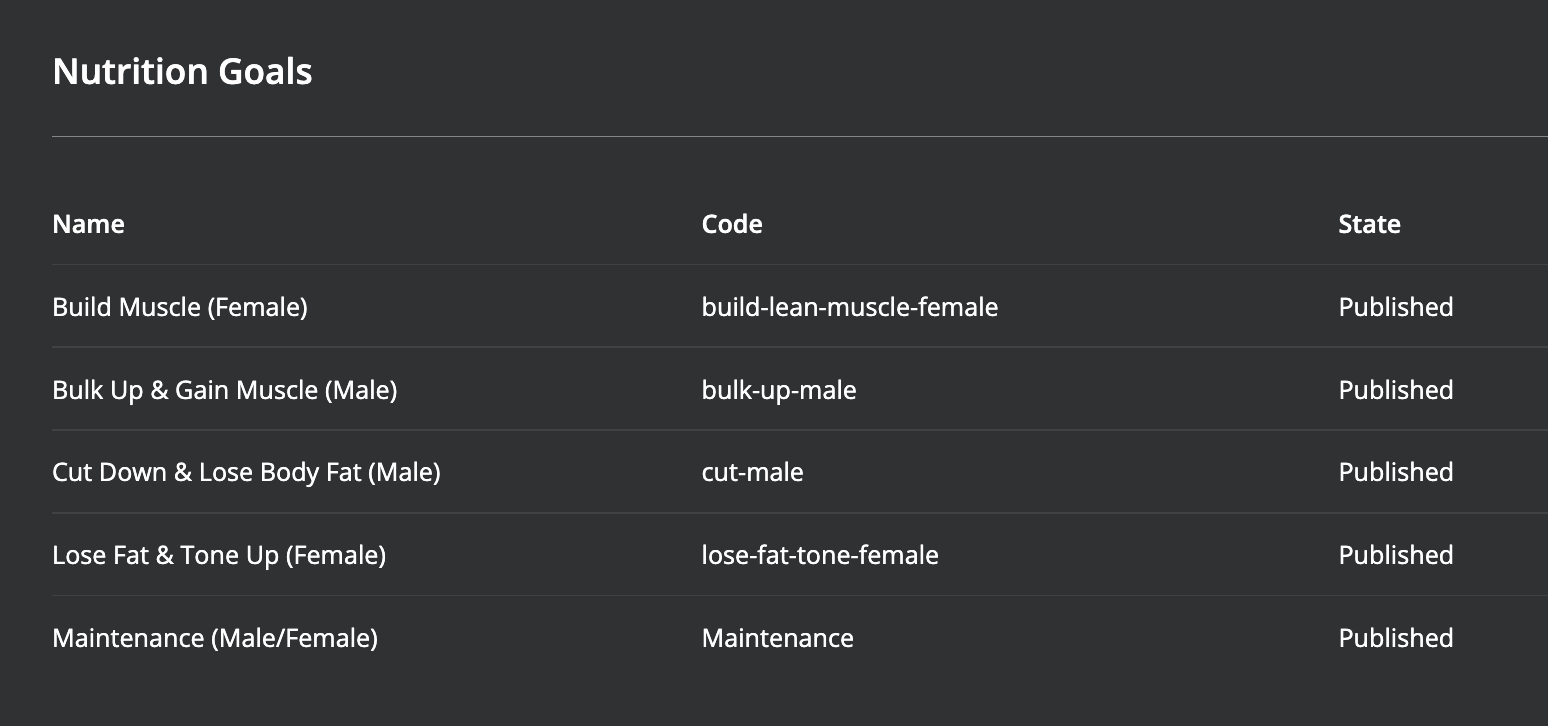
*Note, each goal contains both male and female multipliers. The only reason they have been separated here is so that you can name them differently if you wish.
The Build Muscle & Bulk Up nutrition goals contain multipliers that are greater than 1 so that customers who select this goal receive a slight calorie surplus (~300-400 calories above maintenance).
Whereas Cut Down & Lose Fat nutrition goals contain multipliers that are less than 1 so that customers who select these goals receive a slight calorie deficit (~300-400 calories below maintenance).
The
Maintenance goal multiplier = 1 so that customers who select this goal receive their maintenance calories in their meal plan.
Compared to the maintenance nutrition goal, multipliers for other goals are "staggered" according to maintenance calories. This is so that customers receive an appropriate surplus/deficit in relation to their maintenance requirements.
For example, if a male selects the Bulk Up nutrition goal and has maintenance calories = 1800, this number will be multiplied by 1.18
1800 x 1.18 =
2124 calories
(=324 calorie surplus)
Whereas if their maintenance calories = 2400, this number will be multiplied by 1.15
2400 x 1.15 = 2736 calories
(=336 calorie surplus)
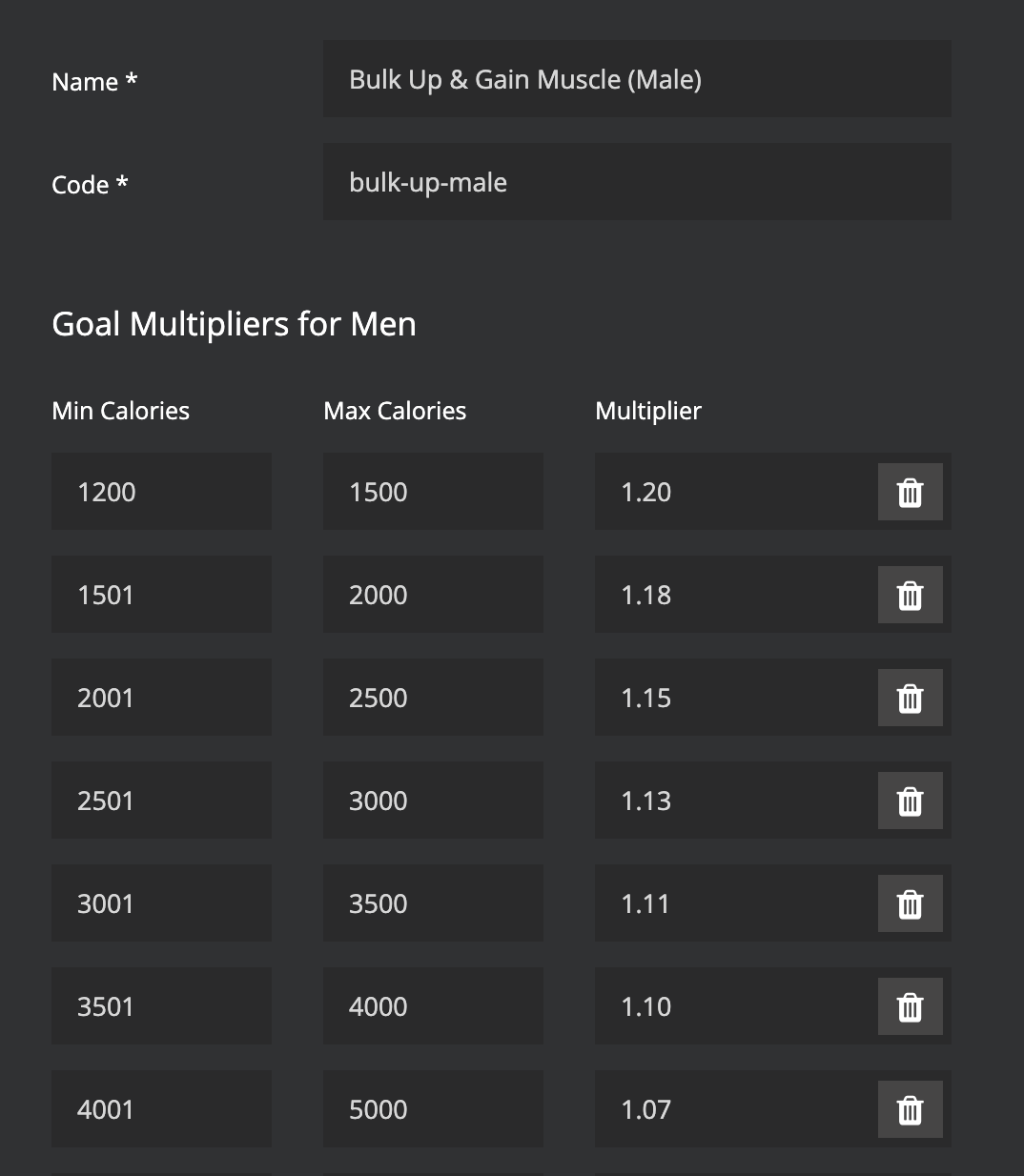
Maintenance Calories x Nutrition Goal = the total calories that the meal plan is generated from.
Hence, total calories will not change unless any of the following change - weight, activity level, nutrition goal
Note: If the calories are too high, it is possibly that an inappropriate activity level has been selected.
Click here to see how to change a customer's activity level in order to decrease or increase their total calories.