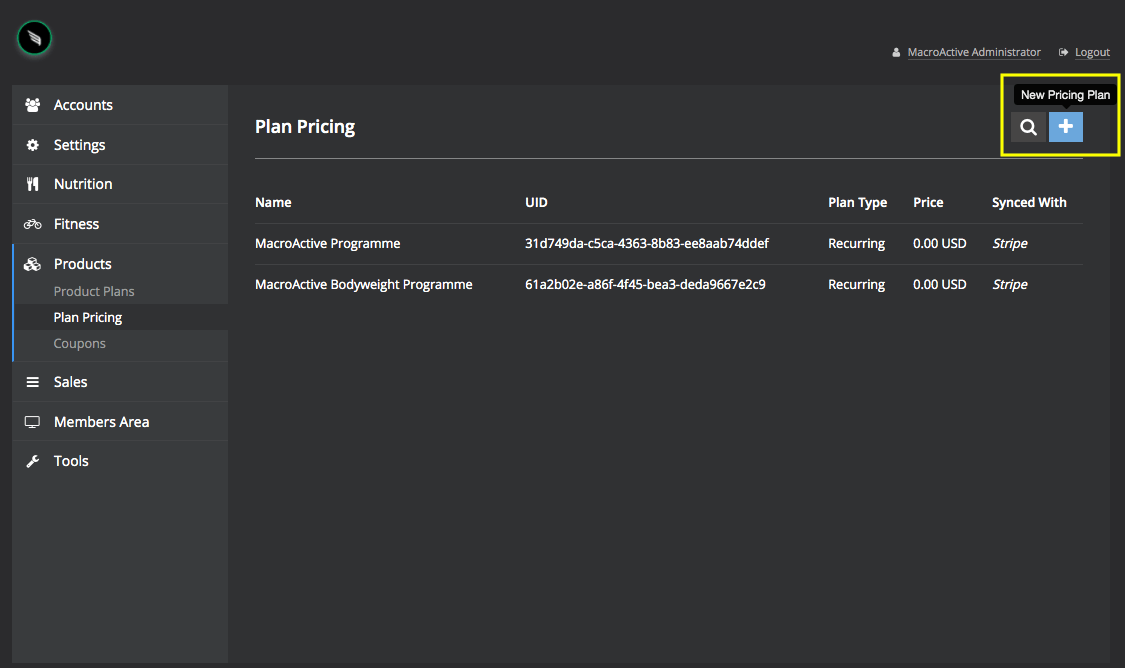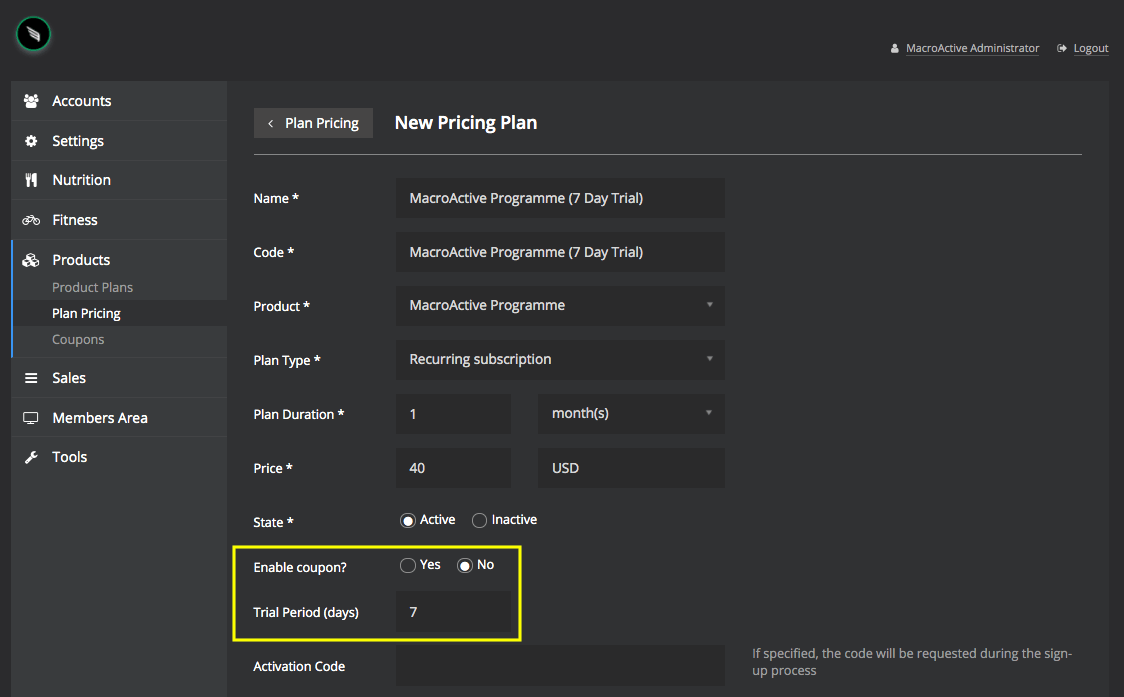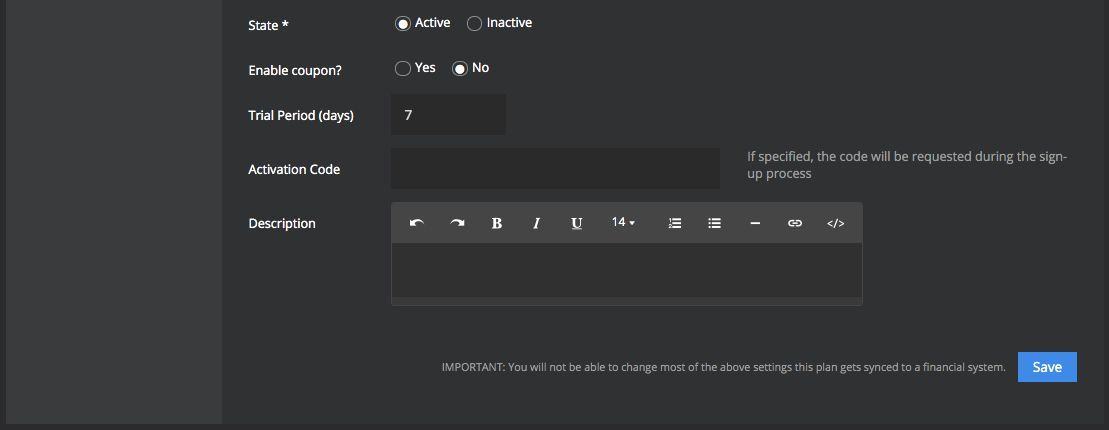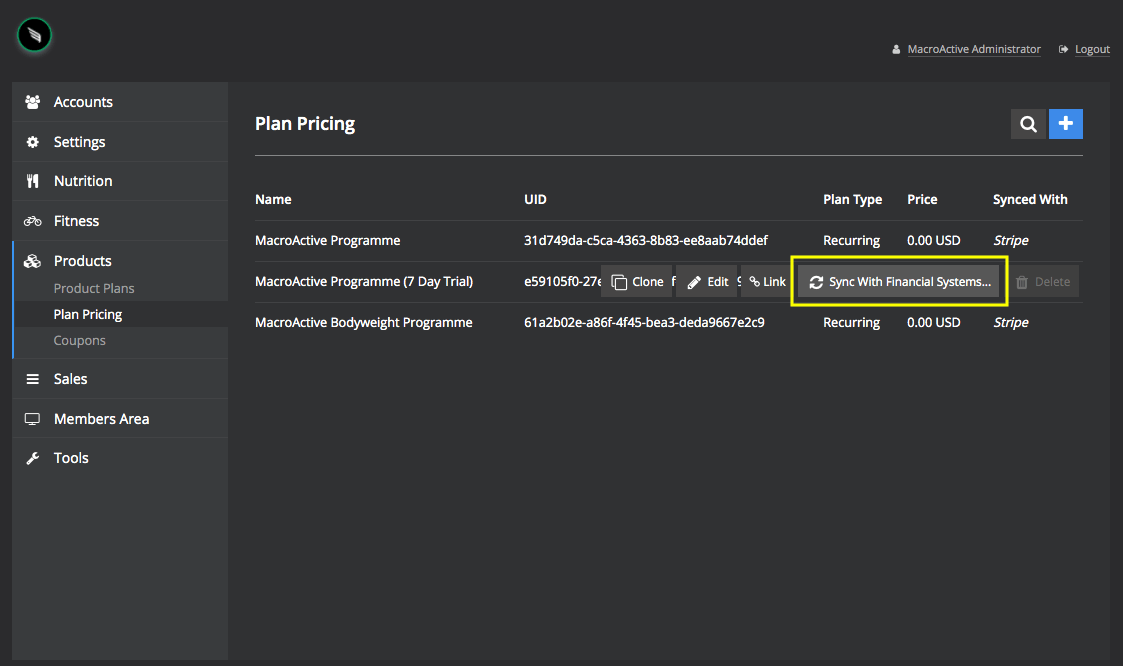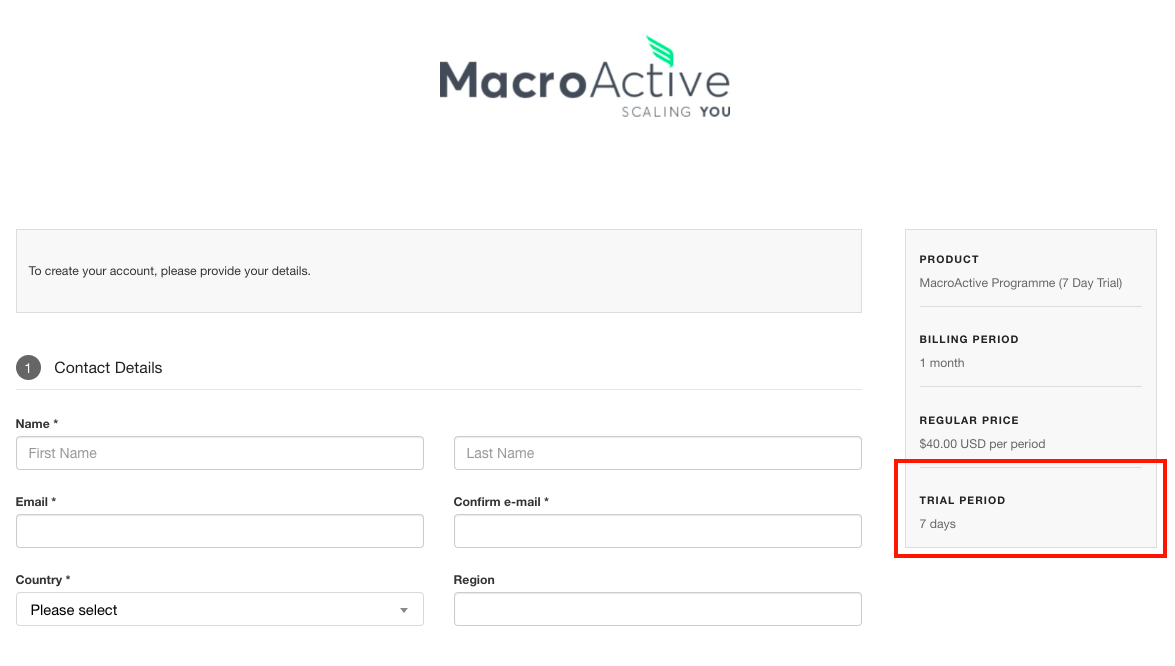Creating a trial product
How to create a recurring pricing link with a trial period
*This feature will be available on your calls with creator success. If you need help creating a trial period, contact support*
Creating a Trial Product
Within your platform, you can create a trial period of your choosing.
Customers can sign up free of charge, and then be billed at the end of the free trial period.
Trial periods can be setup for recurring products either weekly, monthly or quarterly.
- To begin, go to Products then Plan Pricing
- Click on the blue + button to create a new pricing plan
- Complete the required fields, and set the recurring price. (For more info see
Creating a Pricing Plan)
- Set
Enable Coupon to
No
- Finally set the trial period in number of days e.g. 7 Days
- Click Save to finalise
- Finally Sync with your stripe account
- Trial period will now show under product description on your registration page.