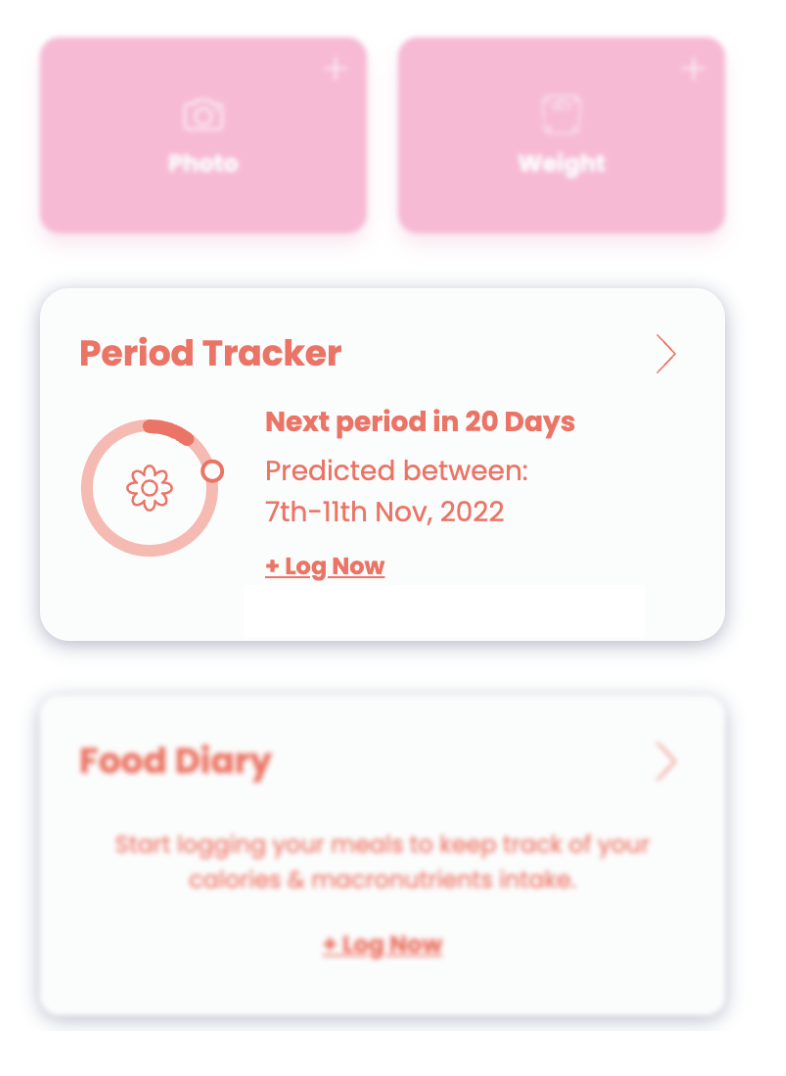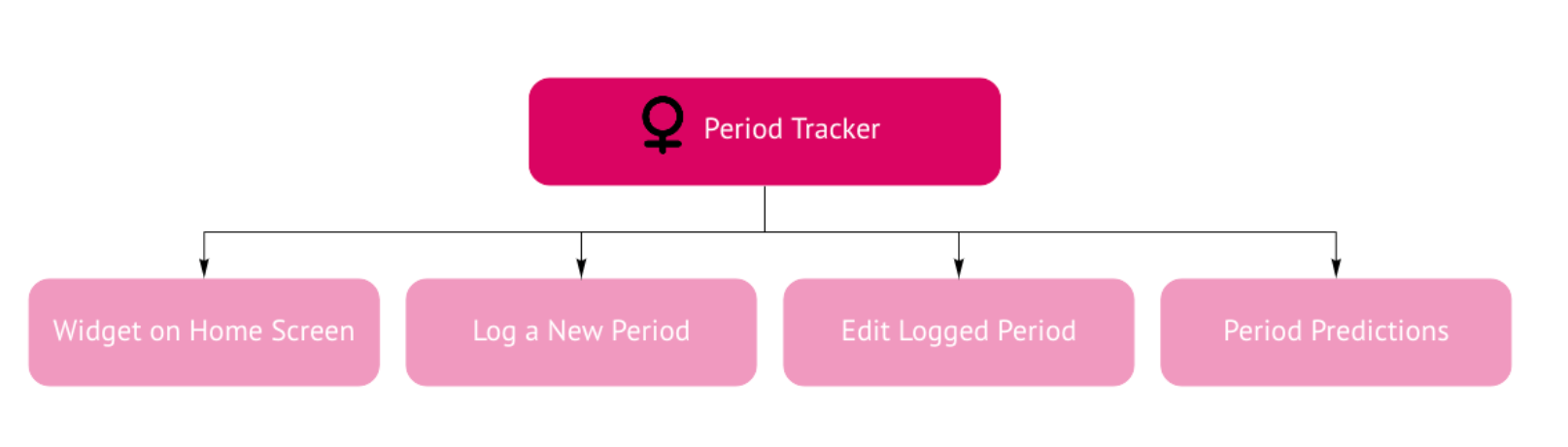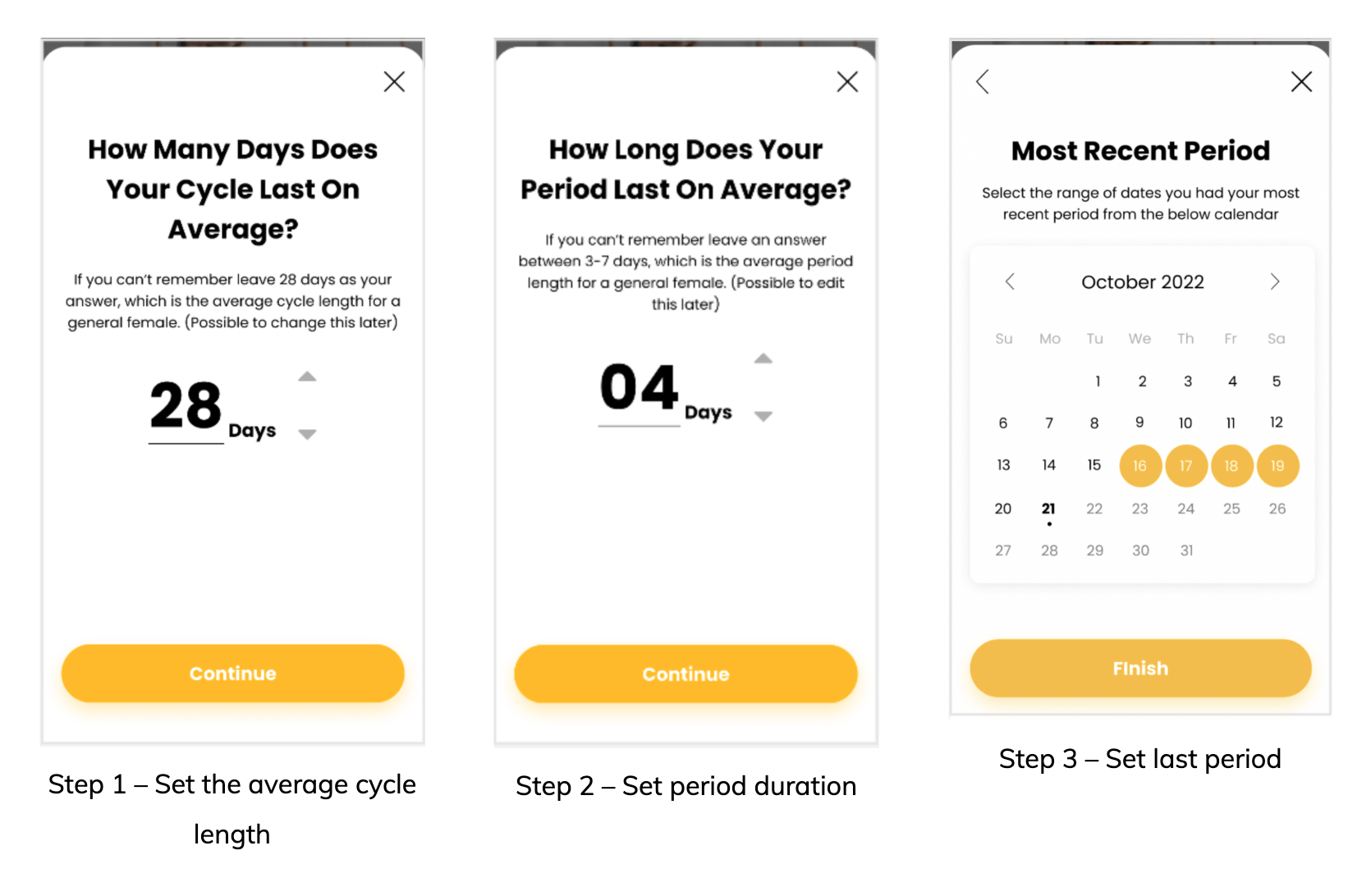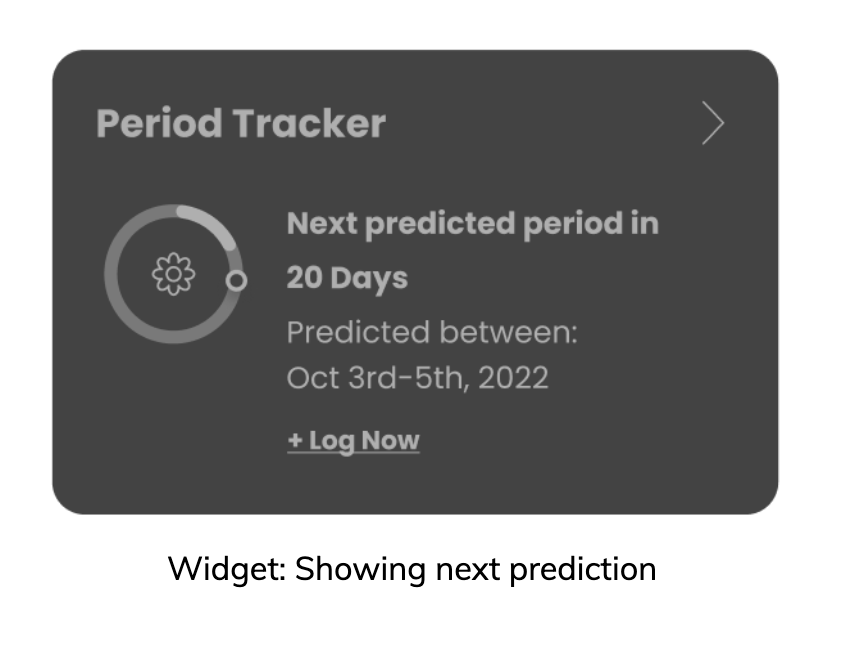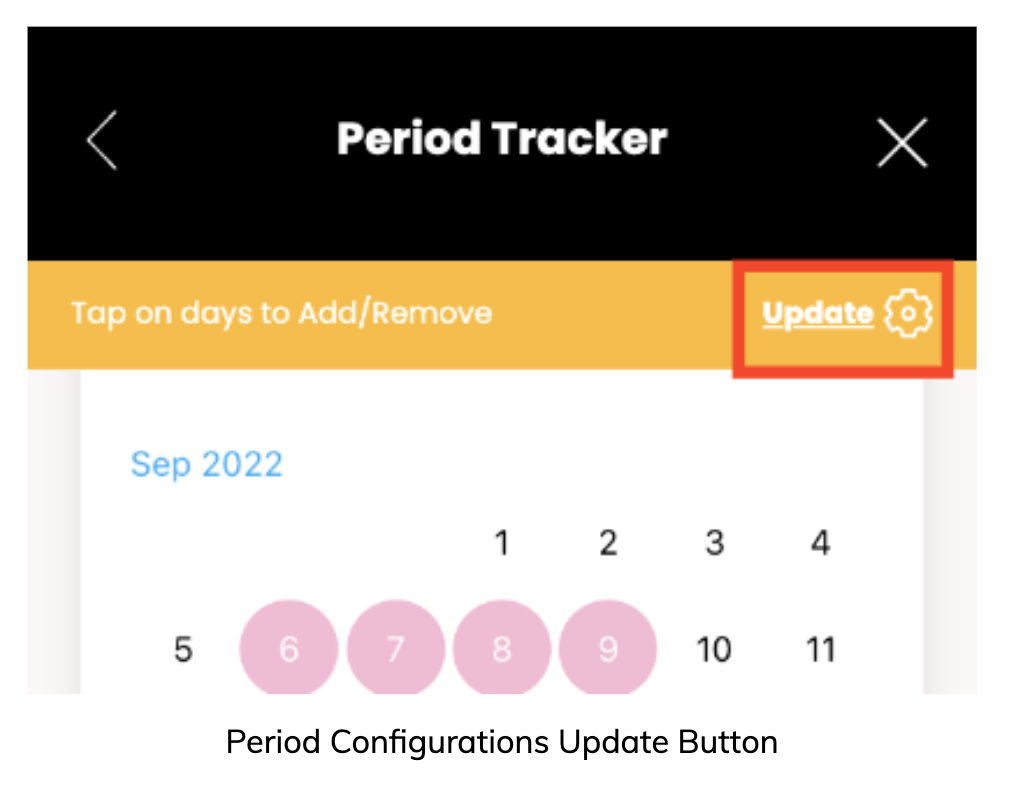Period Tracker
This guide will show you how the Period Tracker looks and functions for your customers.
The Period Tracker feature introduces a simple tracker for female customers to maintain their period history or track the next period.
Note: Only female customers will be able to view and access the period tracker
To enable this feature, please opt in by contacting
support@macroactive.com
How Period Tracker looks to your customers
Once enabled, the feature will appear on your customer's dashboard like below:
Period Tracker Functionality
Setting up the Tracker
Customers will be prompted to log their period from the ‘+ Log Now’ button on the dashboard widget.
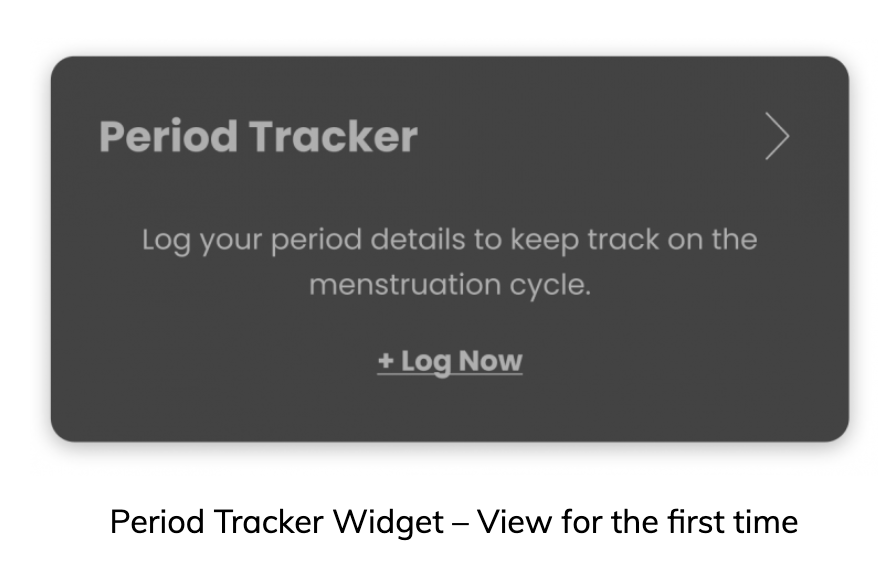
When a customer attempts to log their period for the first time, the feature will ask for their cycle length, period length, and the last period date.
Keeping Track of the next Period
Once the initial setup is done, the dashboard widget will start tracking the period.
Predictions can also be viewed from the calendar:
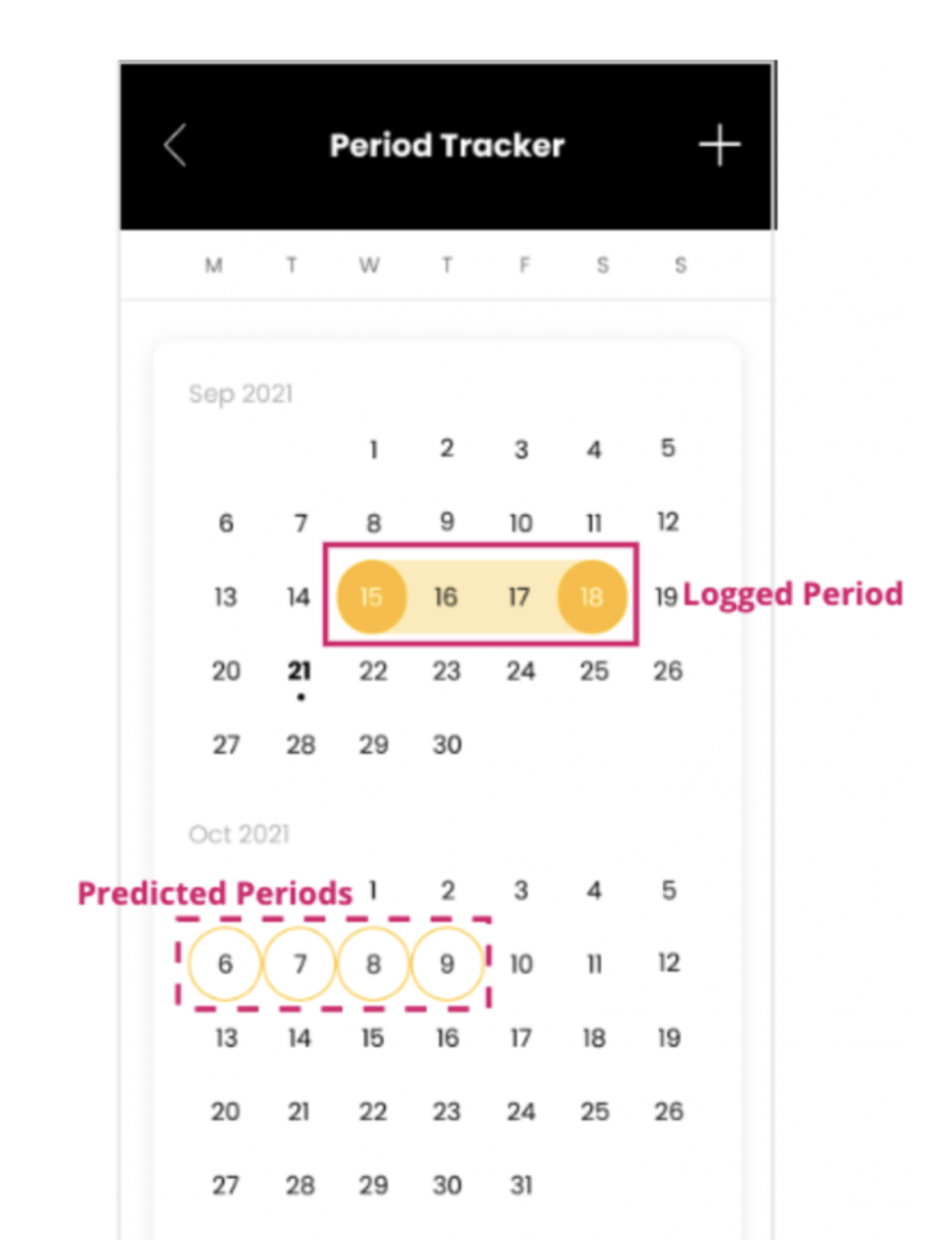
Logging a Period Manually
If the customer wants to log a period manually in a case like a period occurring outside the predicted window, tap the plus icon to log manually.
Customers can also edit an already added period by tapping the plus icon and tapping on the logged period dates that should be removed to.
Tap ‘Save’ for the changes to take effect.
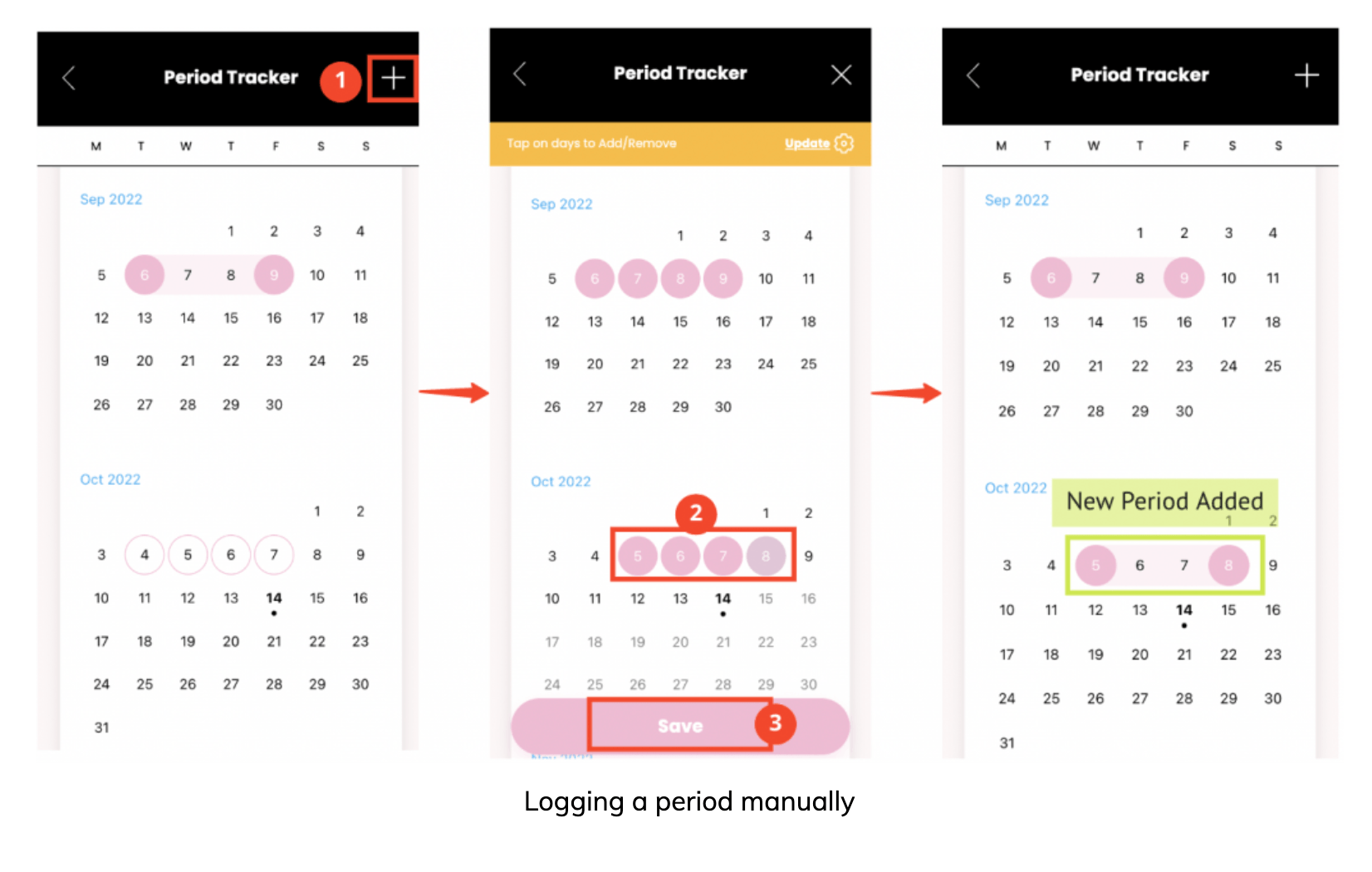
Editing the Cycle Length and Number of Period Days
Step 1: Tap the add icon on the top right corner
Step 2: Tap “Update”
Once ‘Update’ is tapped, the questions that the customer was initially asked about their cycle will pop up. Here they can edit the previously entered cycle length and period days.
If the customer edits either one of these variables, the future predictions will update accordingly. However, this will not affect any previously logged periods.
How Period Predictions Work
The period is predicted based on the last period information provided by the customer. The questions asked when setting up the tracker is used to calculate the next period date.
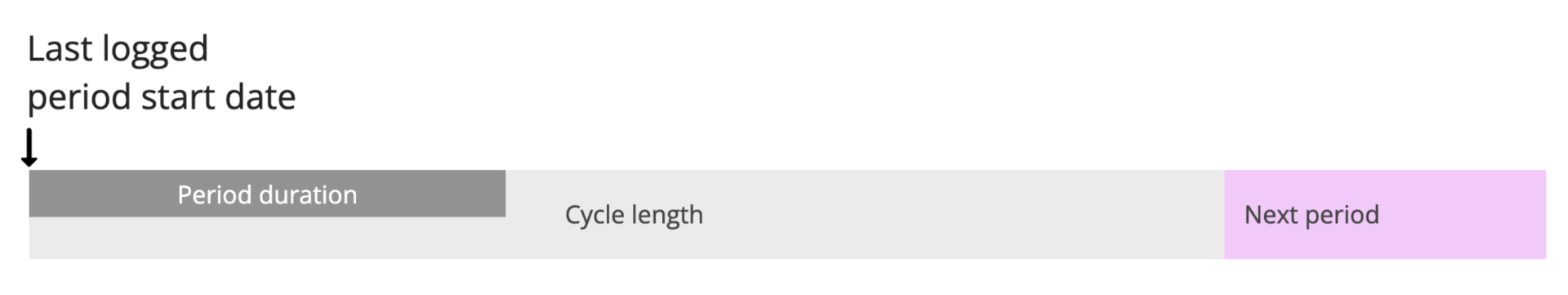
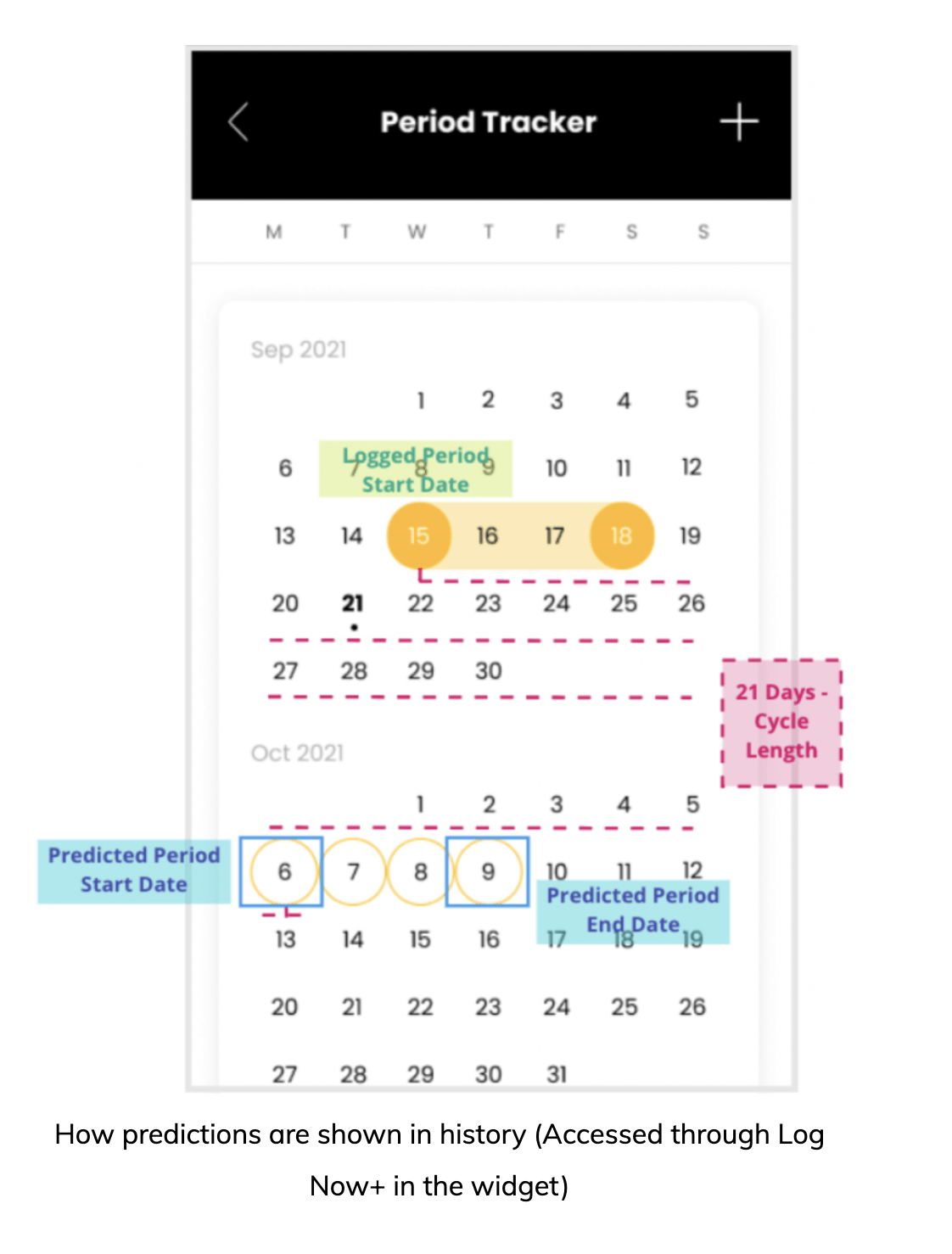
If the customer logs a period on a date that differs from the predicted period date, the tracker will adjust all of its predictions by recalculating the cycle length accordingly.
Dashboard Widget Behaviour
As soon as a period is logged, the widget on the homepage will start predicting the next period or predicting the end date of the period (if the end customer is currently on period).
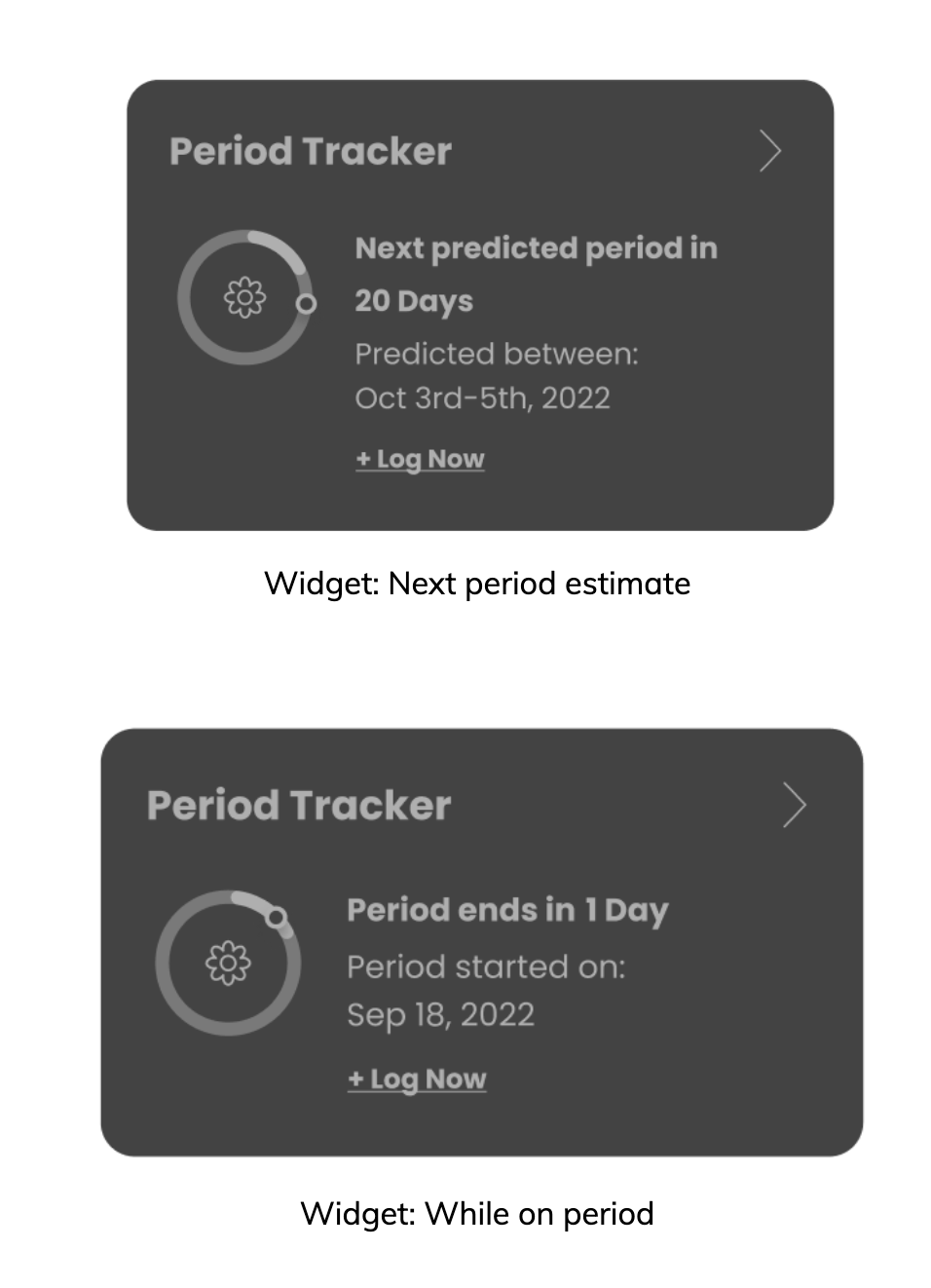
Customisations
Period Tracker widget uses the following colours from Toning. Note that changing these colours will affect other areas of the app.
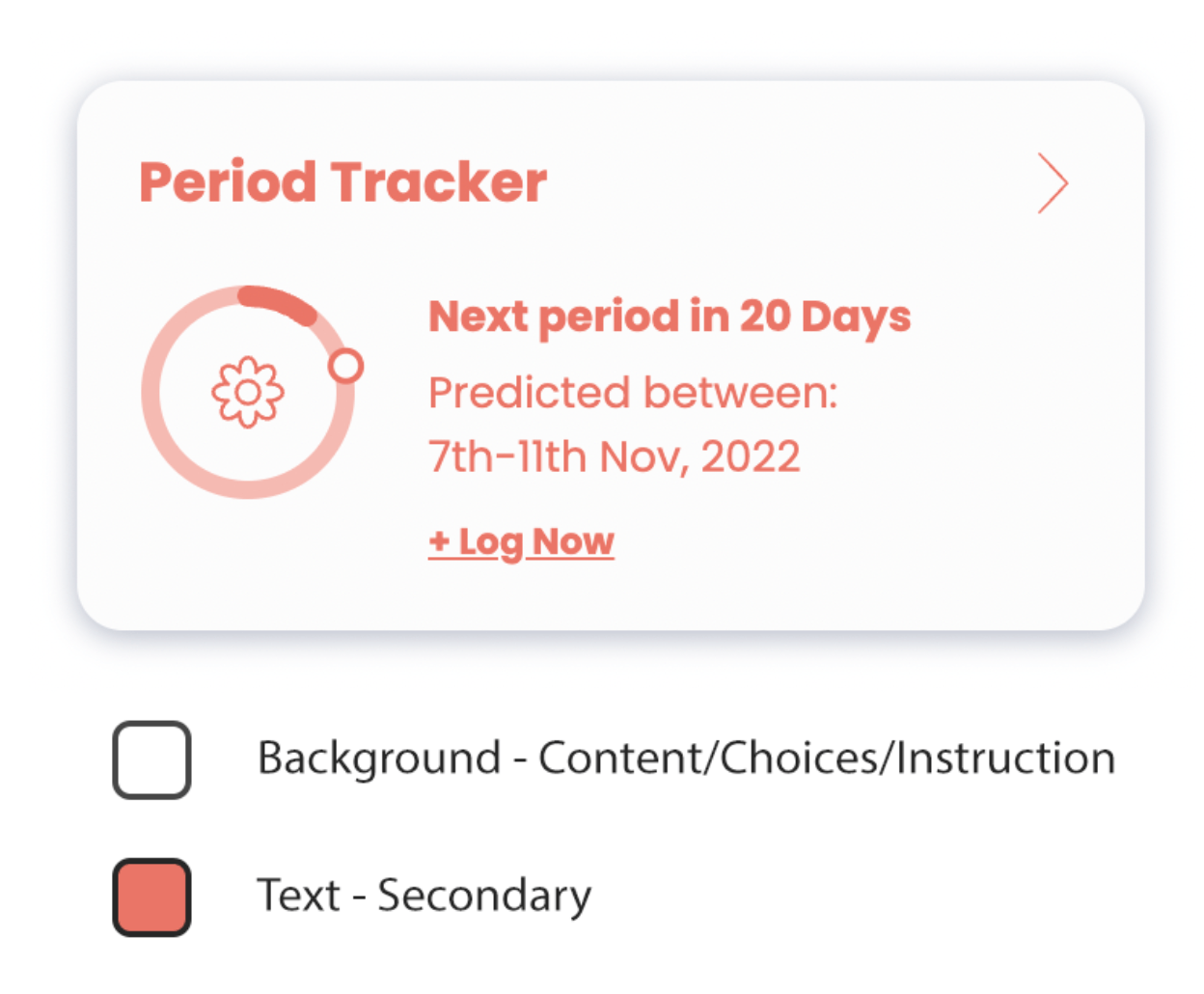
Please reach out to support@macroactive.com if you have any questions about this feature.