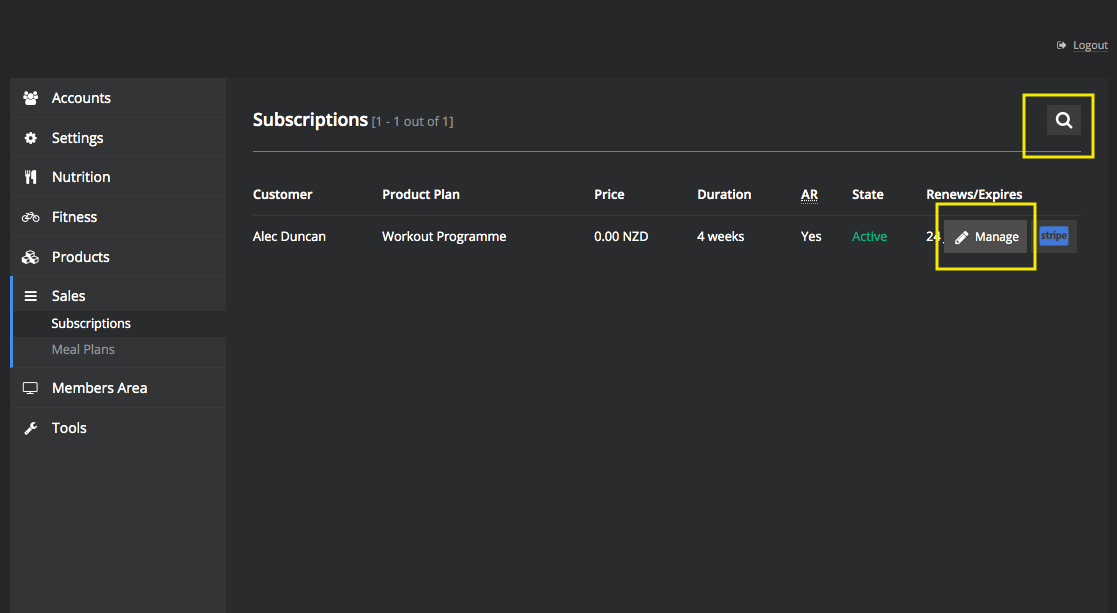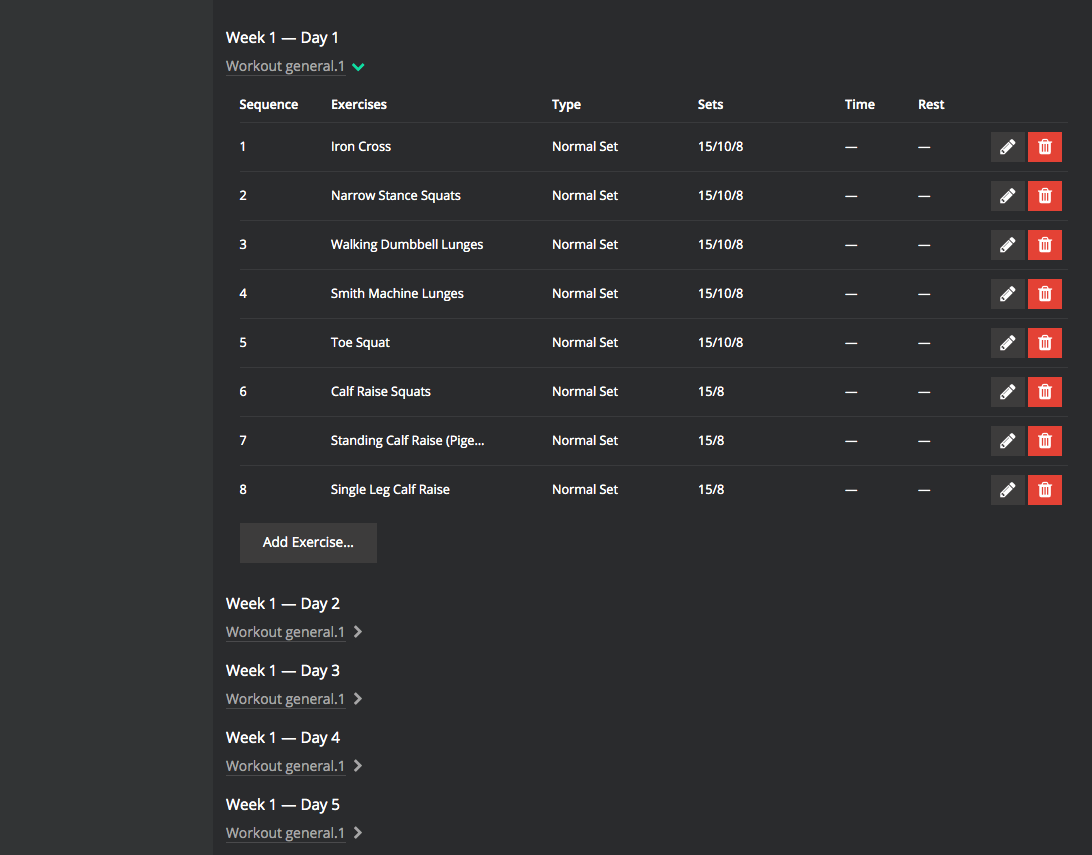Editing an existing workout program
This guide will show you how to edit an existing workout program for a customer
Editing a workout program
- In your platform go to sales then subscriptions
- Search for the appropriate customer by clicking on the search button in the top right corner.
- Hover over the customer and click the “Manage” tab.
- Once you are on the customers 'subscription management' page, scroll down to Fitness programs and click 'Manage Program'
You can now access the customers current workout program and make any changes.
This could include:
- Swapping an exercise for an alternative
- Adding or removing an exercise
- Changing sets & reps
- etc..