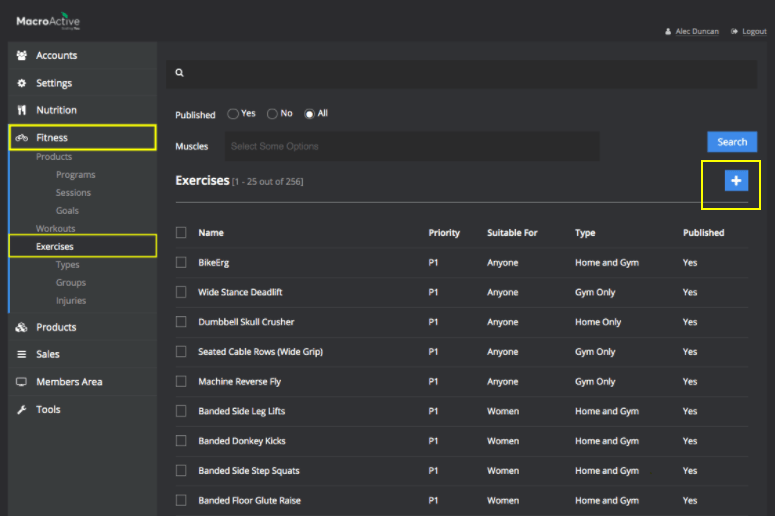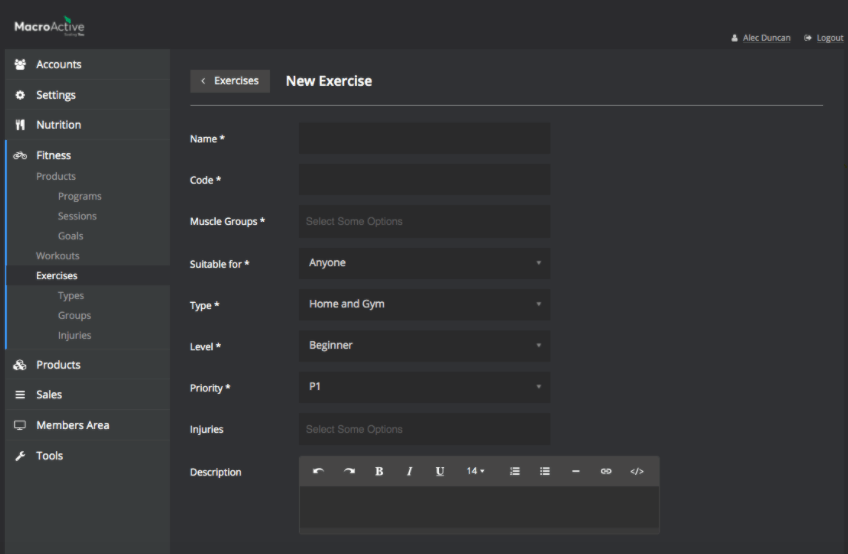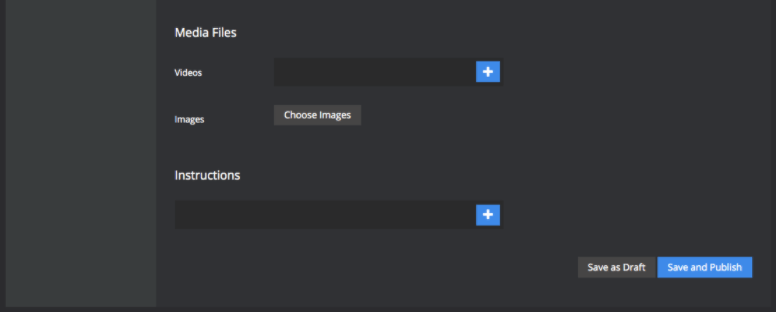Fitness (Adding Exercises)
In this guide we will cover how to input exercises into your platform.
Adding Exercises
- Go into the Fitness section of the platform and click on Exercises. A list of pre-named exercises will be shown.
- Click the blue ‘+’ button in the top right hand corner to ‘Add’ a new exercise.
- Write the Exercise Name in the Name* box. (ie Dumbbell Squat)
- Write the Exercise Name in the Code* box with ‘-’ in-between every word (ie Dumbbell-squat)
- Muscle Group* - Select the correct ‘Muscle group’ from the dropdown list.
- Suitable for* - Select if the exercise is suitable for ‘Anyone’, ‘Men’ or ‘Women’
- Type* - Select if Exercise is ‘Home Only’, ‘Gym Only’ or ‘Home and Gym’
- Level* - Leave as ‘Beginner’
- Priority* - Unless written into plan as different, leave as P1
- Injuries* - Select same muscle as entered in ‘Muscle groups
- Leave ‘Description’ blank
- Add metrics and personal best (follow this guide)
- Media Files - Refer to Adding videos and images from Vimeo
- Instructions - List instructions for how to set up equipment and/or perform the exercise. Alternatively if you don’t want to include instructions you can write ‘View video for exercise Instructions’
- Click ‘Save and Publish’