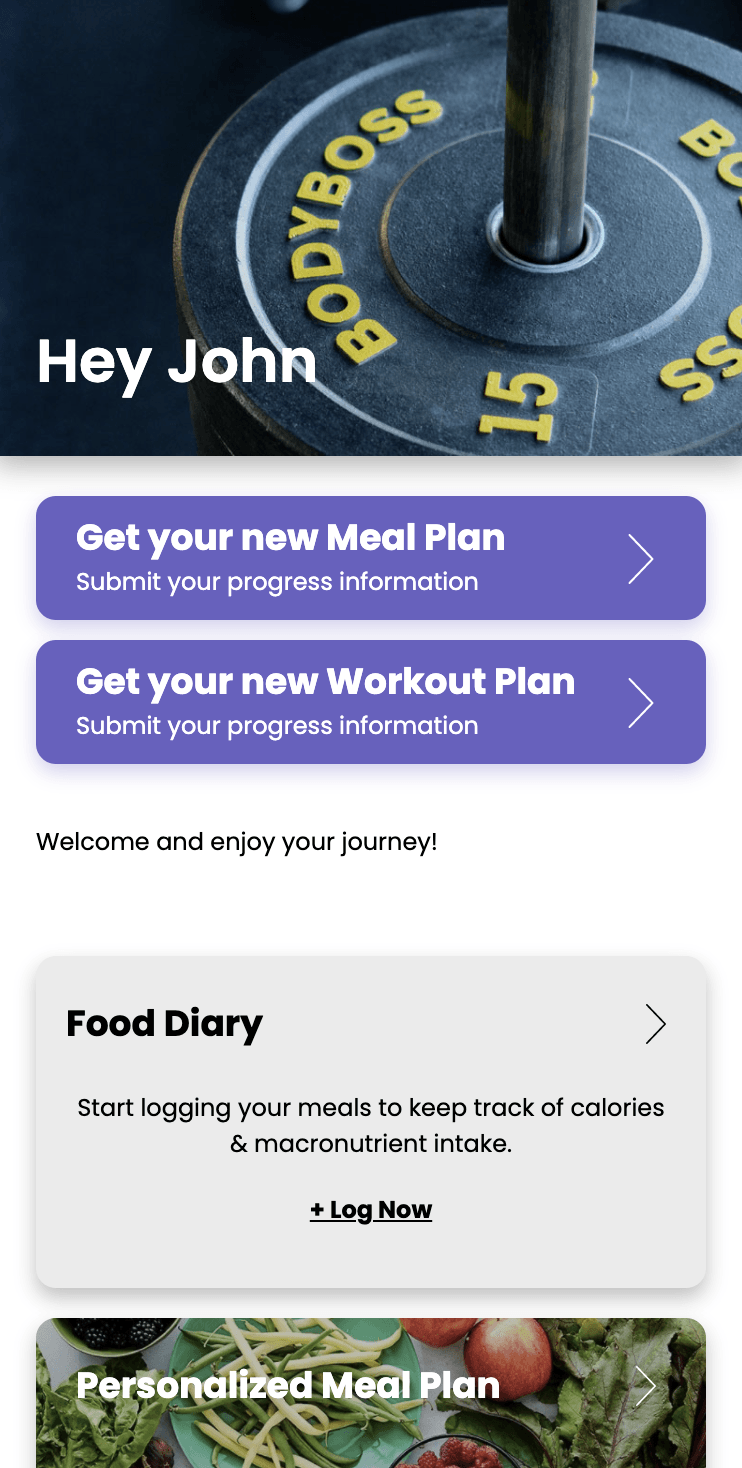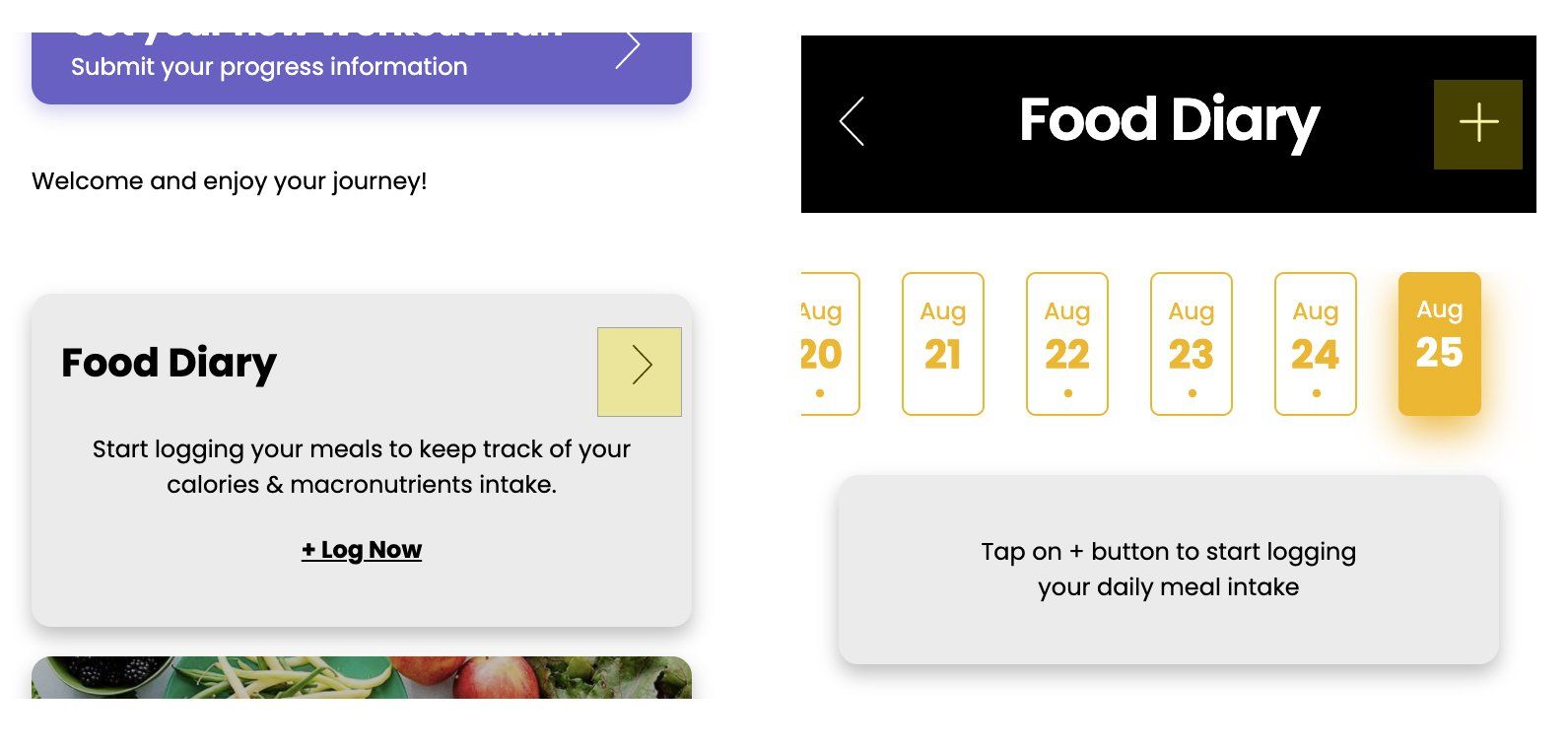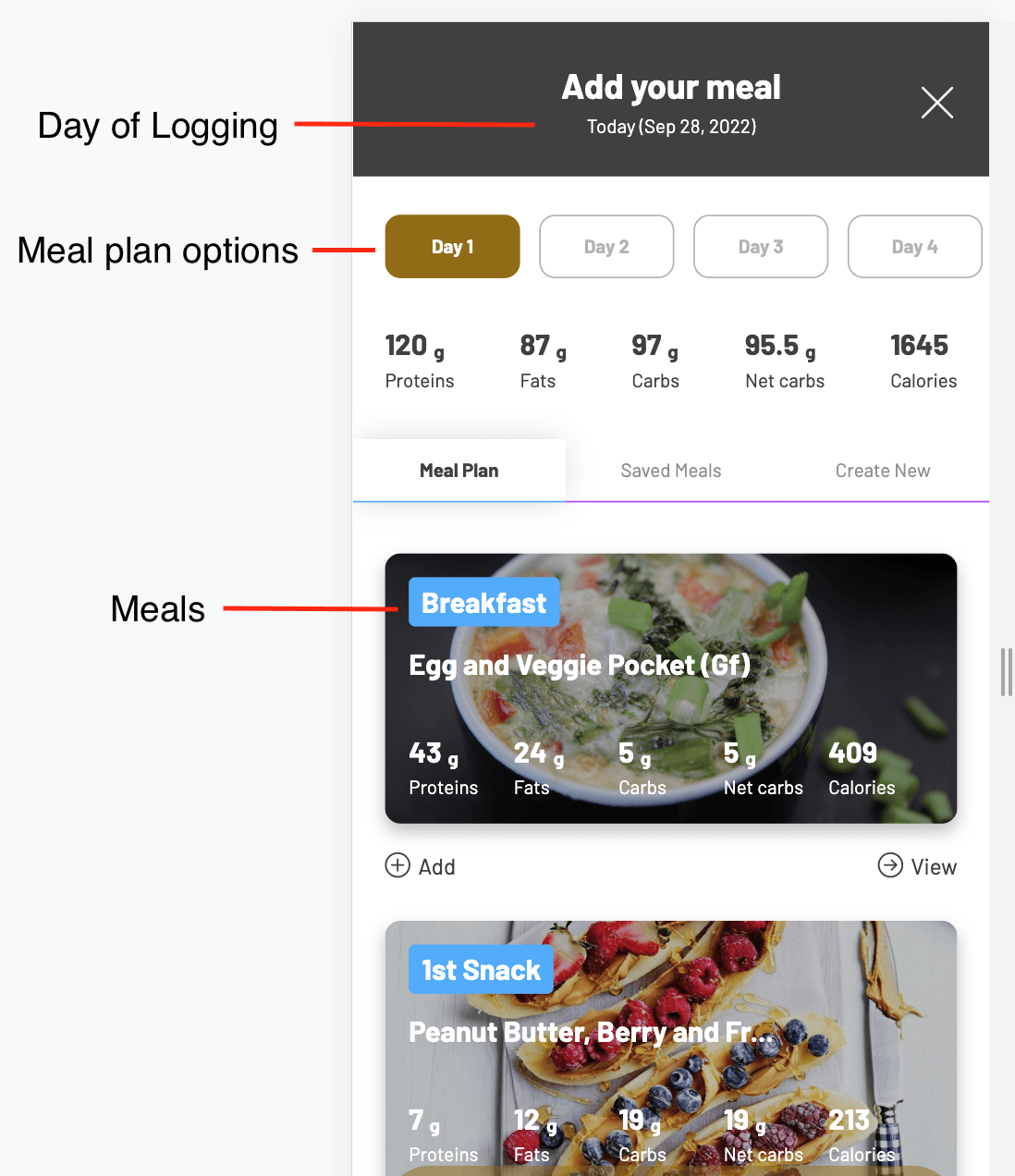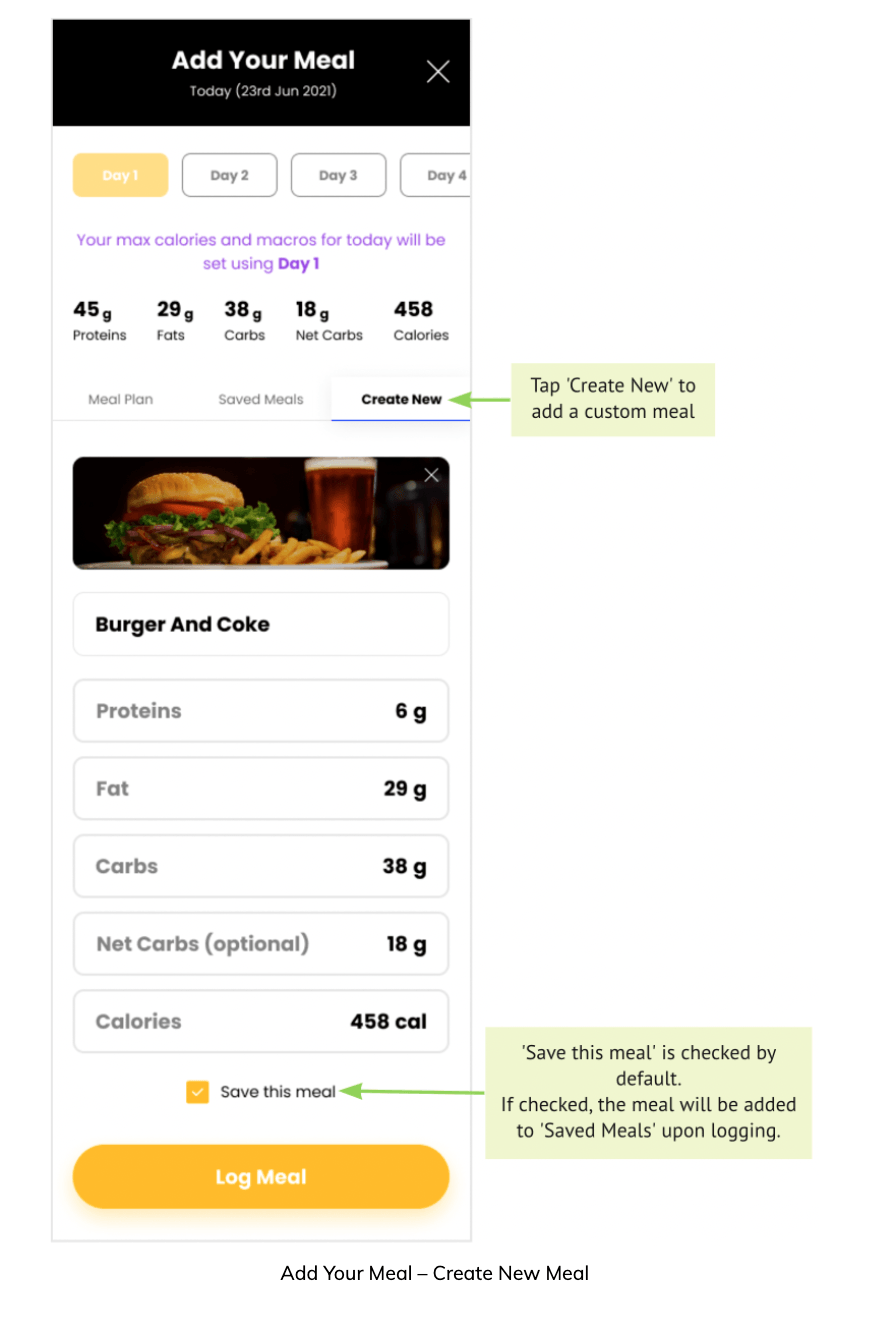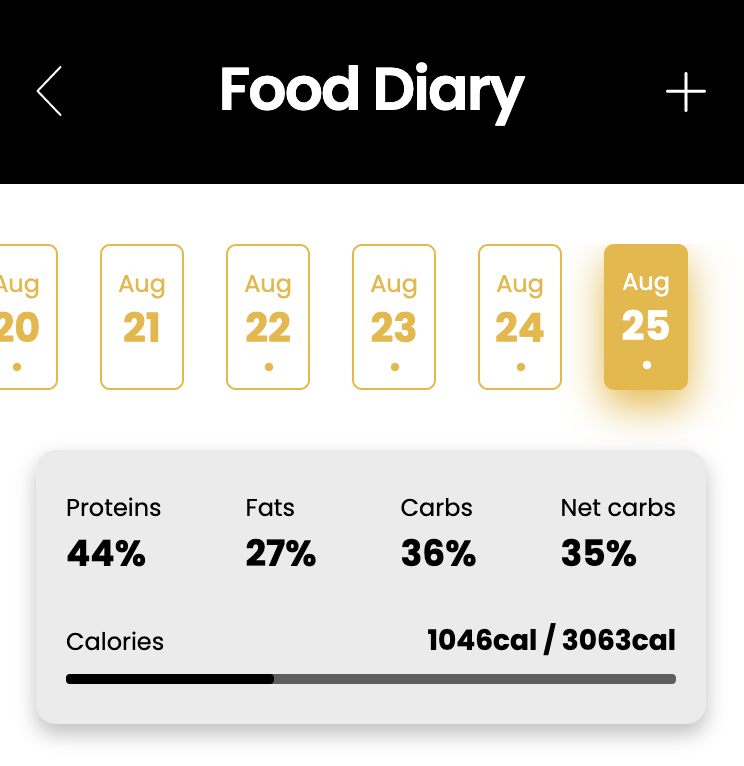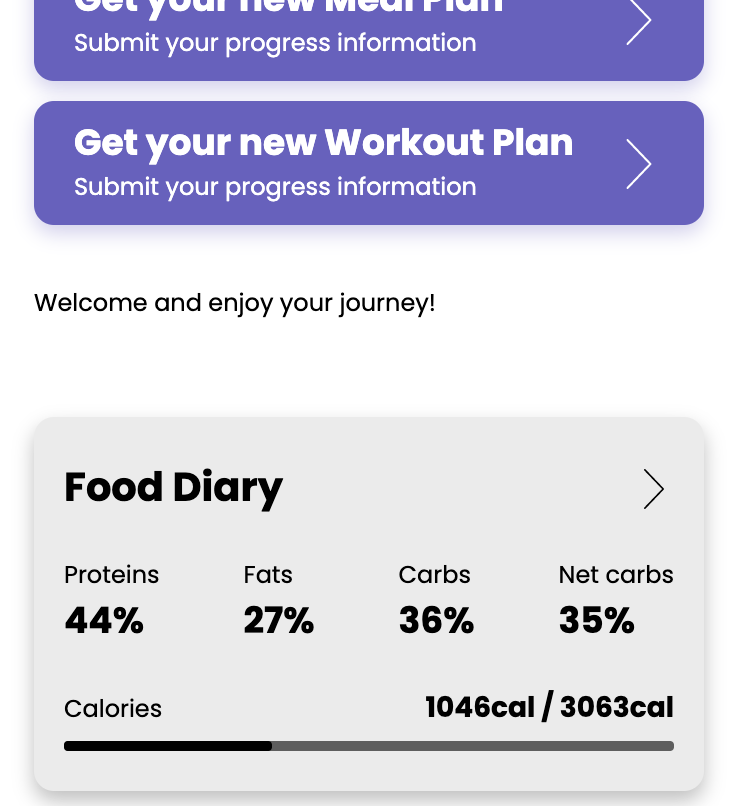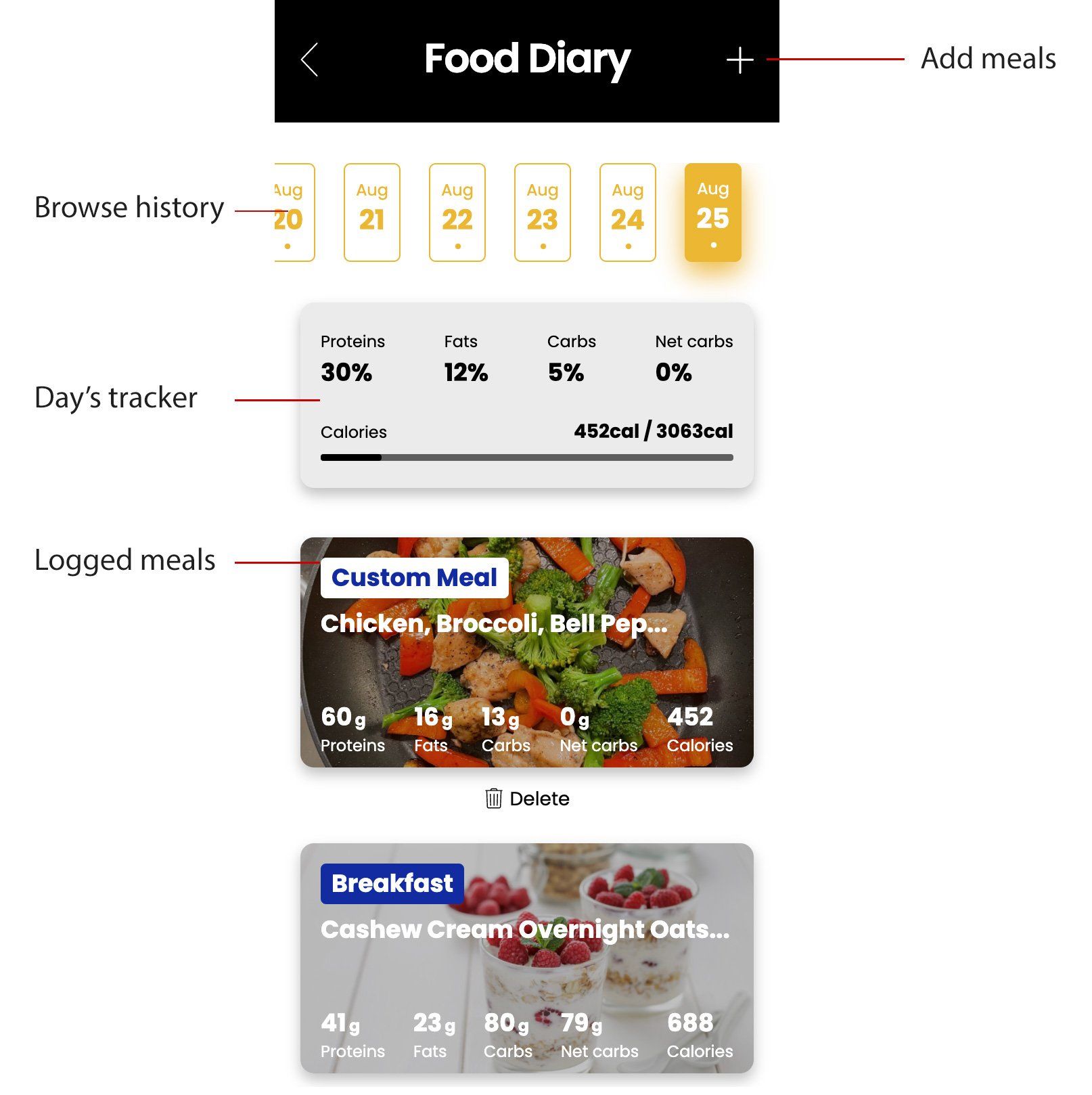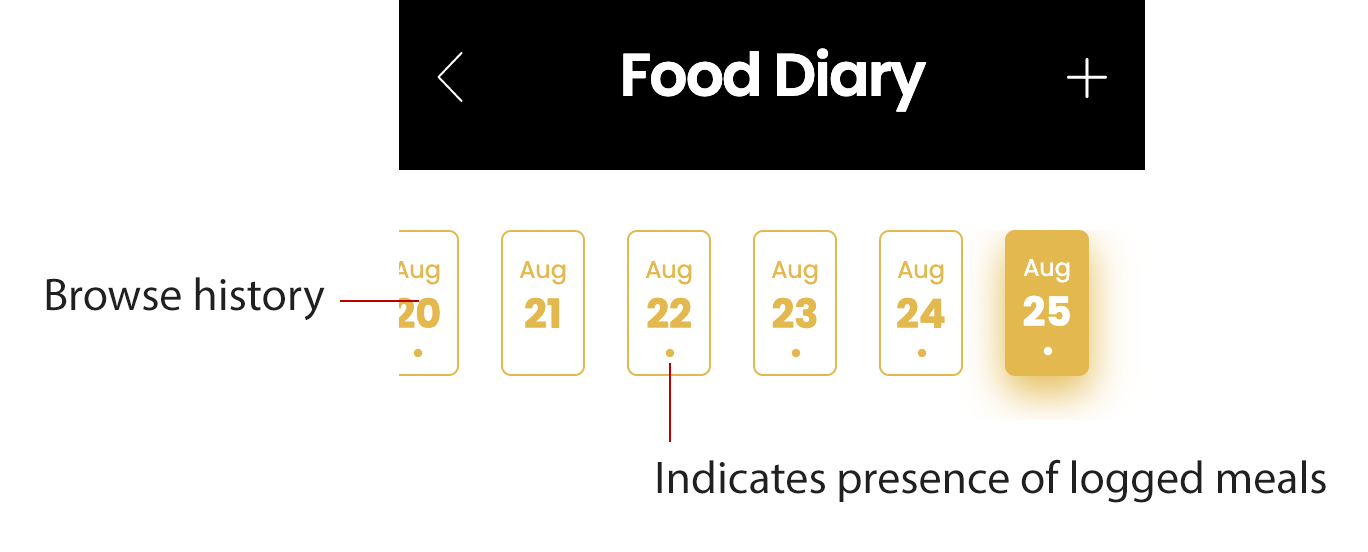Food Diary
The Food Diary feature allows customers to keep track of their food intake by:
- Logging meals that are part of their meal plan, and
- Logging their own custom meals
- *Customers can now also log from their list of Saved custom meals
It is targeted towards customers who tend to have meals outside their provided meal plan.
The goal is to help these customers still meet their ideal daily calorie and macronutrient intake.
Note: Food Diary is only available for trainers with new look and feel activated.
To enable this feature, please opt in by contacting
support@macroactive.com.
How Food Diary looks to your customers
Once enabled, the feature will appear on your customer's dashboard above their meal plan.
Food Diary Functionality
There are two ways to log a meal.
- From the dashboard - by clicking + Log Now on the Food Diary box.
- OR by clicking the right arrow > to open Food Diary then tap the + (plus) button at the top right hand corner.
The key difference between the two options is that the Dashboard “+ Log Now” only allows you to log a meal for the current day whereas the Food Diary section allows you to log meals for previous days as well.
Logging Meals in Food Diary
Customers can log meals from:
- Their Meal Plan;
- Their list of Saved Meals; or
- Create New Custom Meal
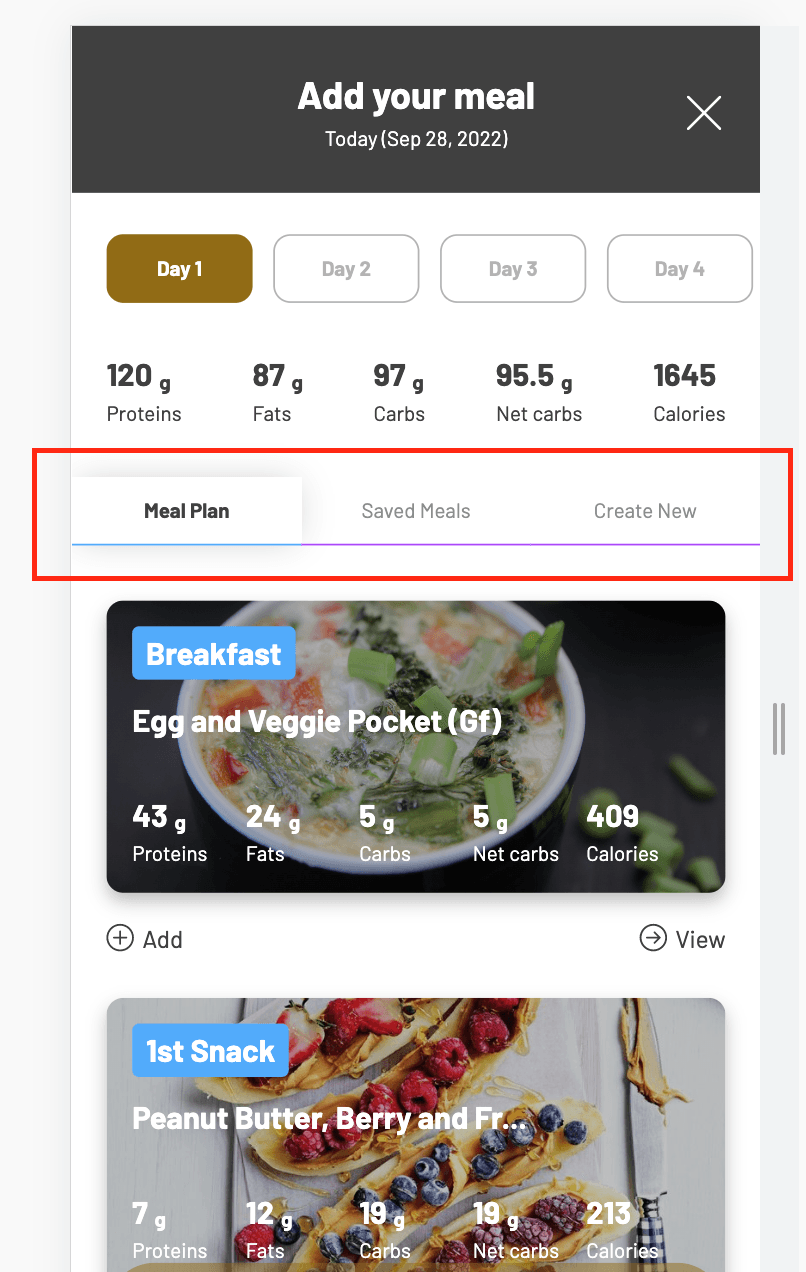
Logging meals from the meal plan
To log a meal, first the customer will need to select the appropriate Day/Option.
Then tap “+ Add” under each meal.
Finally, confirm the selection by tapping the “Log Meal” button.
It is essential that the customer selects the appropriate day/option when they begin logging meals for the day as calories and macros targets will be taken from this particular day.
Creating a New Meal
Customers can log a meal outside of their meal plan by selecting the “Create New” option.
They will then be asked to enter:
- An image of the meal (optional)
- A name
- Nutrition information - Protein, Carbs, Fat and Calories
- Note - Net Carbs (optional) will only show up for the customer if you have it enabled on your platform
- Customers can then tick the box if they wish to Save this meal to their list of Saved Meals
Finally, they click the Log Meal button.
Logging a Saved Meal
Customers can log a meal from their list of Saved Meals by selecting the Saved Meals option.
Meals in the list of Saved Meals can be added and logged or deleted at any time.
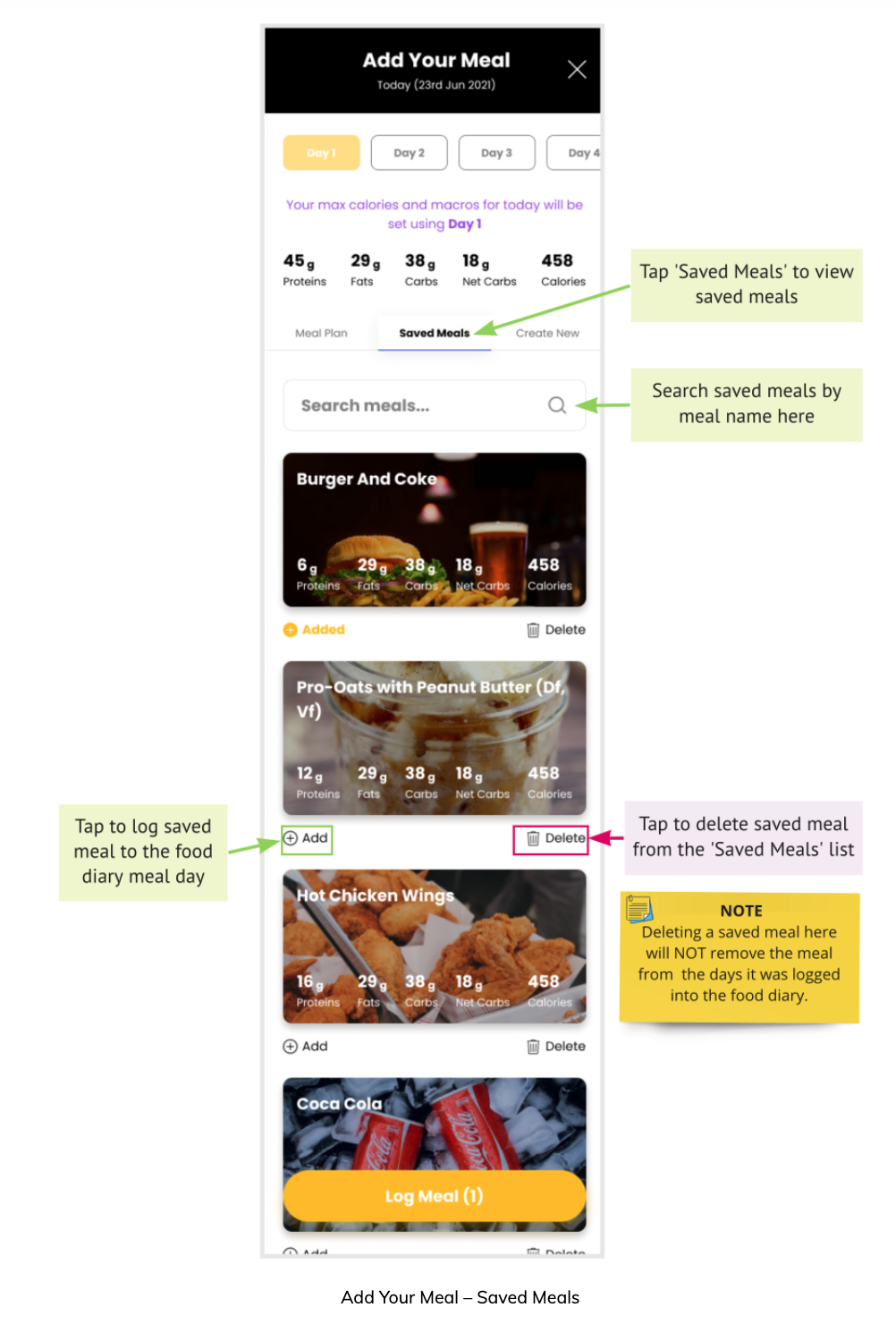
Saved Meals in Food Diary
Any saved meals being logged to the food diary will be represented with an ‘Own Meal’ tag.
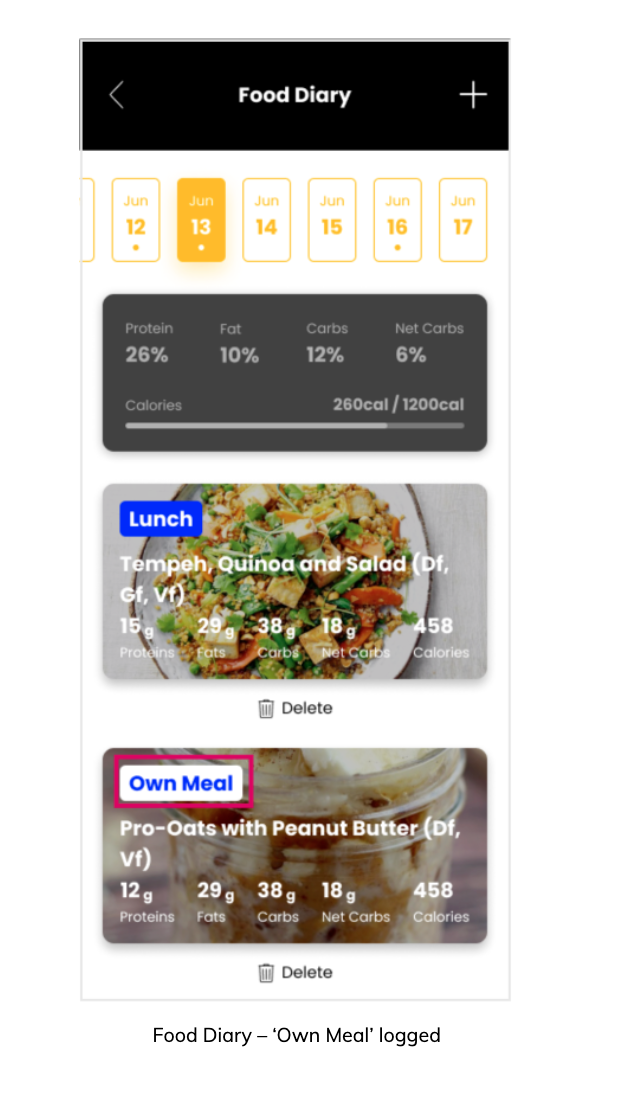
Tracking Calories and Macros
As soon as a meal is logged under a day, the customer's nutrition targets and tracking will appear in both the Dashboard and Food Diary section.
Tracking in Food Diary Section Tracking in Dashboard
For the tracker to work, it needs to know the calorie and macronutrient targets.
This is determined based on the day/option a customer selects when their first meal is logged.
For example, if a customer logs their first meal of the day from day 3, targets for day 3 will appear on the tracker.
Note: The Dashboard’s tracker resets every 24 hours based on the customer’s timezone.
History
The Food Diary section lets the customer view the entire meal logging history and a customer can log a meal for previous days by entering Food Diary through the Dashboard.
History Slider
The history slider or days slider lets the customer view logged meals for previous days and log meals.
Available days go back to the day subscription first started.
Net Carbs
Information about Net Carbs will only be visible if you have enabled net carbs in your trainer console.
FAQs
Will customers be able to share their custom meals?
No. We cannot be sure that the nutrition information a customer has entered is correct so do not want to run the risk of sharing incorrect information. Also, we still want to encourage them to follow their meal plan.
Can the customer log meals from different options? (mixing)?
Yes, however the target for calories and macronutrients are determined using the day targets for which the first meal was logged.
Will the tracker work if I log a custom meal as the first meal?
Yes, before logging a custom meal, the customer has to select the appropriate day/option for the calorie/macro targets to set.
Can a customer log meals from a previous meal plan?
No. When logging meals, available options are pulled from the current meal plan. So after the meal plan is updated, the customer will no longer be able to log the same options again. However, any logged meals will remain as it is.