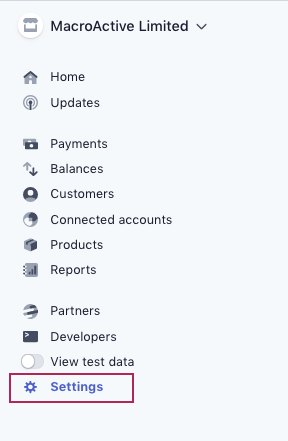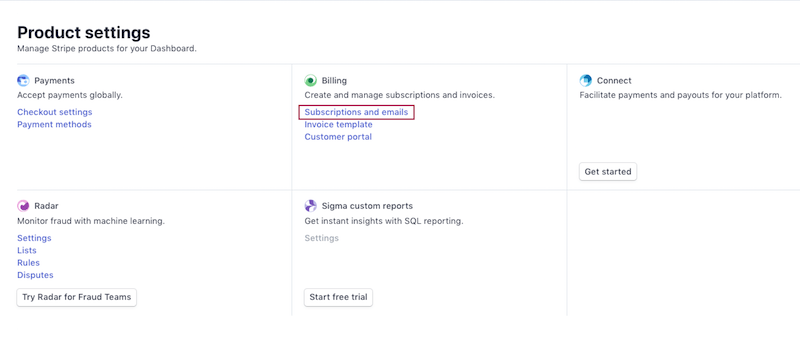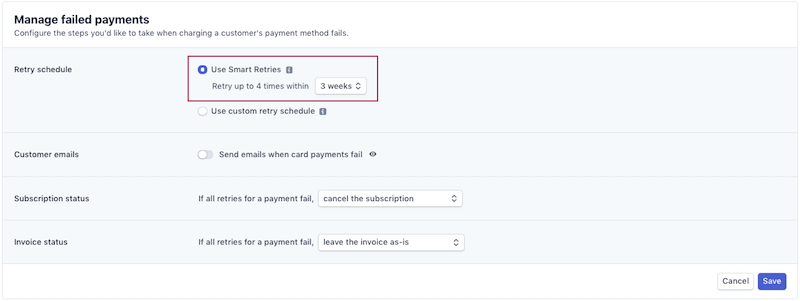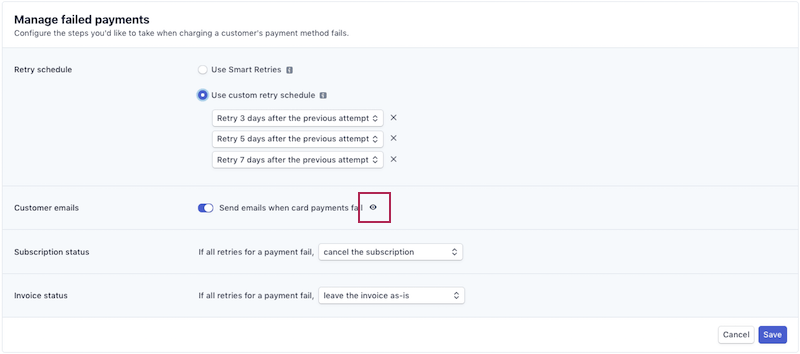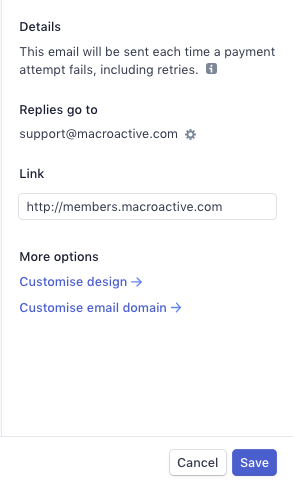Failed Payments
This guide will cover failed customer payments. Including how to edit a retry schedule and activating email notification.
Failed Payments
By default, Stripe will cancel a customers subscription after a certain number of retries.
Avoid Involuntary and delinquent churn by notifying your customers when their payment fails. Customers can then take action to fix the failed payment and continue on your subscription plan.
- To begin, go into your Stripe account and click on Settings
- Under Billing - click on Subscriptions and emails tab
- Scroll down to Manage Failed Payments
- From here you can customise your retry schedule for failed payments
1. Smart Retries (retry up to 4 times within a number of selected weeks)
2. Custom retry schedule (customise your retry schedule specifically)
- After selecting your preferred retry schedule, scroll to Customer emails and turn on the notification.
- Click on the eye icon to view the email template.
- Important: Make sure the email for replies go to is your support email.
- Also, your Link URL should be your members area domain. Customers can then login to update their card details.