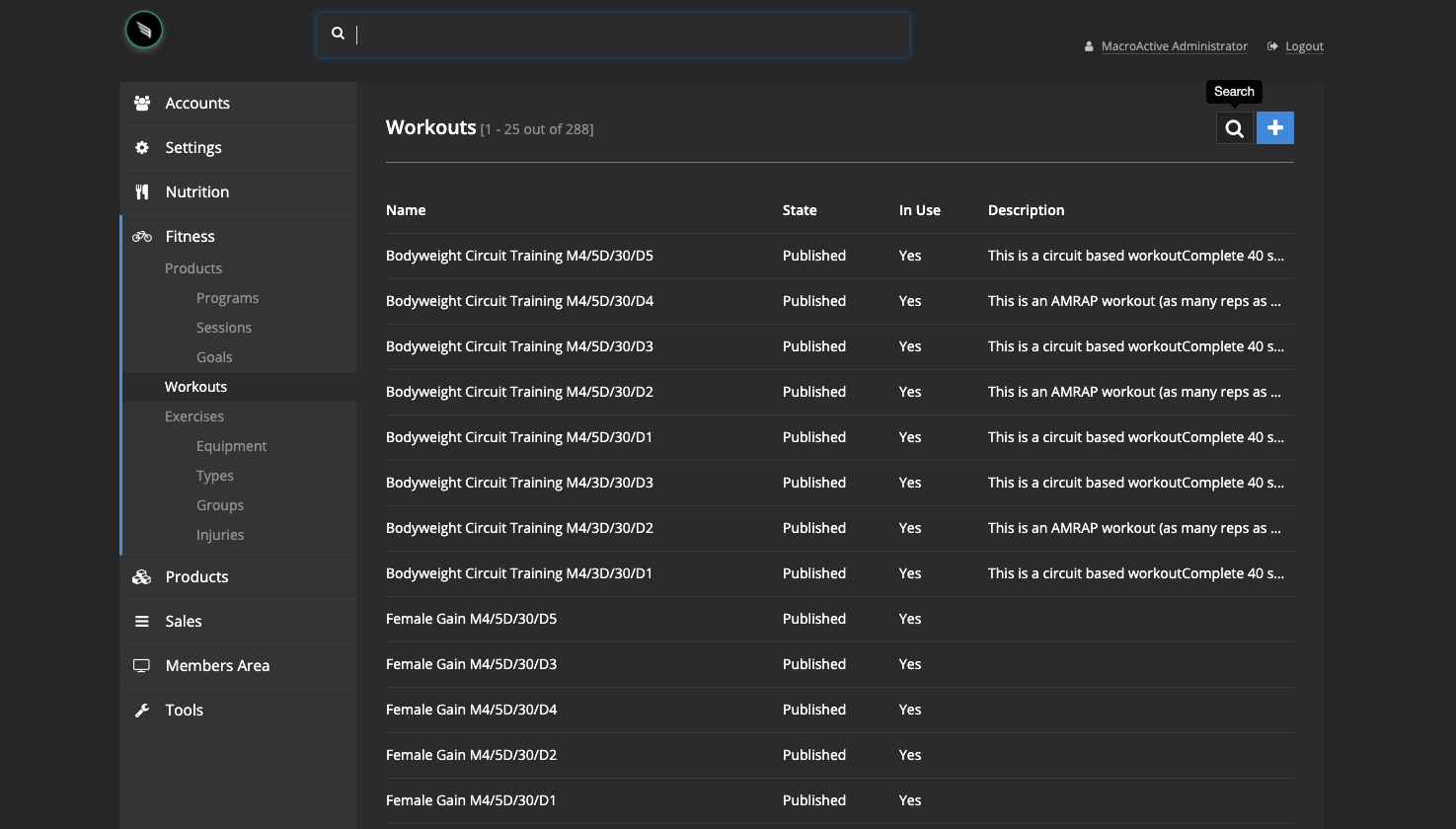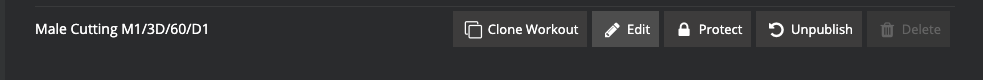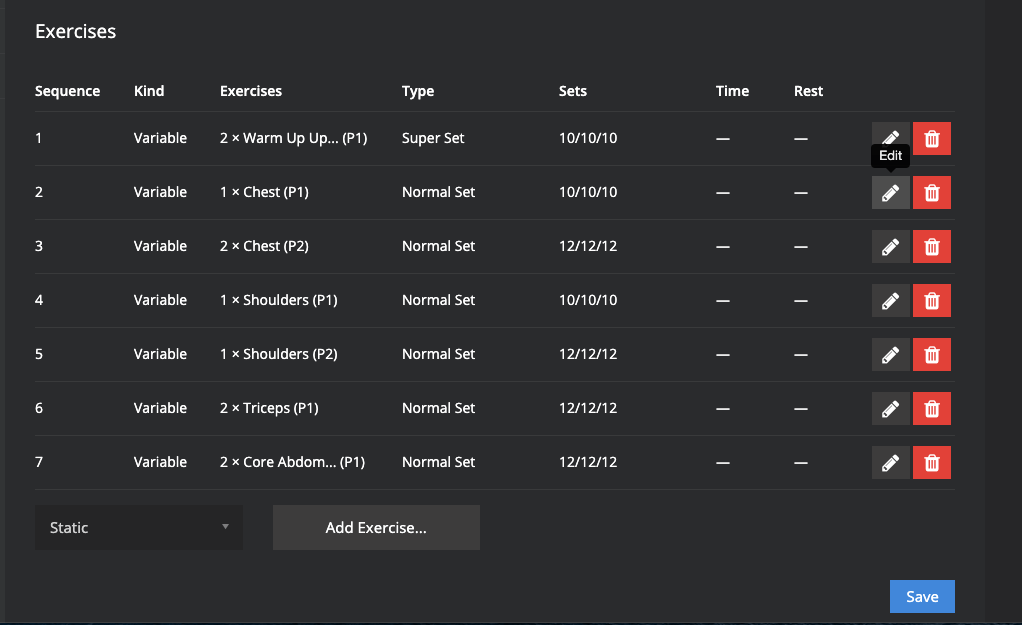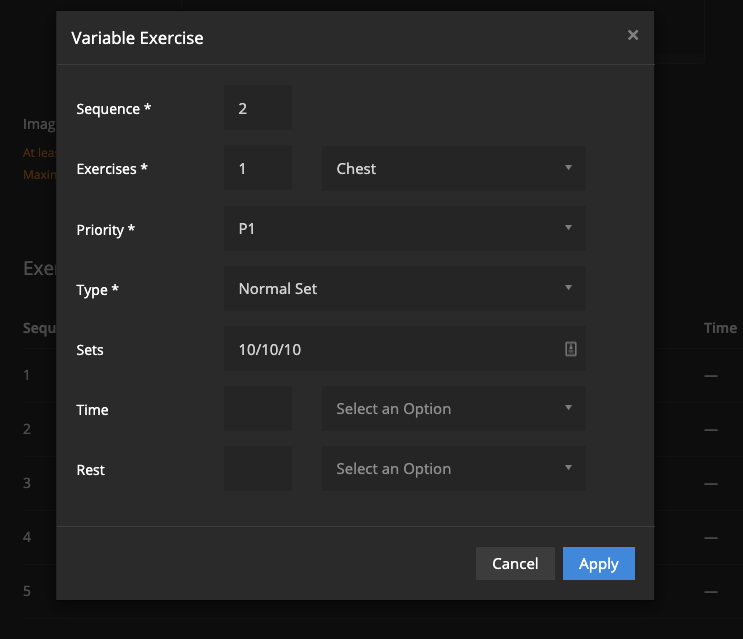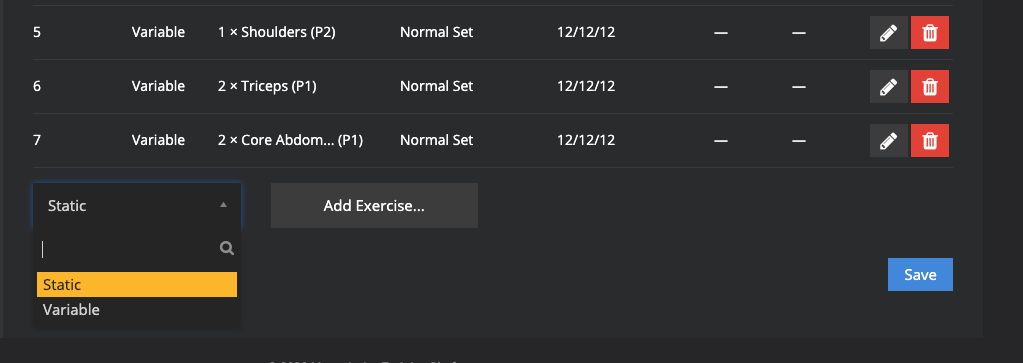Edit an Existing Workout
In this guide we will cover how to edit an existing workout in your platform
How to edit a workout
If you need to edit an existing workout in your platform you can. Go to Fitness, Workouts, then you can search for the workout you would like to edit. Hover over the workout and click Edit.
- Within the workout you can edit all areas including the name of the workout, and the exercises.
- To delete an exercise, click the red trash symbol.
- To edit an exercise, click the pencil symbol
- Within the exercise you can edit the type of set, sets and reps, timing, rest etc.
- To add an exercise to the workout, you can add static or variable.